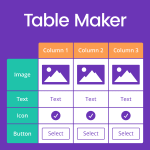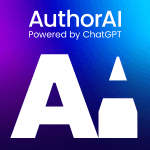NOW
Divi 4+5
Accessibility Tweaks NEW
Divi-Modules – Accessibility Tweaks makes automatic adjustments to your Divi website’s modules and HTML elements to improve navigation and accessibility for all website visitors. Features include…
- Keyboard navigation for menus and modules.
- Essential accessibility attributes and labels.
- Customizable focus ring for active elements.
- Direct links to nav, content, and footer areas.
- and much more…
- Requires Divi, Extra, or other Divi Builder theme.
- Now compatible with Divi 5! Find Out More
Change Log
2.1.0 – 04 November 2025
- NEW: Added ARIA labels to Blog module Read More links.
- NEW: Added ARIA labels to Contact Form module fields.
- NEW: Added accessibility attributes to Slider and Fullwidth Slider modules.
- NEW: Added accessibility attributes to Post Slider and Fullwidth Post Slider modules.
- UPDATED: Added ARIA label to all search field inputs.
- UPDATED: Added ARIA role and label to Divi and Extra secondary menu bar.
- UPDATED: Reduced frequency of license status checks from 7 to 30 days.
- UPDATED: Reduced frequency of subscription status checks from 7 to 30 days.
- UPDATED: Only mark license status as inactive after successful network connection.
- UPDATED: Improved logging of network errors when checking license or subscription status.
- UPDATED: Other miscellaneous admin improvements.
2.0.0 – 01 May 2025
- NEW: Added support for Divi 5 Public Alpha/Beta. (See Divi 5.0 Update for important information)
- NEW: Quick link text now adapts to the language selected in the Accessibility Sidebar.
- NEW: Parent-menu item aria-label now includes count of sub-menu-items.
- FIXED: Aria-label not being applied to sub-menu items.
- FIXED: Lighthouse “missing role” warnings on centered menu logos.
- FIXED: Lighthouse “no accessible names” warning on search elements.
- FIXED: Website Scaling setting not correctly replacing viewport meta.
- UPDATED: Improved logic for Contact Form module checkbox and radio keyboard navigation.
- UPDATED: Other miscellaneous admin improvements.
1.2.0 – 18 December 2024
- ADDED: Improved keyboard navigation for Contact Form module checkbox, radio and select fields.
- ADDED: Keyboard navigation now enable for Divi’s auto generated primary menu.
- ADDED: Secondary menu email and mobile elements are now focusable.
- UPDATED: Focus Ring label changed to Focus Ring Mode.
- UPDATED: Other miscellaneous admin improvements.
1.1.0 – 18 September 2024
- NEW: Added full arrow-key support to all Divi and Extra menus for improved menu-bar and sub-menu navigation.
- NEW: Added keyboard navigation to Divi and Extra Secondary and Footer menus.
- NEW: Added keyboard navigation to Divi Vertical menus.
- NEW: Added keyboard navigation to Divi Slide In and Fullscreen menus.
- NEW: Added keyboard navigation to Divi mega menus.
- NEW: Added keyboard navigation to Divi Fullwidth Menu module.
- NEW: Focus ring tweak can now be activated for all events or keyboard events only.
- NEW: Added Reduced Motion setting to disable animations for visitors who have Reduced Motion enabled on their devices.
- NEW: Added Person Module setting to add missing accessibility attributes to social media icons.
- NEW: Users can now specify the link button’s border width.
- NEW: Users can now choose to disable the link button’s drop shadow.
- FIXED: Keyboard users can no longer tab to the hidden menu search form.
- FIXED: Screen readers should no longer read menu sub-menu icons.
- FIXED: Screen readers should no longer read menu search button icons.
- FIXED: Language files not loaded correctly.
- FIXED: Divi-Modules customers should no longer need to re-check license status after plugin updates.
- FIXED: Divi Marketplace customers should no longer need to re-check subscription status after plugin updates.
- FIXED: Divi Marketplace API reporting incorrect subscription status after purchase or renewal.
- FIXED: Divi Builder type check for compatibility with Divi 5.
- UPDATED: Links > Skip To… > Element Selector fields now support full CSS element selectors, not just element ID.
- UPDATED: Improved admin interface for managing Links > Skip To… element selectors.
- UPDATED: Skip To Navigation default selectors now include selectors for Slide In and Fullscreen menus.
- UPDATED: Removed aria-hidden from Skip To… links.
- UPDATED: Renamed the Tweaks > Main Menu to Menus setting.
- UPDATED: Renamed the Tweaks > Main Menu IDs to Menu IDs: setting.
- UPDATED: Added support for all Extra social media icons.
- UPDATED: Removed the maximum-scale setting from the viewport meta tag.
- UPDATED: Increased admin text contrast for improved accessibility.
- UPDATED: Subscription purchase and renewal notification for greater clarity.
- UPDATED: Other miscellaneous admin improvements.
1.0.0 – 24 May 2024
- NEW: Official public release.
To find out more, please see the About page and Documentation.