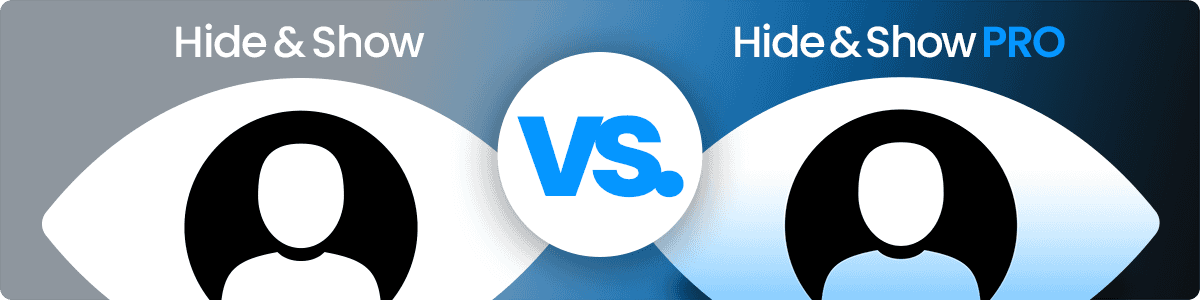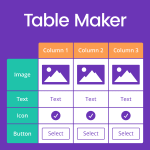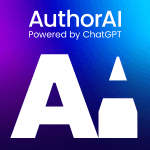Divi-Modules – Hide & Show adds a new toggle and several new settings to the Advanced tab of every Section, Row, Column, and Module element in the Divi Builder. Together they allow you to hide and show website content based on a user’s logged-in status, user role, date and time.
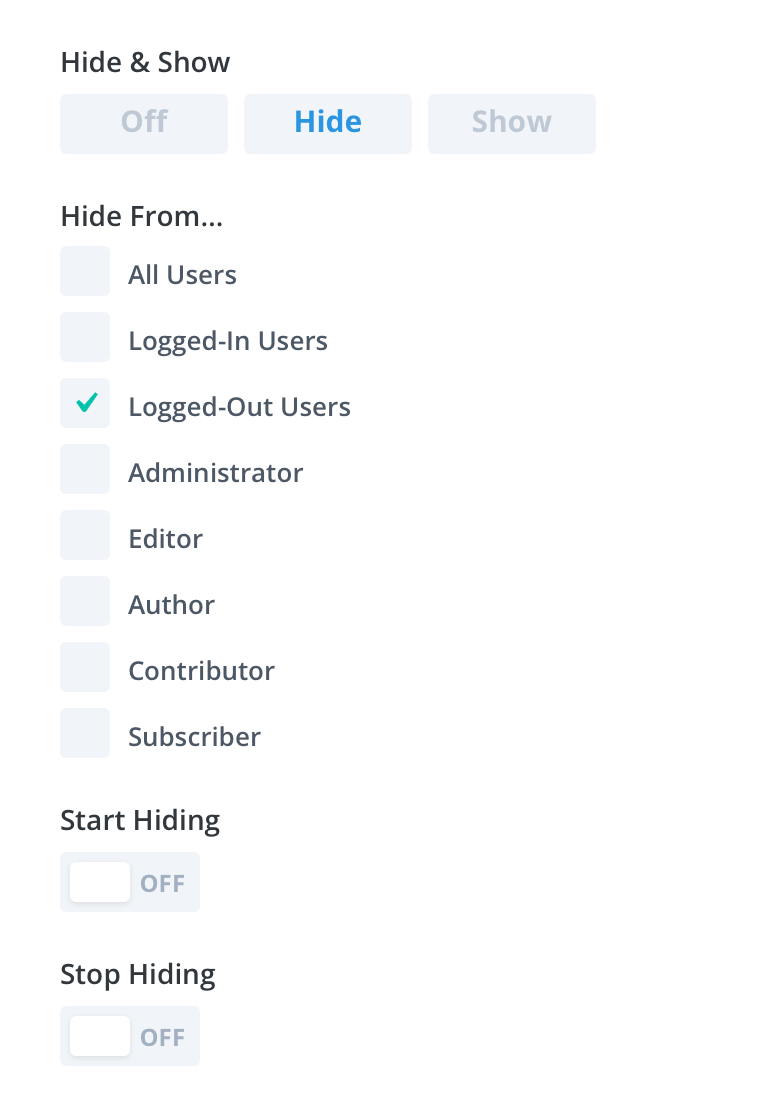
Targeted Content
Use Hide & Show to control who sees your content. Create special offers, notifications, and other user specific content, then use the Hide From… setting to make the content invisible to specific users, such as Logged-Out Users.
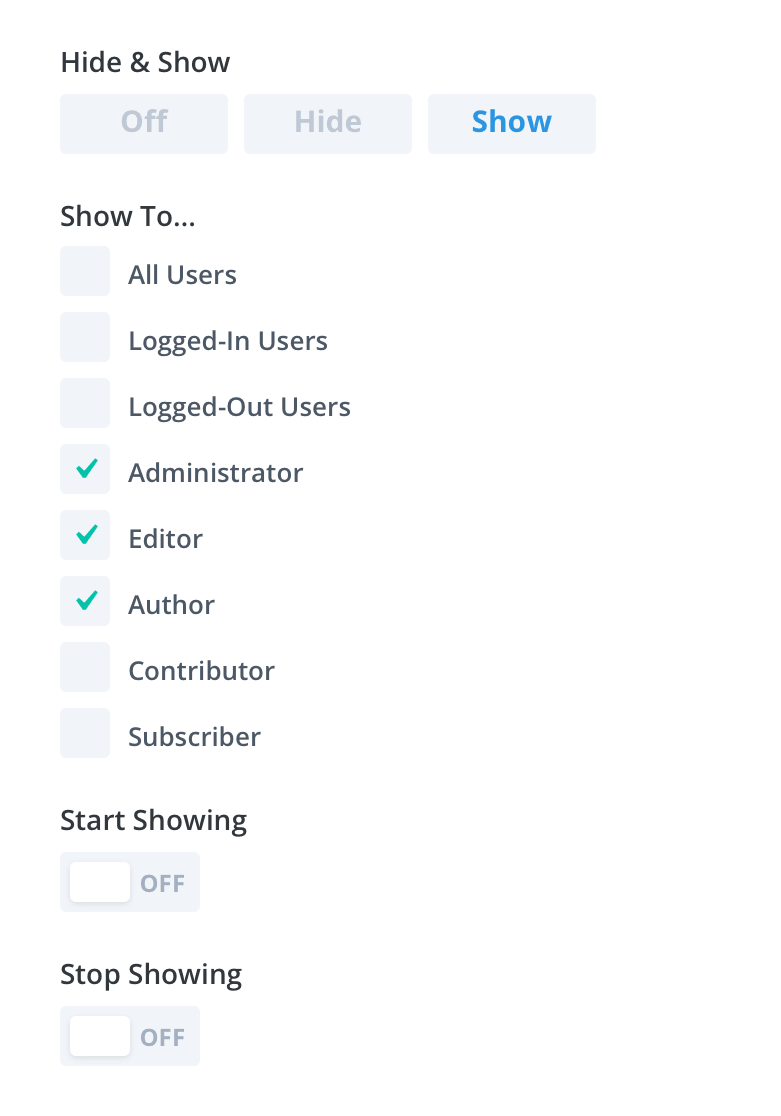
Website Development
Use Hide & Show to hide new website content from visitors and subscribers, until such time as you’re ready to publish it. Use the Show To… setting to maintain full visibility for content editors, such as Admins, Editors, and Authors.
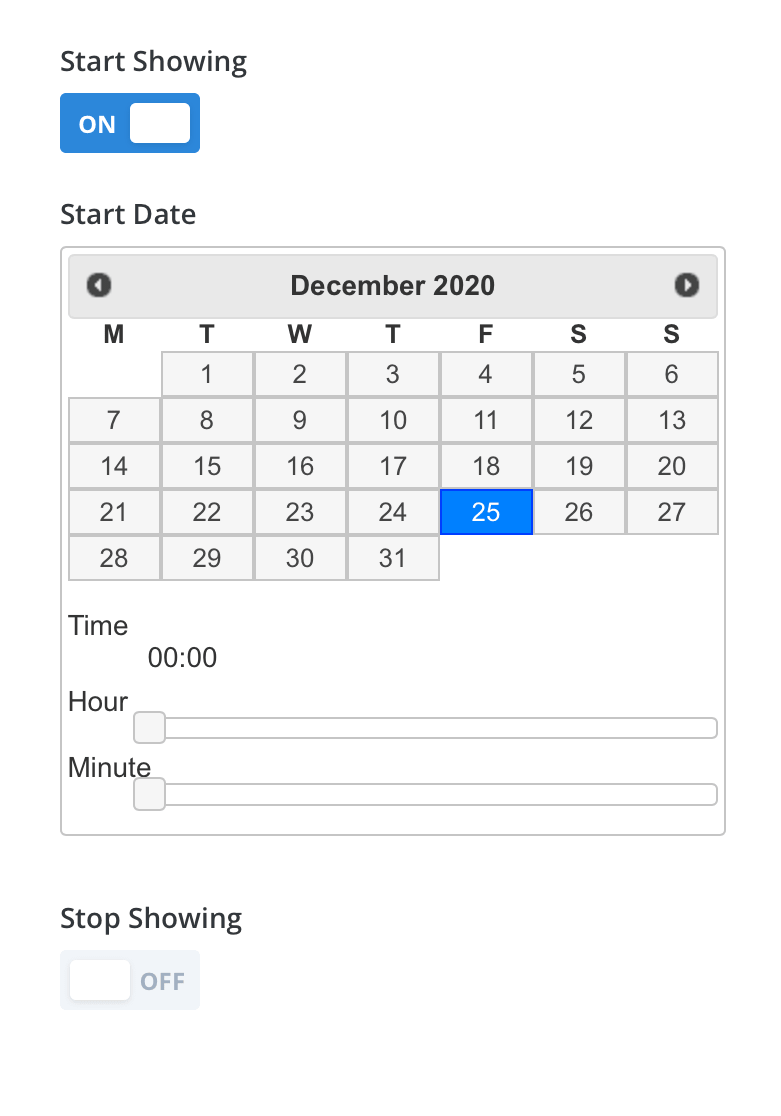
Timed Content
Use Hide & Show to create timed content, such as limited offers, holiday specials, or temporary reminders. Use the Start Date and Stop Date settings to automatically show and hide your content at specific dates and times.
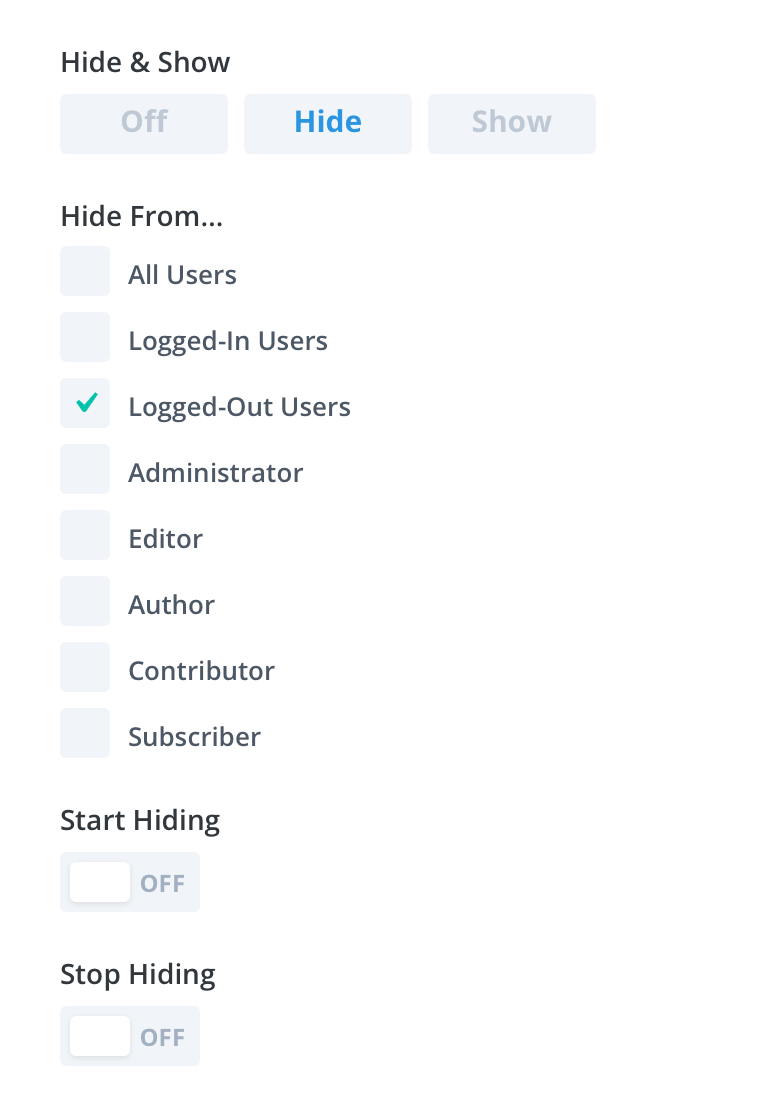
Targeted Content
Use Hide & Show to control who sees your content. Create special offers, notifications, and other user specific content, then use the Hide From… setting to make the content invisible to specific users, such as Logged-Out Users.
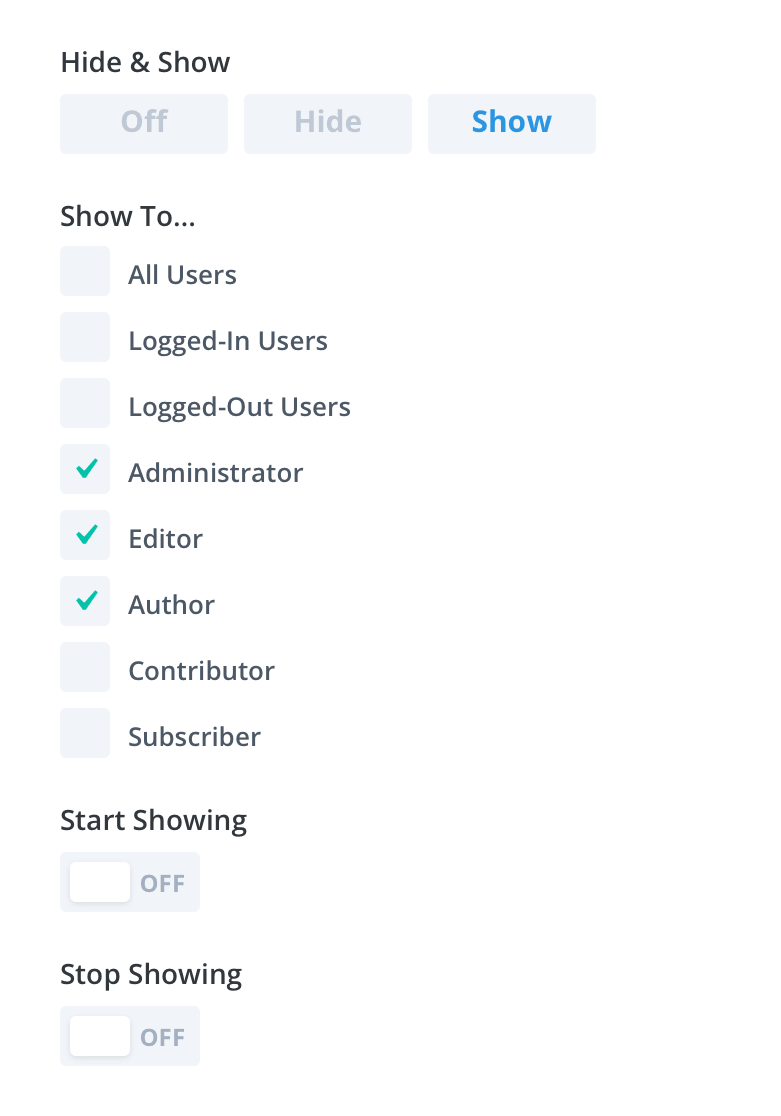
Website Development
Use Hide & Show to hide new website content from visitors and subscribers, until such time as you’re ready to publish it. Use the Show To… setting to maintain full visibility for content editors, such as Admins, Editors, and Authors.
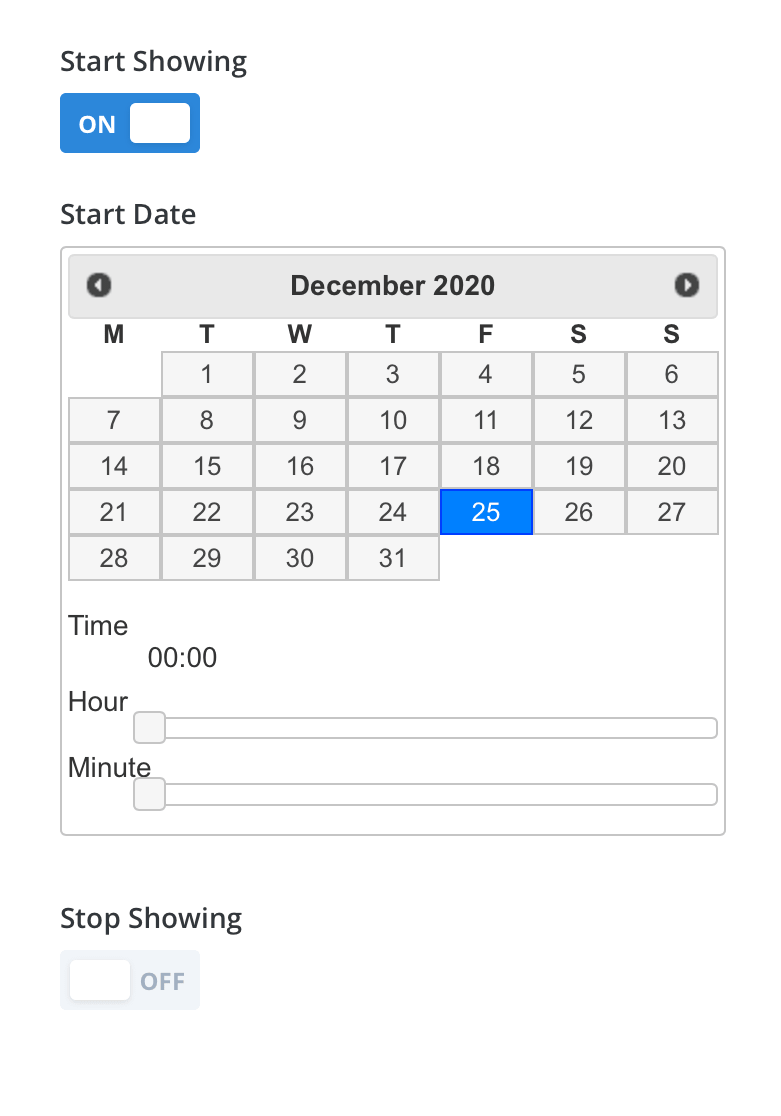
Timed Content
Use Hide & Show to create timed content, such as limited offers, holiday specials, or temporary reminders. Use the Start Date and Stop Date settings to automatically show and hide your content at specific dates and times.
To find out more, please see the Documentation.