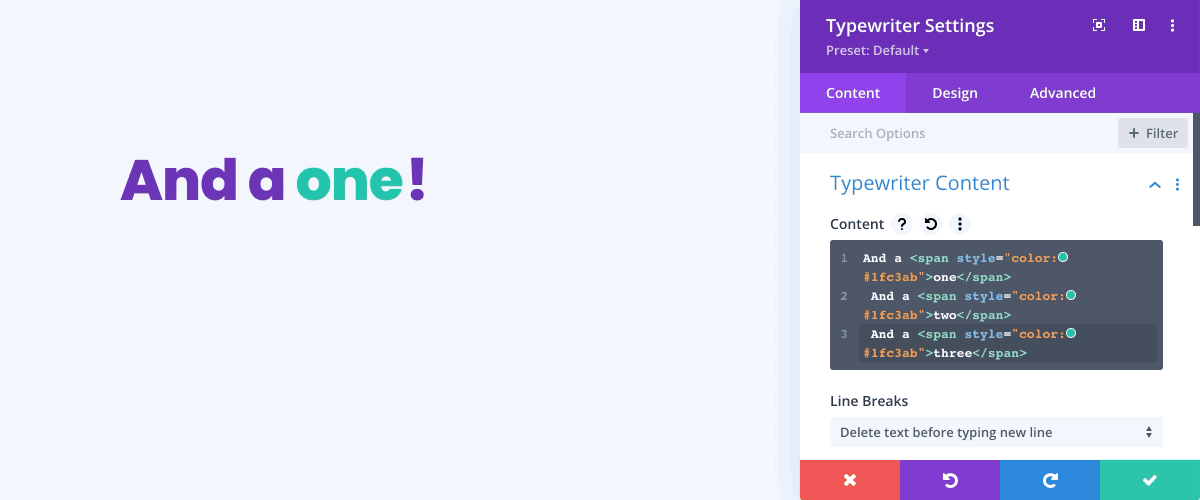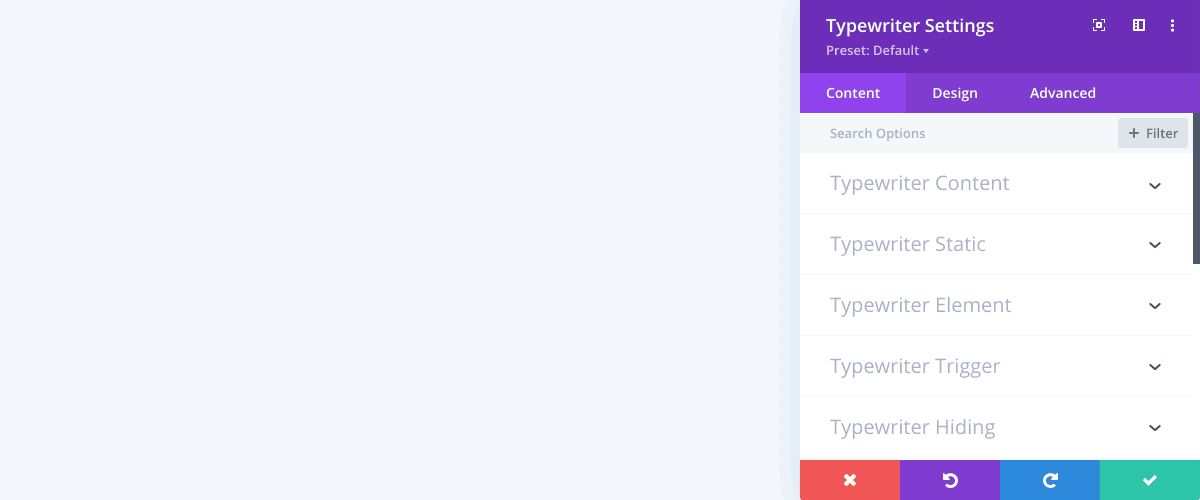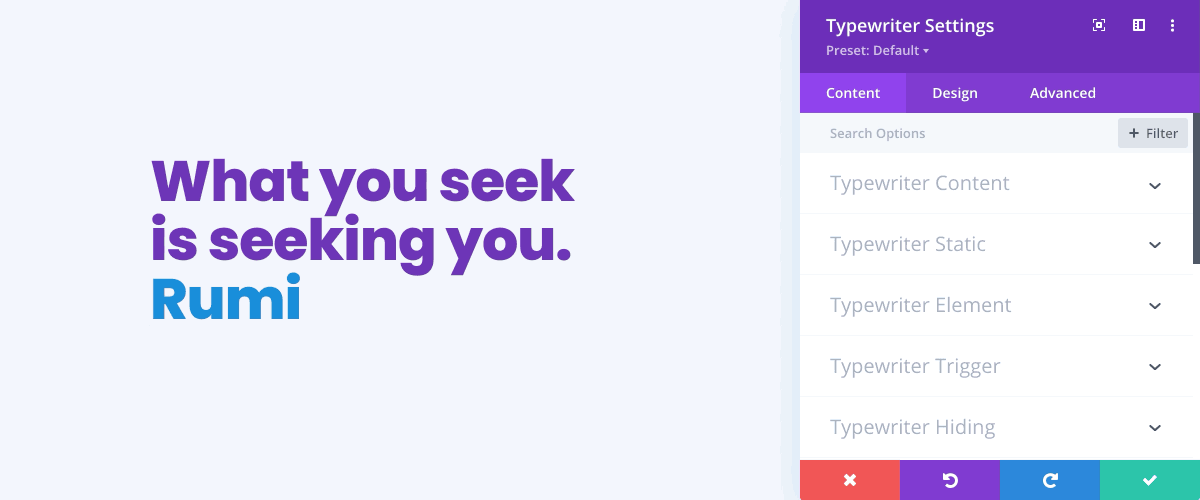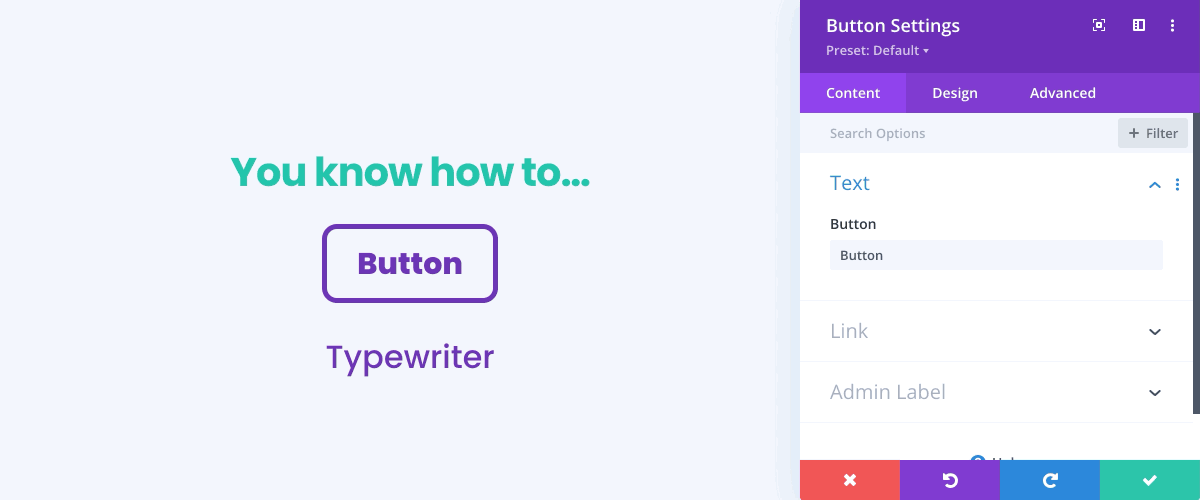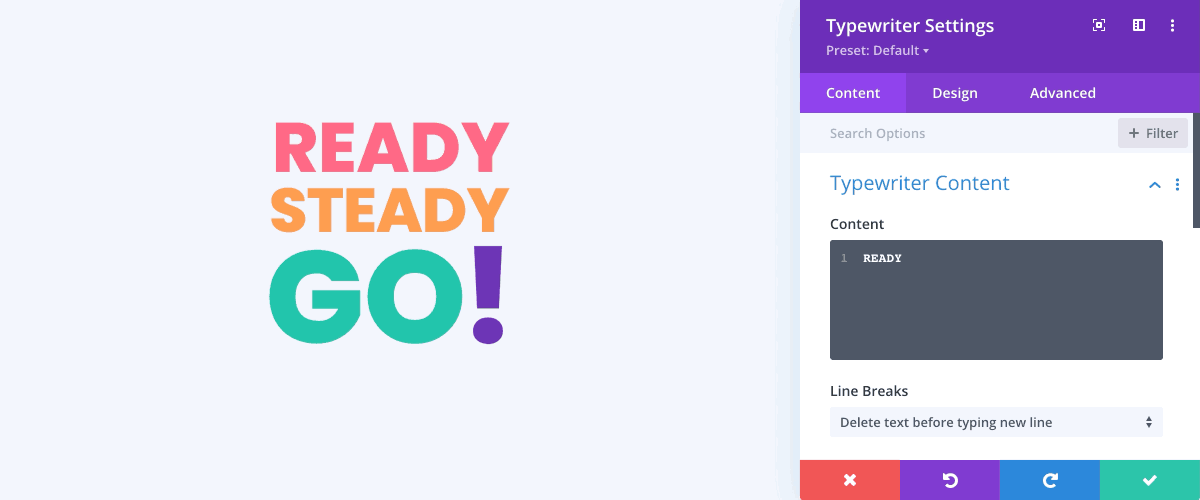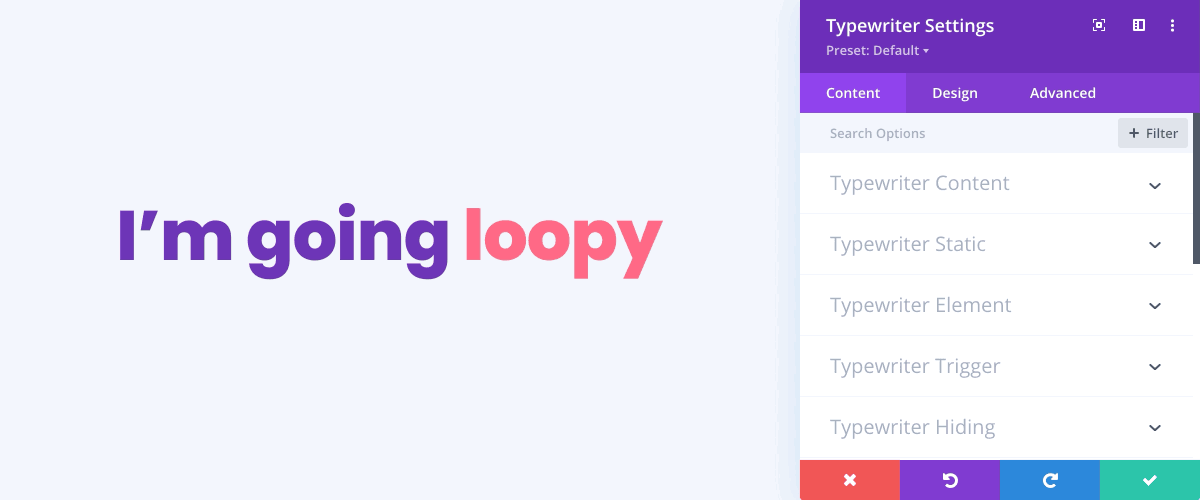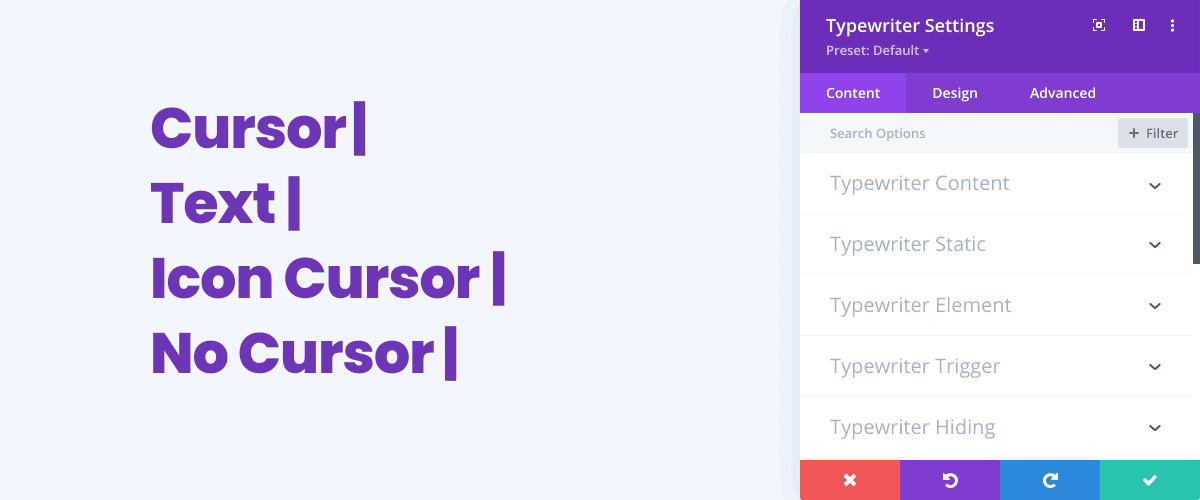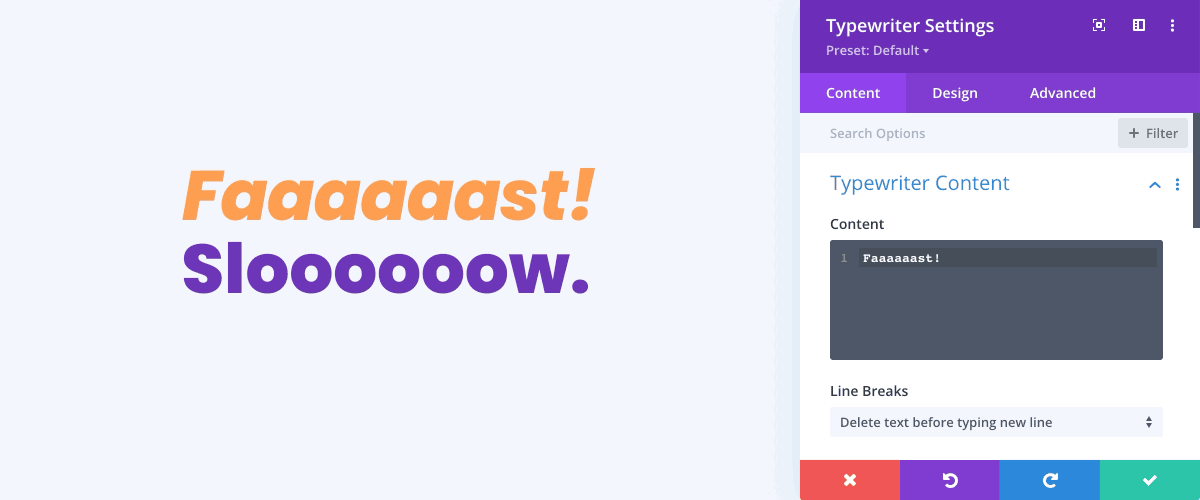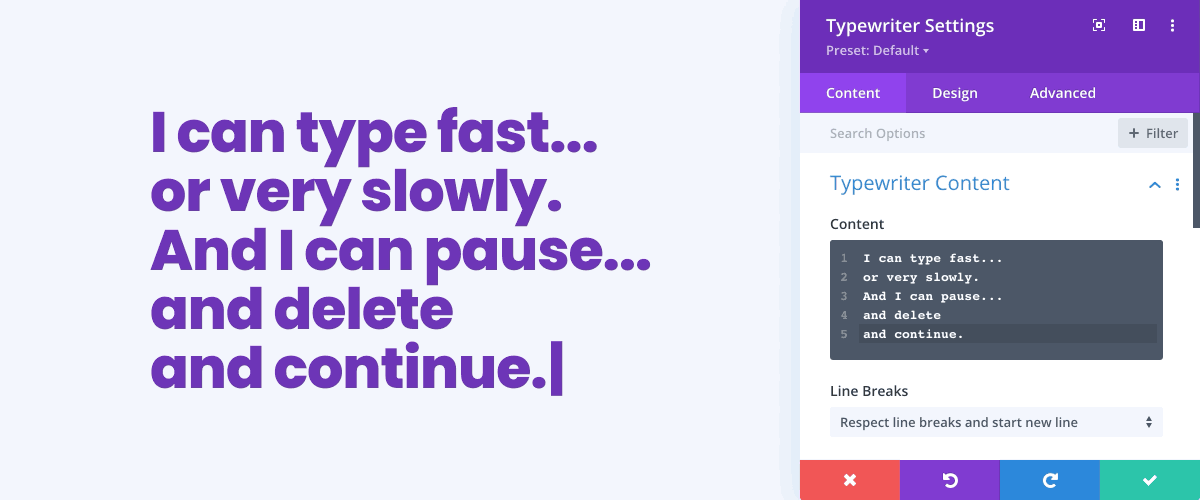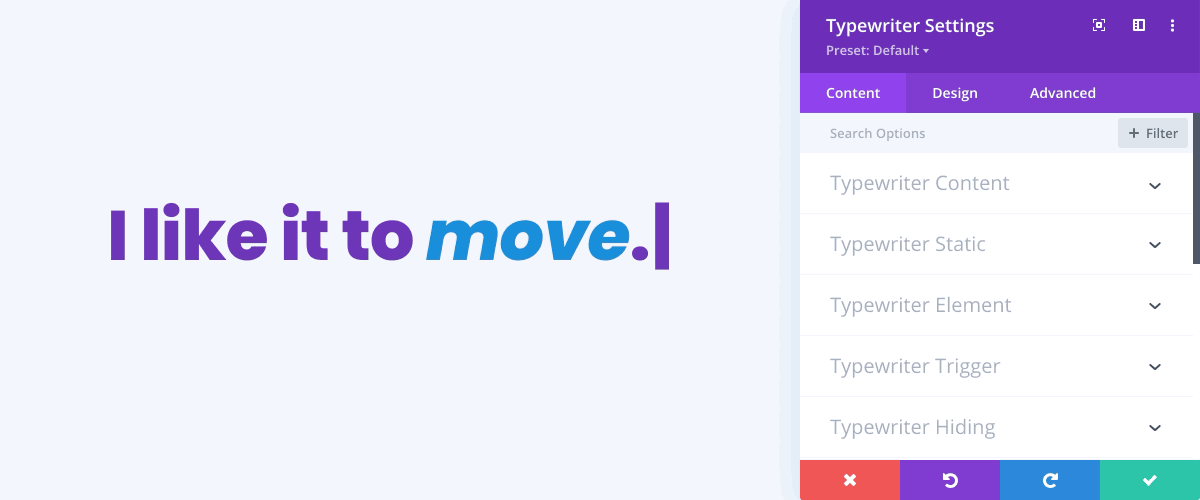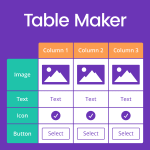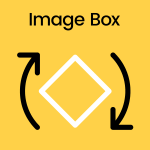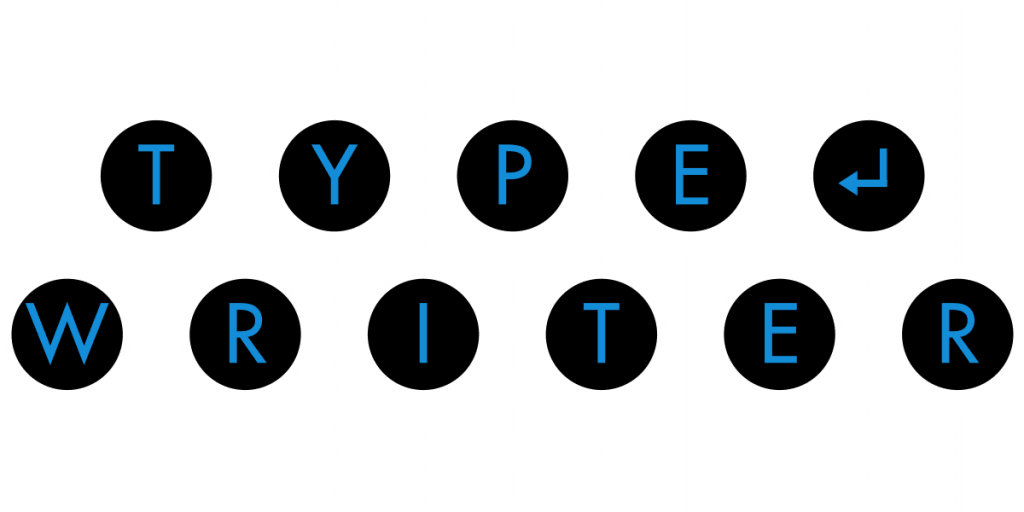
Typewriter 2.2.3
Divi-Modules – Typewriter adds a feature-rich animated typing module to the Divi-Builder. Type Headings, Paragraphs, Blockquotes, Buttons, and more with all the styles, effects and filters you’re familiar with.
- Requires Divi, Extra, or other Divi Builder theme.
- Not yet compatible with Divi 5. Find Out More
Divi-Modules – Typewriter adds a feature-rich animated typing module to the Divi Builder. Type Headings, Paragraphs, Blockquotes, Buttons, and more with all the Divi styles, effects and filter settings you’re familiar with.
Typewriter Content
Typewriter content can include text, inline styles, and custom actions for controlling the typing behaviour. Line-breaks can be handled in one of three ways: respect line breaks and start a new line, ignore line breaks and continue typing, and delete previous text before typing new line.
NEW!
Static Text
Typewriter allows you to add static text before and after typed content. This popular effect was our most requested feature, and is now available in the latest Typewriter update.
Typewriter Elements
Typewriter can create paragraphs, headings and blockquote elements. It can also type into existing page elements such as buttons, menus, and even form fields! (See below)
Existing Elements
Typewriter can type into existing page elements such as buttons, menus, and even form fields! Simply enter the unique CSS selector for the element you wish to target, and Typewriter will find it and type into it!
Typewriter Trigger
Typewriters can be triggered to start typing in one of three ways: immediately, when visible, and when triggered. When the last option is selected, the Typewriter will start typing only once it is triggered by another Typewriter to do so. This amazing feature allows you to create chains of Typewriters, each with own unique settings, that act as a single unit. See live example.
Typewriter Loop
Typewriters can be set to continually loop with an adjustable delay time between each loop.
Typewriter Cursor
Typewriter has three cursor options: no cursor, text cursor, and icon cursor. You can set the cursor color, speed, and the gap between the cursor and text. The latest Typewriter update adds the ability to remove the cursor once typing has finished. NEW!
Typewriter Timing
Typewriter timing settings allow you to set default speeds for Typewriter functions. Settings include, life-like typing, start delay, action delay, type speed, and delete speed. Type speed and delete speed settings can also be changed mid-typing with Typewriter actions. (See below)
Typewriter Actions
Typewriter actions allow you to dynamically change Typewriter behaviour, mid-typing. Actions are added to your content between two curly-brackets and include the following options: type speed, delete speed, delete characters, erase all, pause typing and add line-breaks.
NEW!
Move Action
Typewriter actions include the ability to move the Typewriter cursor, mid typing. Combine this with Typewriter’s delete action to create fun and realistic typing effects.
To find out more, please see the Demos and Documentation.