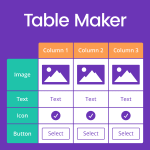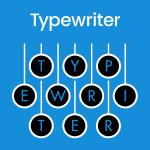Divi 5
OUT SOON
Simple Heading FREE!
Divi-Modules – Simple Heading adds a simple but versatile module to the Divi Builder. Use it to add headings and subheadings to your layouts, with all the Divi styles, effects and filter settings you’re familiar with.
- Requires Divi, Extra, or other Divi Builder theme.
- Not yet compatible with Divi 5. Find Out More
Change Log
2.3.0 – 22 October 2025
- UPDATED: Reduced frequency of license status checks from 7 to 30 days.
- UPDATED: Reduced frequency of subscription status checks from 7 to 30 days.
- UPDATED: Only mark license status as inactive after successful network connection.
- UPDATED: Improved logging of network errors when checking license or subscription status.
- UPDATED: Other miscellaneous admin improvements.
2.2.3 – 18 September 2024
- FIXED: Dynamic property deprecation warning for module icon in PHP v8.2.
- FIXED: Divi-Modules customers should no longer need to re-check license status after plugin updates.
- FIXED: Divi Marketplace customers should no longer need to re-check subscription status after plugin updates.
- FIXED: Divi Marketplace API reporting incorrect subscription status after purchase or renewal.
- FIXED: Divi Builder type check for compatibility with Divi 5.
- UPDATED: Subscription purchase and renewal notification for greater clarity.
- UPDATED: Increased admin text contrast for improved accessibility.
- UPDATED: Other miscellaneous admin improvements.
2.2.2 – 18 May 2024
- UPDATED: Added subscription renewal notification to admin.
- UPDATED: General admin improvements.
2.2.1 – 7 April 2024
- FIXED: Repeated display of activation notifications in Divi-Modules plugins.
- FIXED: Minor CSS selector issue with admin multi-checkbox fields.
- UPDATED: Improved escaping and code sanitization.
2.2.0 – 5 February 2024
- UPDATED: Plugin admin in preparation for Divi 5.
2.1.2 – 27 September 2022
- UPDATED: Added support for plugin text-domains.
- UPDATED: Plugin now clears static resources after updating.
- UPDATED: Main module element now includes a class showing the plugin version number.
- UPDATED: Product licensing and updating code. (Divi-Modules products only).
- FIXED: Added an ‘Update URI’ header to avoid update conflicts with plugins sold on the Divi Marketplace.
2.1.1 – 1 September 2021
- UPDATED: Product licensing and updating code. (Divi-Modules products only)
- FIXED: Error due to deprecated code in PHP 8.
2.1.0 – 4 December 2020
- NEW: Added sticky settings to all possible settings.
- NEW: Added support for WordPress auto-updates feature. (divi-modules.com products only)
- FIXED: Multiple Visual Builder display issues in Divi Builder (plugin version).
- FIXED: Multiple front-end display issues in Divi Builder (plugin version).
- UPDATED: Better hover support in Visual Builder. Hover settings now preview live without needing to mouse-over an element – the same as native Divi modules.
- UPDATED: CSS generating code.
- UPDATED: Admin code.
- UPDATED: Main plugin file code.
2.0.2 – 17 June 2020
- BREAKING CHANGE: Module Border selector is now .dvmd_simple_heading:after.
- NEW: Added dynamic content to heading and subheading.
- NEW: Added video to background.
- NEW: Added responsive and hover to rule > style and color.
- NEW: Added hover and transitions to rule > color, width, alignment, start and end.
- NEW: Added hover and transitions to sizing > width and max-width.
- NEW: Added hover and transitions to spacing > headings.
- NEW: Added hover and transitions to border > border offset.
- FIXED: Border displaying incorrectly on Woocommerce product pages.
- FIXED: Min-height setting not working when height set to auto.
- FIXED: Rule to be vertically centred on rule alignment point.
- UPDATED: Rule style names now match Divi’s border style names.
- UPDATED: Moved rule alignment setting beneath rule width.
- UPDATED: Code quality improvements.
2.0.1 – 9 March 2020
- UPDATED: Code quality improvements.
2.0.0 – 18 February 2020
- NEW: Added Visual Builder support.
- NEW: Added background image support.
- NEW: Added inset/outset border styles for rule.
- FIXED: Rule shadow setting not hiding in builder.
- UPDATED: Plugin now loads as Divi Extension.
- UPDATED: No longer minifying module code.
1.0.1 – 21 October 2019
- FIXED: Subheading field settings not working properly.
- UPDATED: Changed module icon to standard Divi icon.
- UPDATED: Removed placeholder text from heading field.
- UPDATED: Minified module code.
1.0.0 – 4 September 2019
- NEW: Official public release.
To find out more, please see the About page and Documentation.