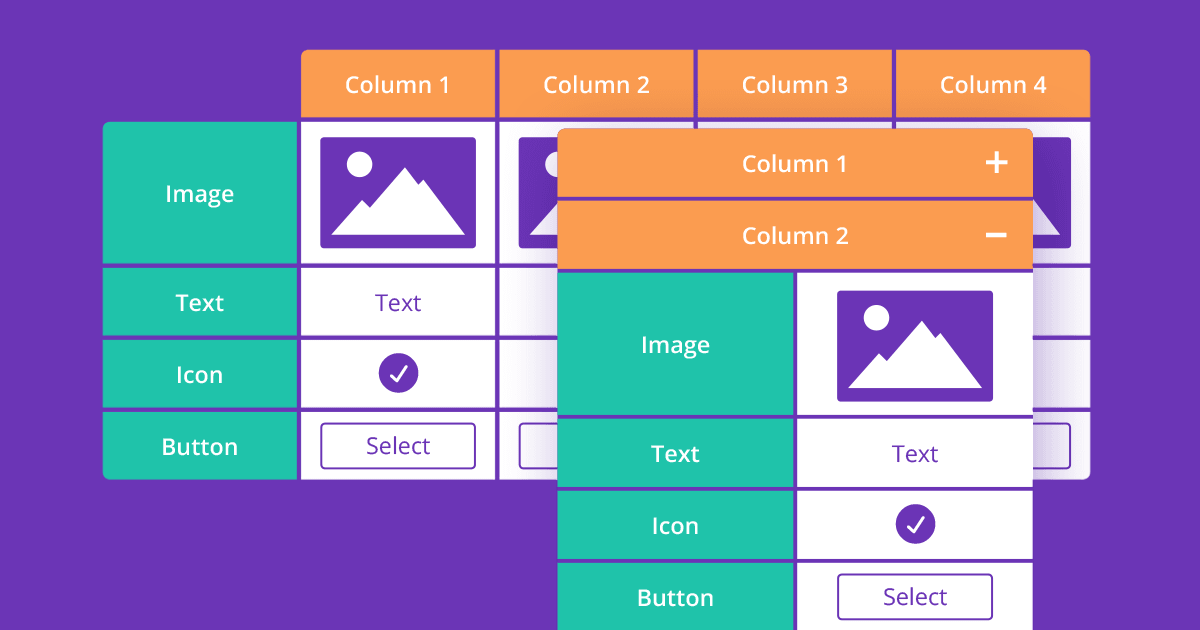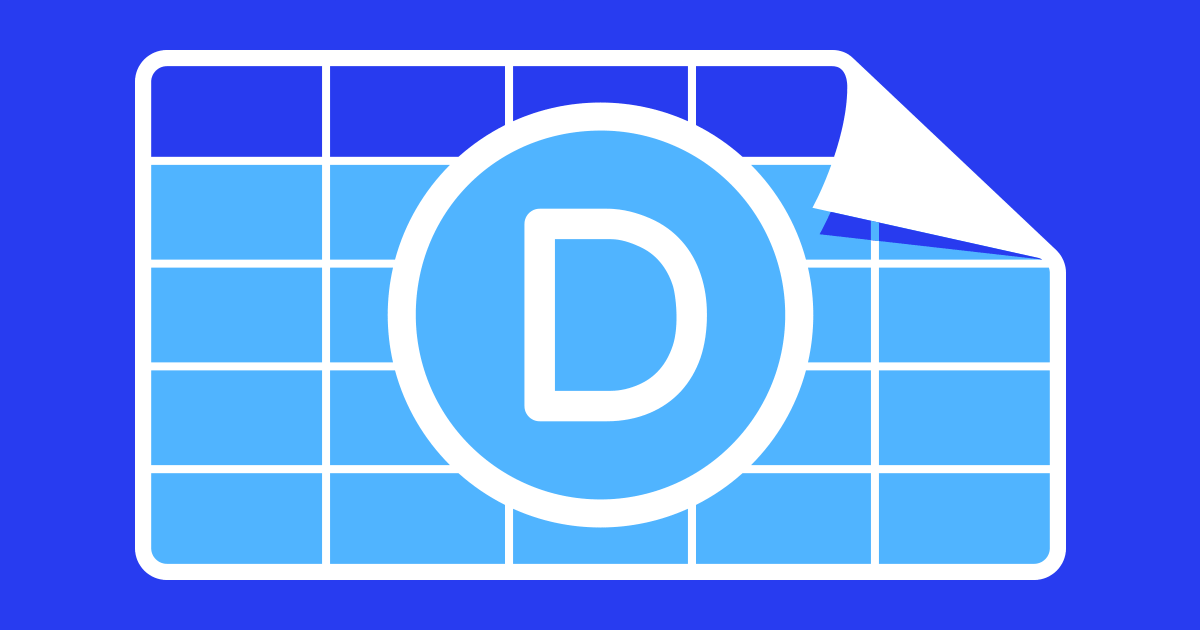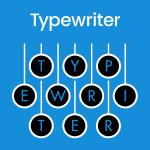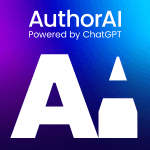The Right Tool For The Job
Divi-Modules – Table Maker and TablePress Styler are both great tools for creating tables in the Divi Builder, but which one is right for you? Use the information below to compare the features of these amazing products and find the right tool for your next project.
The tables below were built with Divi-Modules – Table Maker.
Table Maker
Ideal for display-style tables, such as comparison tables and product feature lists. Perfect for tables with minimal data where responsiveness and presentation are important. Tables are built and styled directly within the Divi Builder.
Table Building
Table Data
* Requires TablePress Pro or Max.
Table Configuration
Table Interaction
* Requires TablePress Pro or Max.
Table Content
Table Responsiveness
* Requires TablePress Pro or Max.
Table Styling
Borders & Colors
Cell Styling
Text Styling
To find out more, please see the About page and download the Documentation.