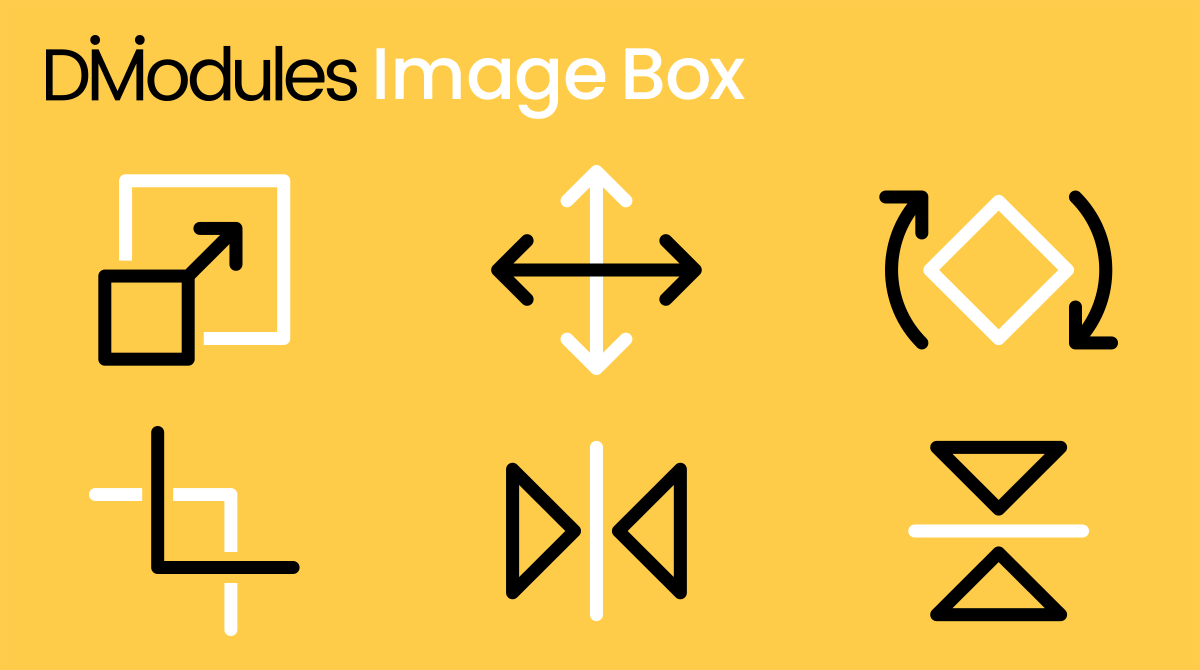Image Box
Divi-Modules – Image Box lets you scale, crop, rotate and flip your images, directly within the Divi-Builder. Images can also include titles and captions which can be loaded dynamically from the image itself or entered manually.
Unlike Divi’s image module, which places your whole image on the page, Divi-Modules – Image Box loads your image into an image box. You set the image box size, then scale, crop, rotate and flip the image within it. There are separate settings for desktop, tablet, and phone. So, your landscape image on desktop could be square on tablet and portrait on mobile.
Make your images look right on any device!