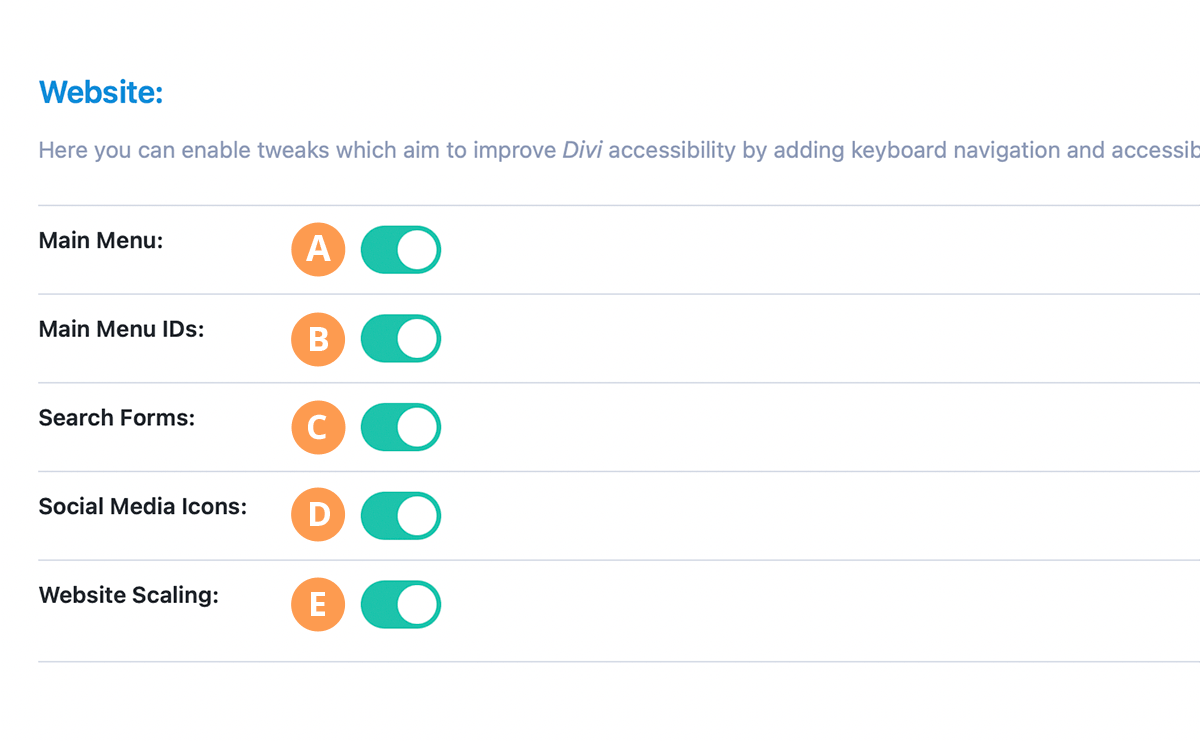Website
Here you can enable tweaks which aim to improve Divi accessibility by adding keyboard navigation and accessibility attributes to various website elements.
A) Menus
This tweak enables keyboard navigation and adds missing accessibility attributes to website Primary, Secondary, and Footer menus.
B) Menu IDs
This tweak removes duplicate IDs from the desktop and mobile menus.
C) Search Forms
This tweak enables keyboard navigation and adds missing accessibility attributes to website search forms.
D) Social Media Icons
This tweak adds missing accessibility attributes to social media icons.
E) Website Scaling
This tweak adjusts website viewport settings, allowing the webpage to adapt to various screen sizes and enabling user scalability on devices.
F) Reduced Motion
This tweak attempts to disable website CSS motion effects and GIF animations for website visitors who have enabled Reduced Motion on their devices.