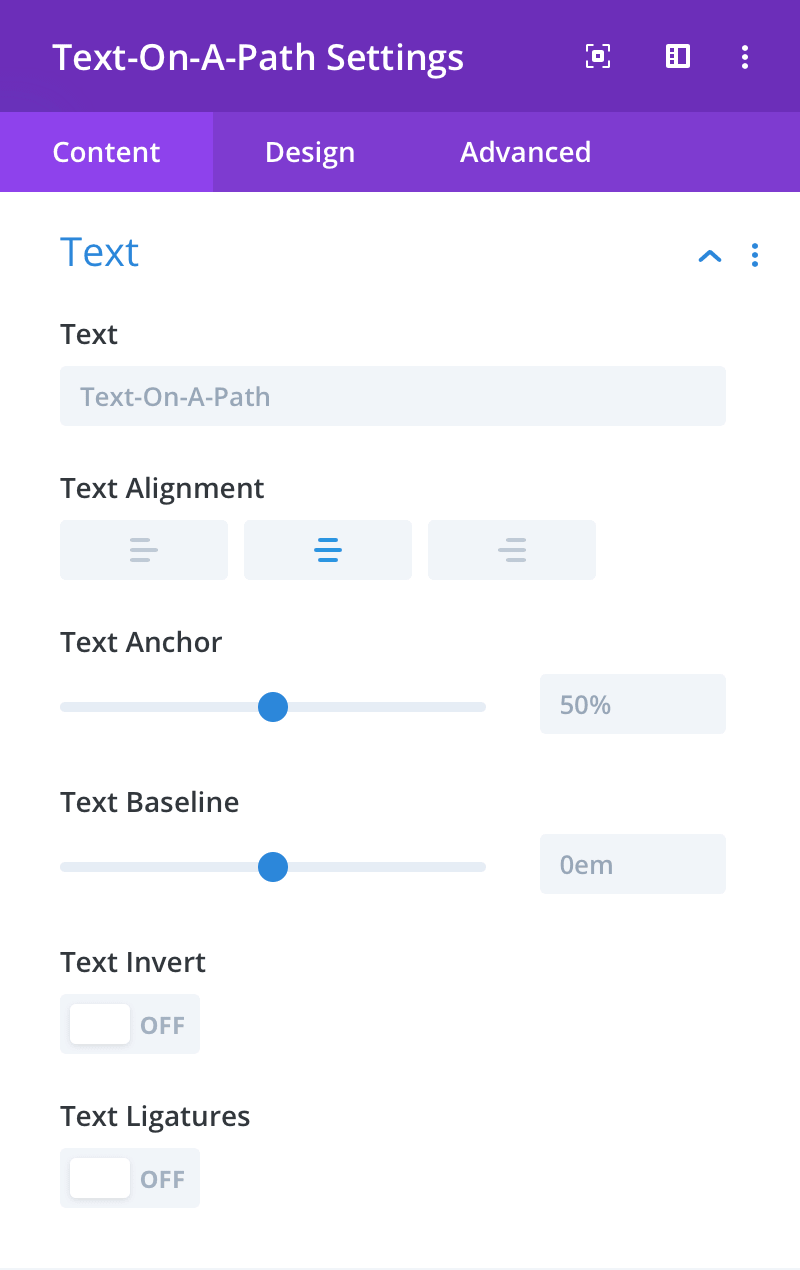Text
Text
Here you can enter text for the path.
Text Alignment
Here you can choose the alignment of the text.
Text Anchor
Here you can set the position the text anchor along the path.
Text Baseline
Here you can set the baseline position for the text. Positive values will position the text above the path. Negative values will position the text below the path.
Text Invert
Here you can choose to invert the path direction. When ON is selected, text will be positioned on the opposite edge of the path.
Text Ligatures
Some modern browsers automatically apply ligatures to your text. This can sometimes create undesirable results. Here you can choose whether or not to enable font ligatures.