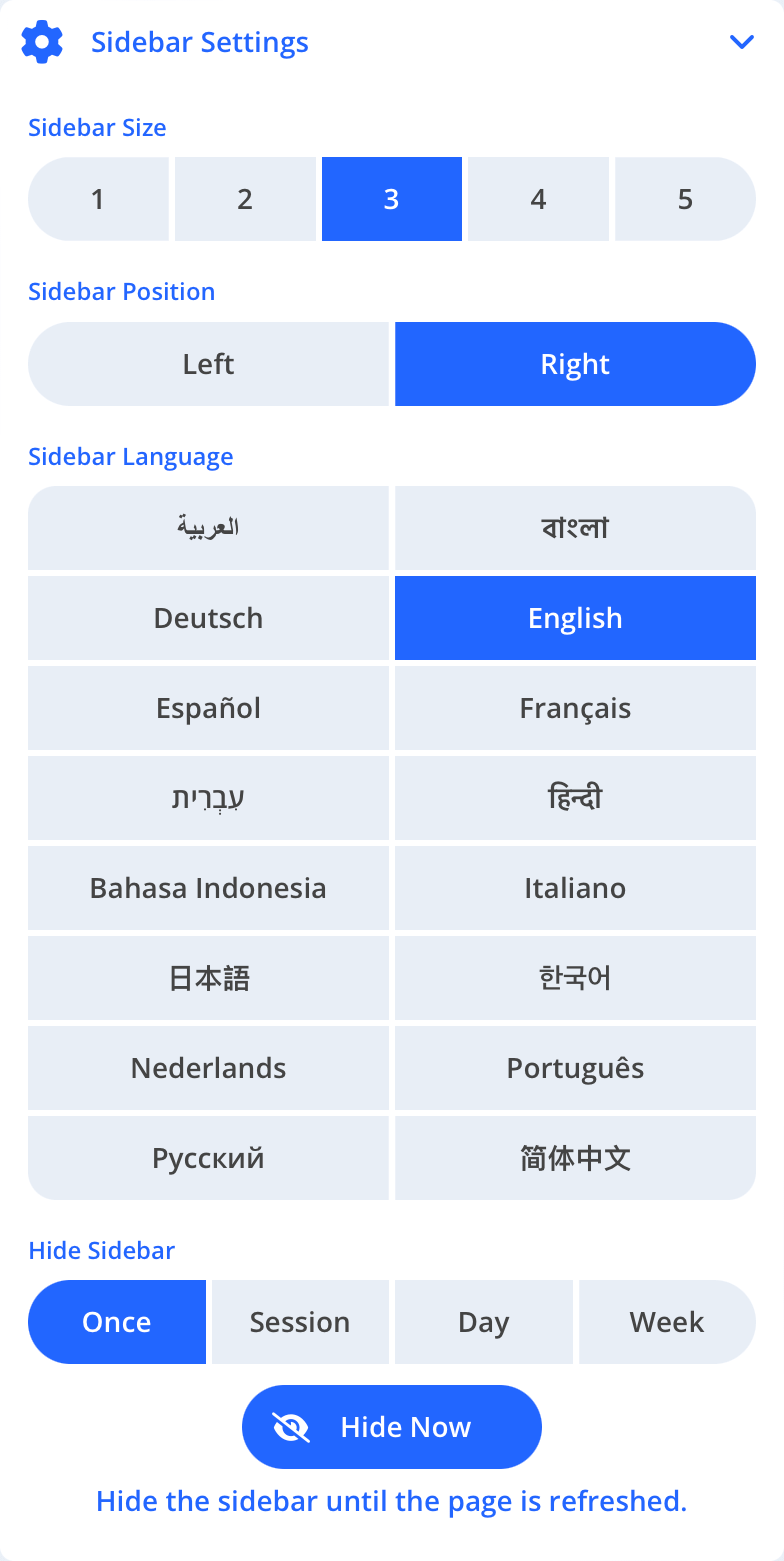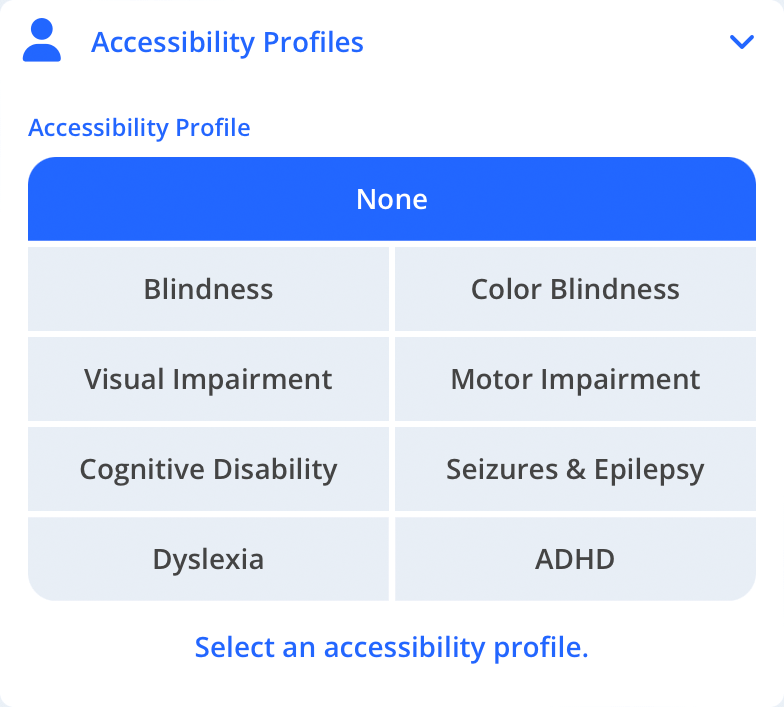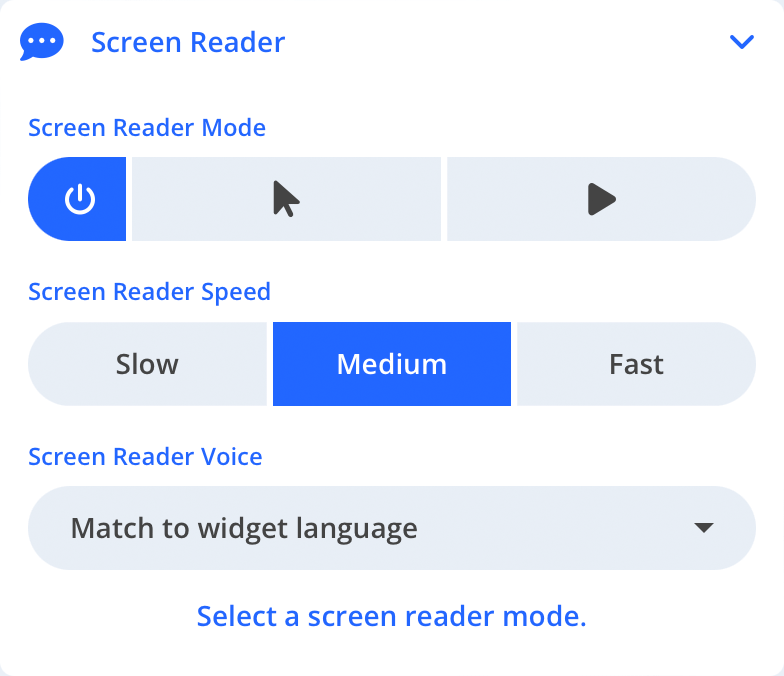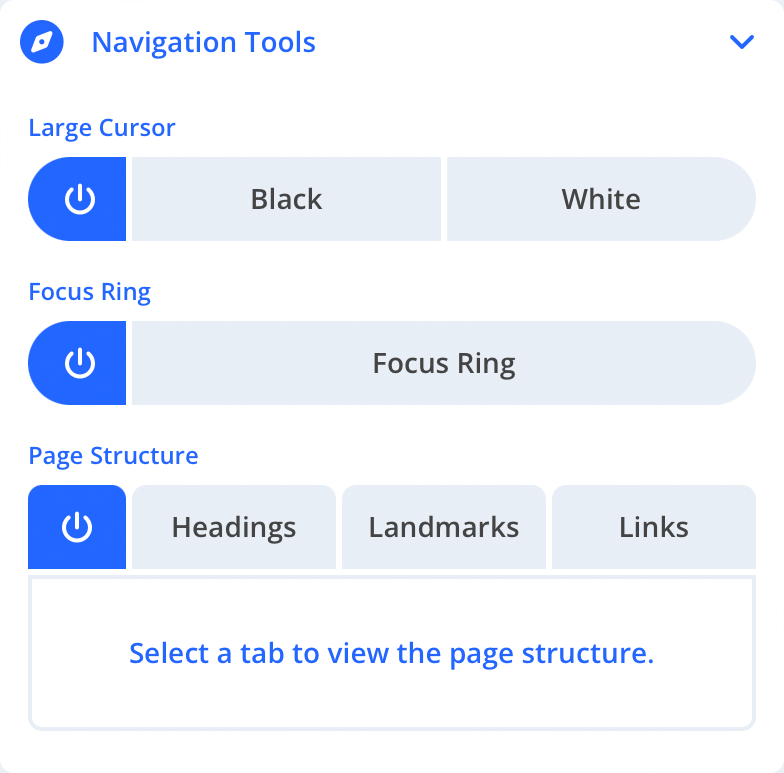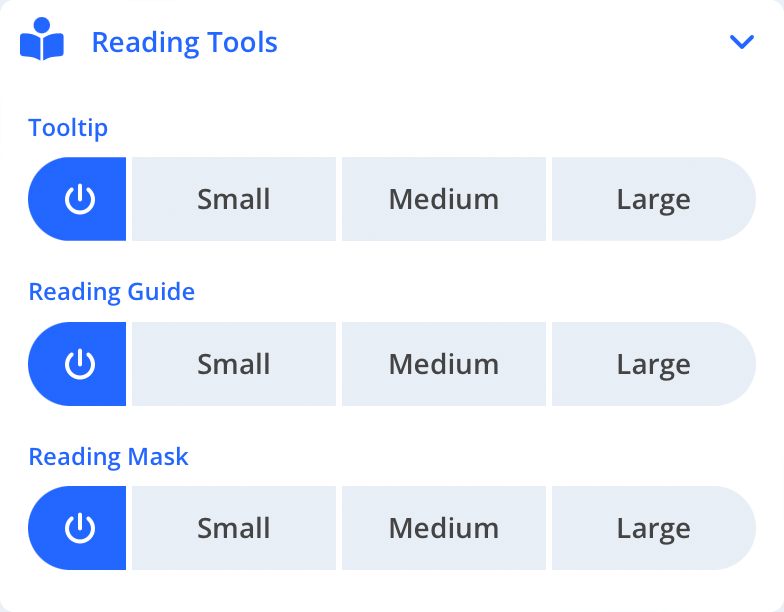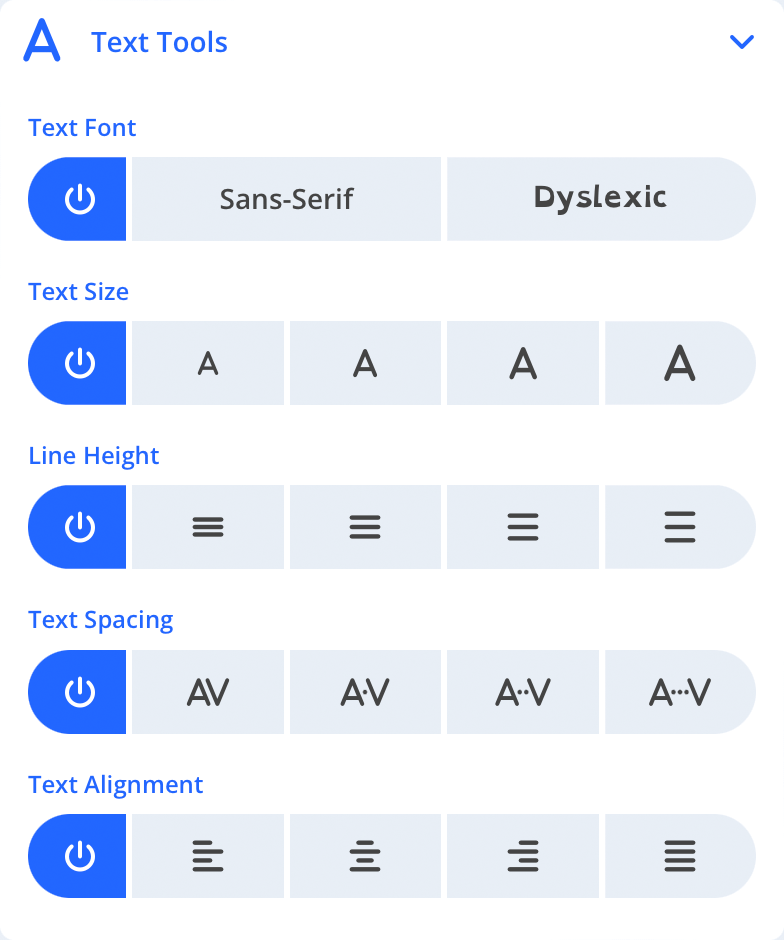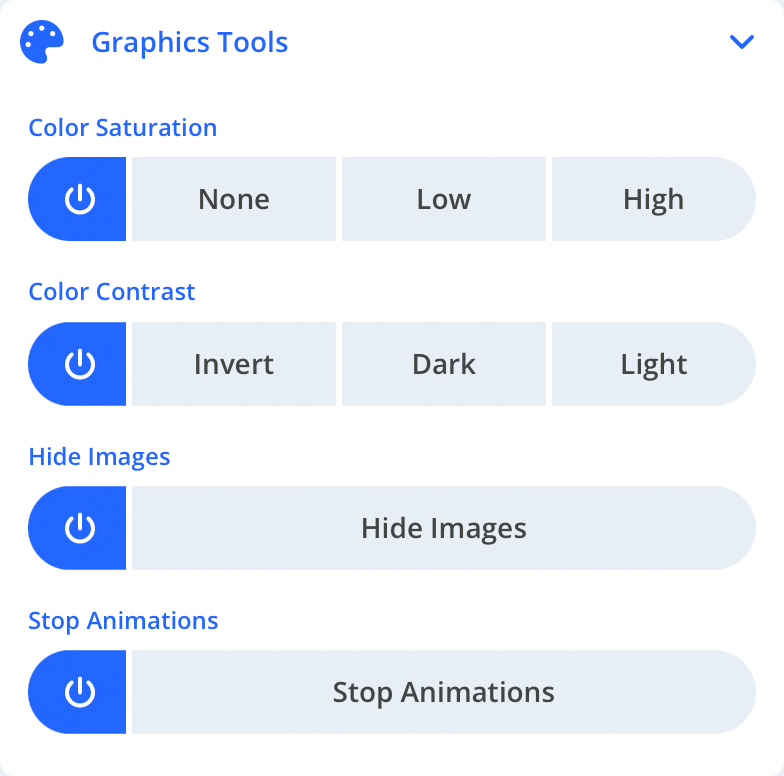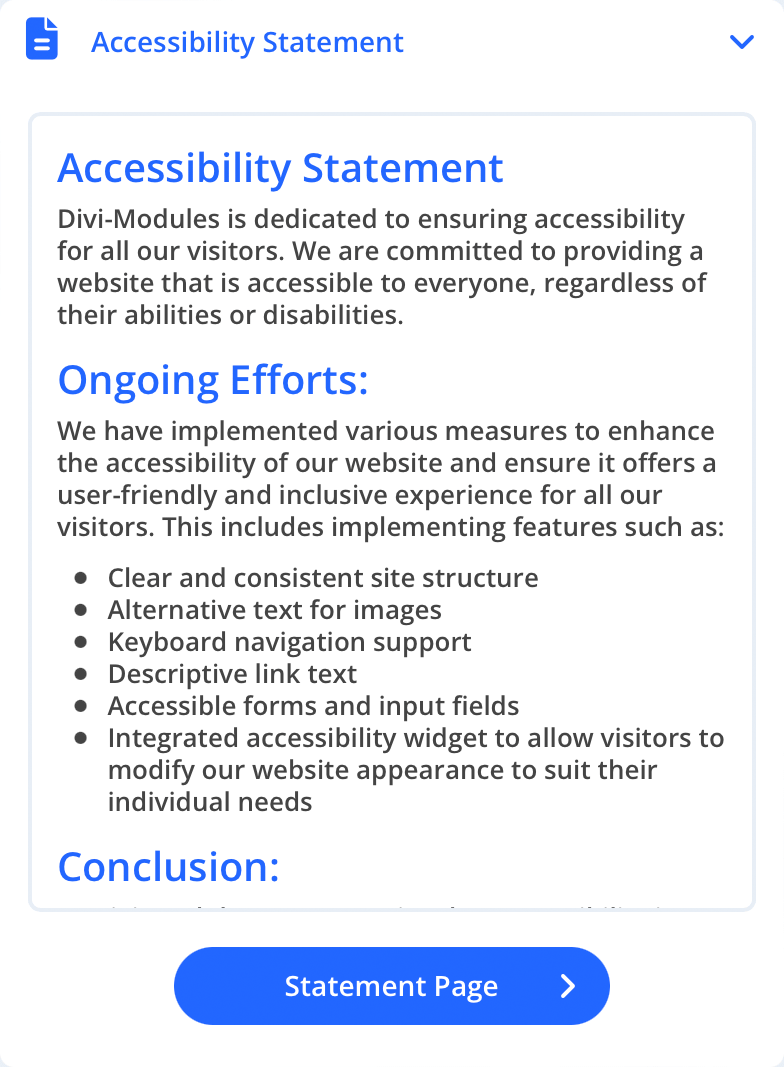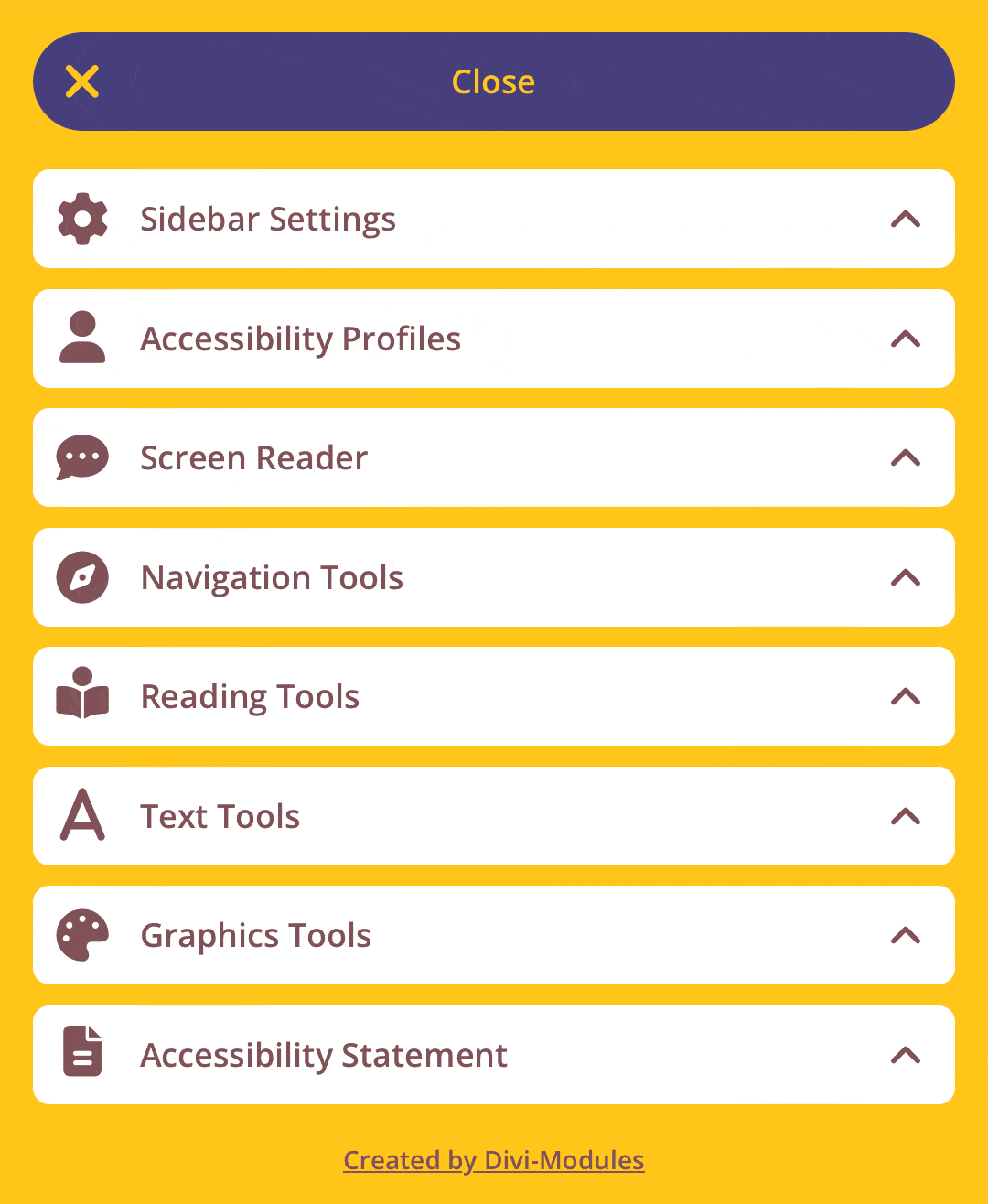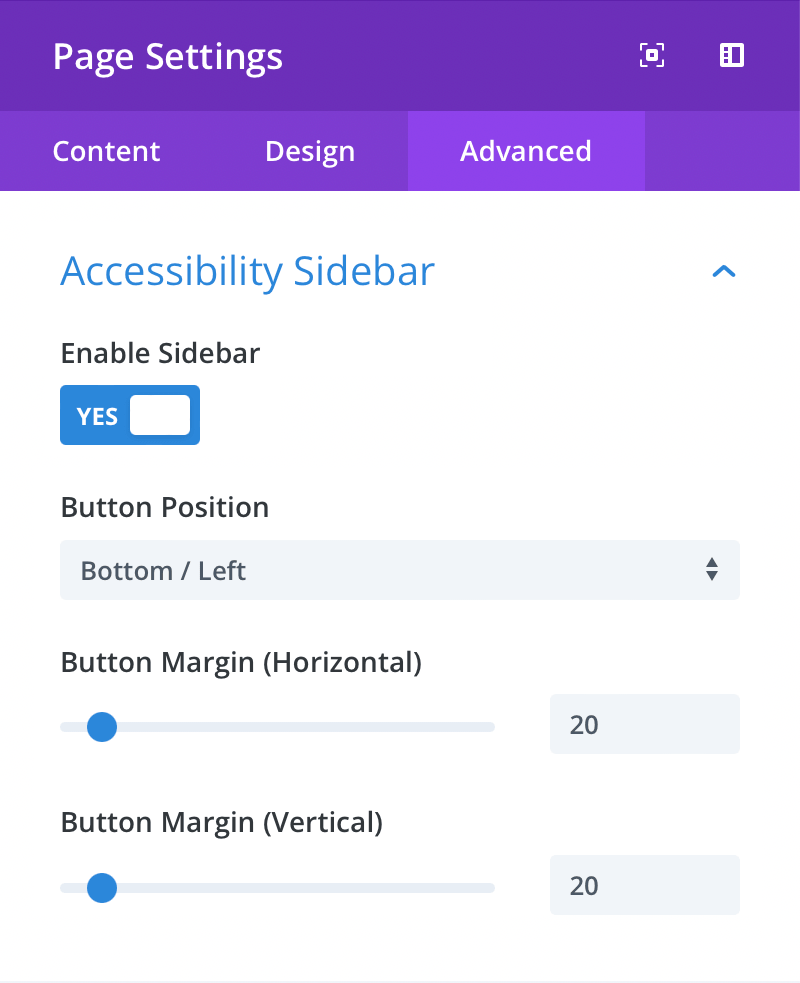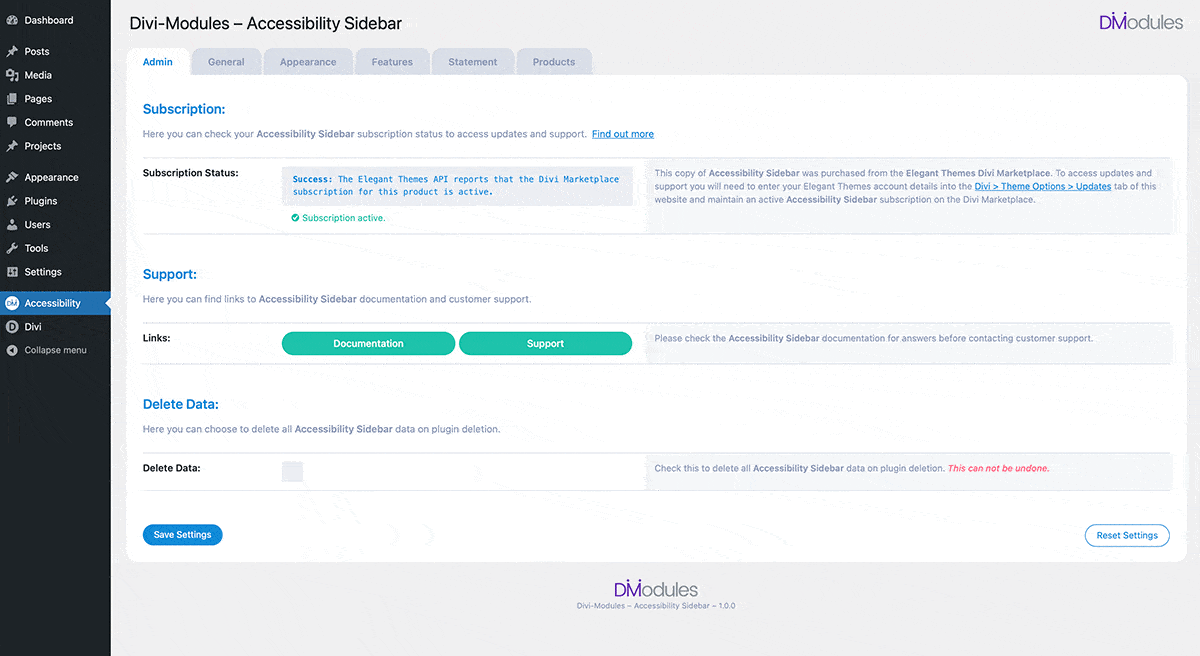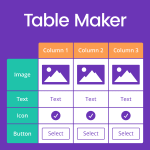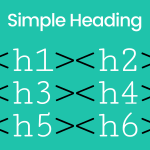NEW
PRODUCT
Accessibility Sidebar NEW
Divi-Modules – Accessibility Sidebar allows website visitors to customize your Divi website appearance for improved accessibility based on their individual needs and preferences. Features include…
- Accessibility profiles for tailored accessibility.
- Screen reader for text-to-speech conversion.
- Navigation and reading tools for improved usability.
- Text and graphics tools for customized appearance.
- and much more…
- Requires Divi, Extra, or other Divi Builder theme.
Help make the internet user-friendly... for all users
Accessibility Sidebar gives your website visitors the tools they need to customize your website appearance and improve accessibility based on their individual needs and preferences. You can try the Accessibility Sidebar for yourself by clicking on this link or on the blue button at the bottom of this page.
Sidebar Settings
Sidebar Settings allow website visitors to configure the accessibility sidebar settings and appearance.
Sidebar Size
This setting allows website visitors to adjust the size of the sidebar.
Sidebar Position
This setting allows website visitors to adjust the position of the sidebar.
Sidebar Language
This setting allows website visitors to select a language for the sidebar.
Hide Sidebar
This setting allows website visitors to hide the sidebar for up to one week.
Accessibility Profiles
Accessibility Profiles activate multiple tools with the aim of improving website accessibility based on user needs or preferences. Profiles include…
• Blindness
• Color Blindness
• Visual Impairment
• Motor Impairment
• Cognitive Disability
• Seizures & Epilepsy
• Dyslexia
• ADHD
Screen Reader
Screen Reader aims to convert website text into audible speech for users with visual impairments or reading difficulties.
Screen Reader Mode
This option allows website visitors to enable a screen reader, which converts website text into audible speech.
Screen Reader Speed
This option allows website visitors to set the speed of the screen reader voice.
Screen Reader Voice
This option allows website visitors to set the screen reader voice.
Navigation Tools
Navigation Tools aim to facilitate optimized website navigation for all users.
Large Cursor
This tool allows website visitors to adjust the size and color of the website cursor.
Focus Ring
This tool allows website visitors to enable a focus ring to highlight the currently focused website element.
Page Structure
This tool allows website visitors to reveal website structure by listing and highlighting a page’s structural elements.
Reading Tools
Reading Tools aim to improve website readability for users with reading difficulties.
Tooltip
This tool allows website visitors to enable a tooltip to display additional information for the active website element.
Reading Guide
This tool allows website visitors to enable a reading guide in three sizes.
Reading Mask
This tool allows website visitors to enable a reading mask in three sizes.
Text Tools
Text Tools aim to improve website readability for users with visual impairments.
Text Font
This tool allows website visitors to adjust the website text font.
Text Size
This tool allows website visitors to adjust the website text size.
Line Height
This tool allows website visitors to adjust the spacing between lines of website text.
Text Spacing
This tool allows website visitors to adjust the spacing between website text characters.
Text Alignment
This tool allows website visitors to adjust the alignment of website text.
Graphics Tools
Graphics Tools aim to optimize website appearance for users with visual impairments or sensory sensitivities.
Color Saturation
This tool allows website visitors to adjust the intensity of website colors.
Color Contrast
This tool allows website visitors to adjust the contrast between website text and background.
Hide Images
This tool allows website visitors to hide website images.
Stop Animations
This tool allows website visitors to disable website CSS motion effects and GIF animations.
Accessibility Statement
Accessibility Statement gives users direct access to important website accessibility information.
Statement Text
This feature allows website visitors to view your website’s accessibility statement directly within the sidebar.
Statement Page
This feature allows website visitors to navigate directly to a dedicated accessibility statement page on your website.
Accessible & Affordable
With similar products typically costing as much as $50 per month, we’re committed to providing a more affordable solution. At only $99 for a Lifetime, Unlimited Site license, Accessibility Sidebar aims to ensure that accessibility is not only achievable but also affordable.
Because accessibility should be… accessible.
Sidebar Icons
Accessibility Sidebar’s appearance settings allow you to choose from three button icons, including…
• Generic Sidebar Icon
• Universal Access Icon
• Accessible Icon Project
Sidebar Appearance
Accessibility Sidebar’s extensive appearance settings allow you to customize the size, position and colors of sidebar elements to match your existing website styling.
Page Settings
Accessibility Sidebar’s page settings allow you to customize the sidebar on individual pages.
Enable Sidebar
Disable the sidebar on individual pages.
Button Position & Margin
Position the button on individual pages.
Backend Settings
Accessibility Sidebar’s extensive backend settings give you complete control over the sidebar’s appearance and functionality. You can customize the size, position and colors of sidebar elements to match your website’s styling; disable the sidebar on specific post types; choose which features to include or exclude from the sidebar; and much more.
To find out more, please see the Disclaimer and Documentation.