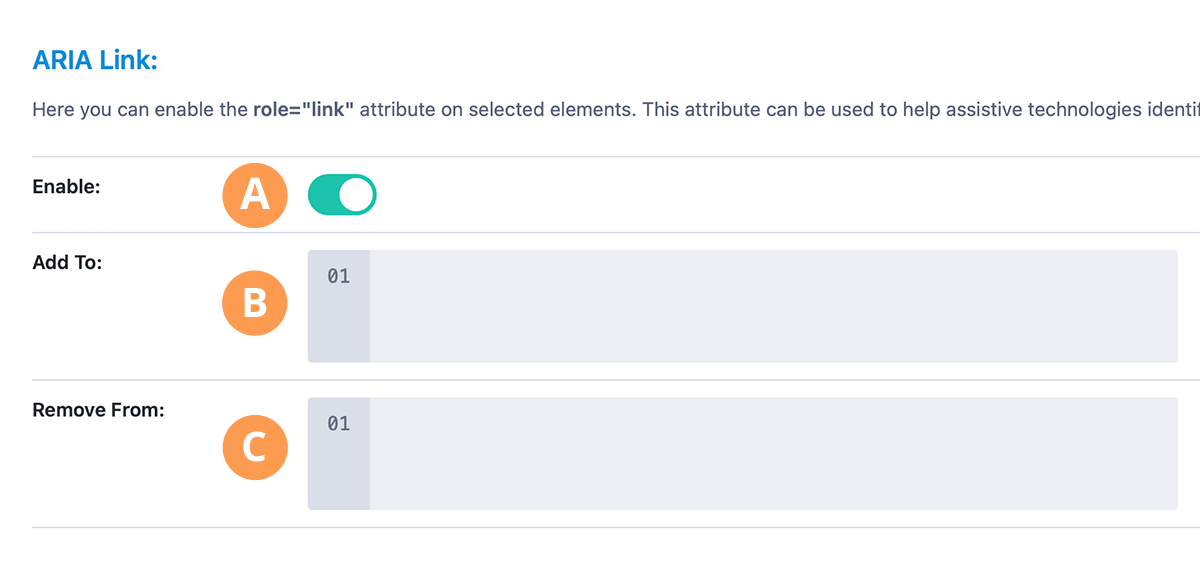ARIA Link
Here you can enable the role="link" attribute on selected elements. This attribute can be used to help assistive technologies identify an element as a clickable link.
A) Enable
Here you can enable the role="link" attribute on the selected elements.
B) Add To
Here you can enter a comma-separated list of selectors for website elements that you wish to add the role="link" attribute to.
C) Remove From
Here you can enter a comma-separated list of selectors for website elements that you wish to remove the role="link" attribute from.
For detailed information on the role="link" attribute and its uses, please see the W3C Web Accessibility Initiative (WAI) documentation.