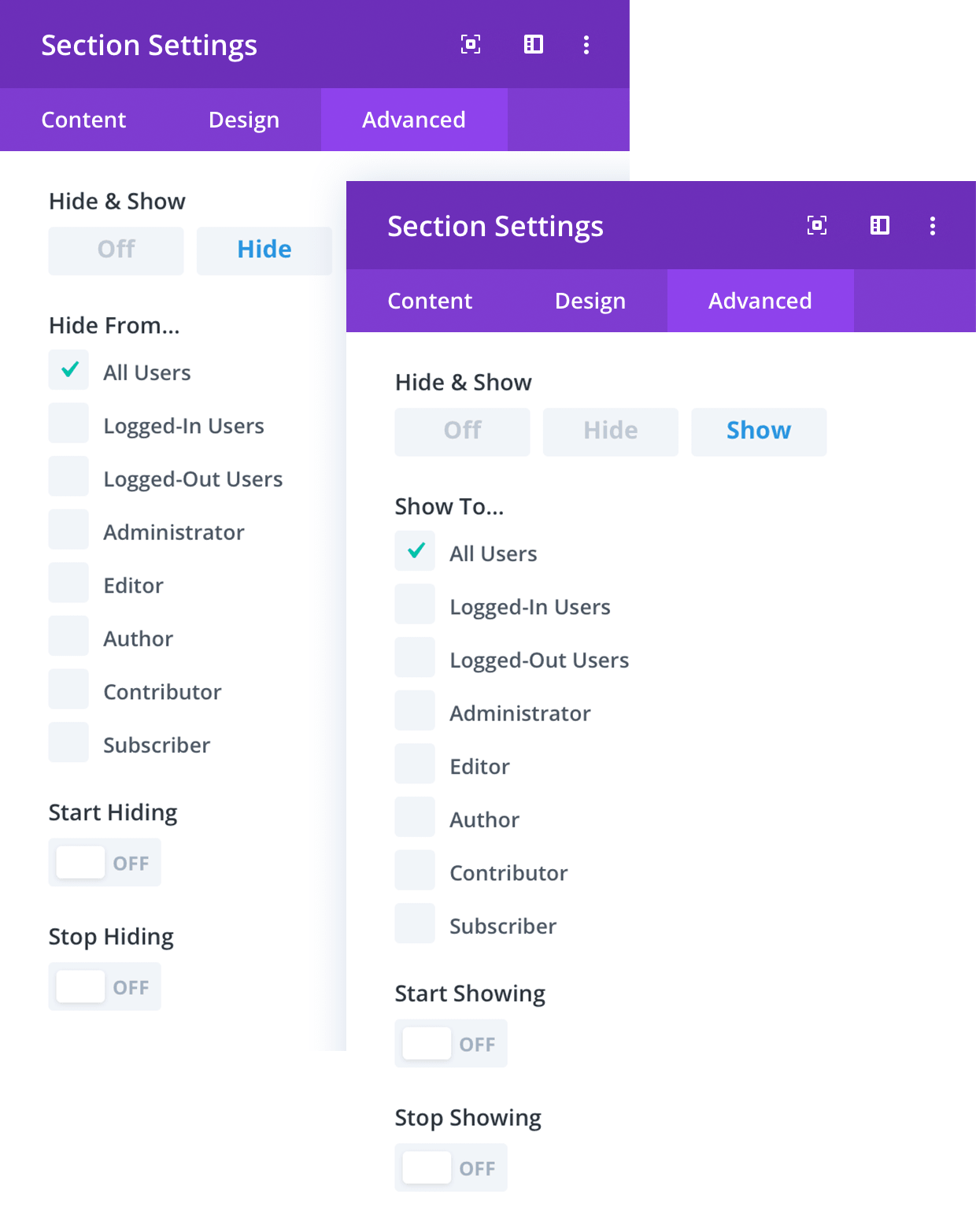Settings
Divi-Modules – Hide & Show adds a new toggle to the Advanced tab of every Section, Row, Column, and Module settings in the Divi Builder.
Hide & Show
Here you can choose whether to hide or show an element on the website front-end.
Hide From… / Show To…
Here you can choose to hide or show an element based on the logged-in status or user role of the website visitor.
Start Hiding / Start Showing
Here you can choose to start hiding or showing an element on a particular date and time.
Stop Hiding / Stop Showing
Here you can choose to stop hiding or showing an element on a particular date and time.
Important:
Due to the way the Divi saves checkbox fields, if at any time you add or delete user roles in your WordPress setup, you may need to reset the Hide From… / Show To… settings..