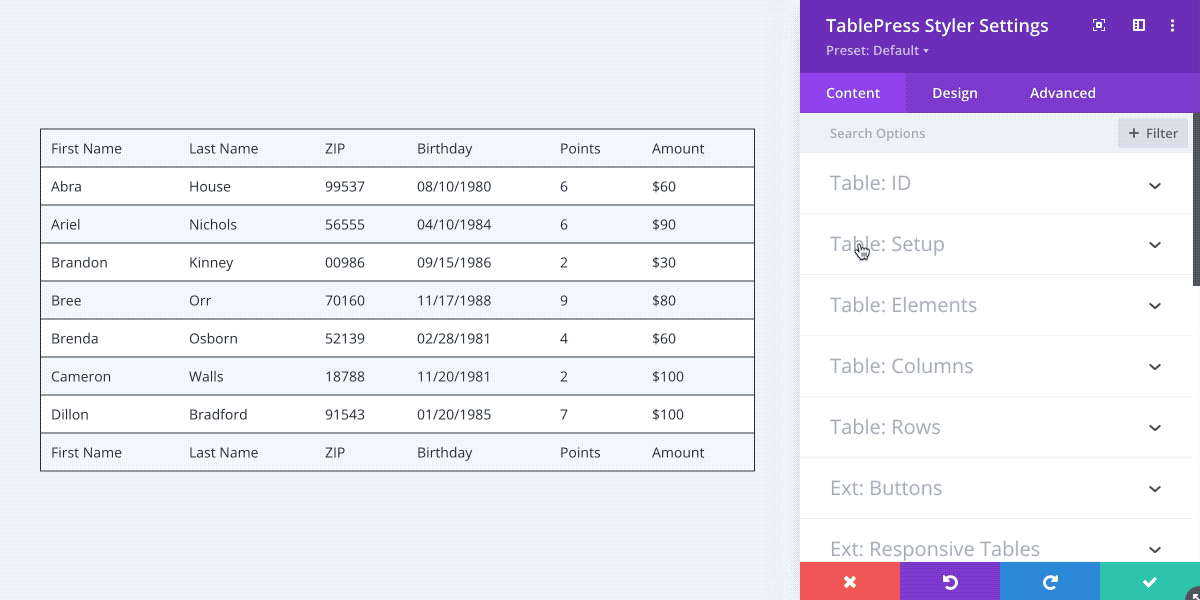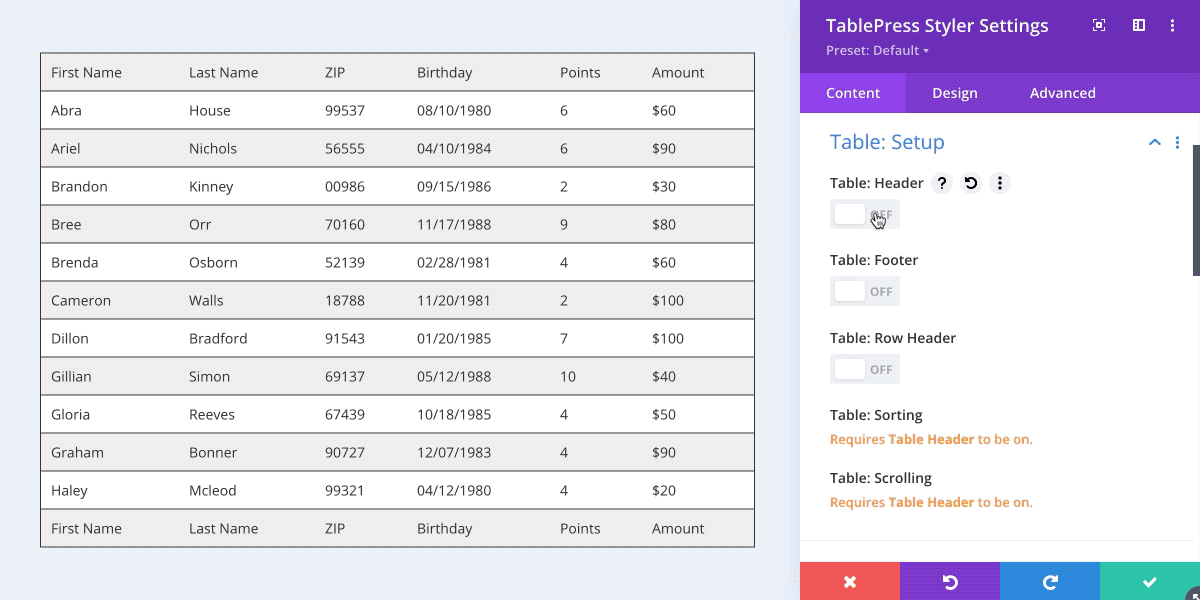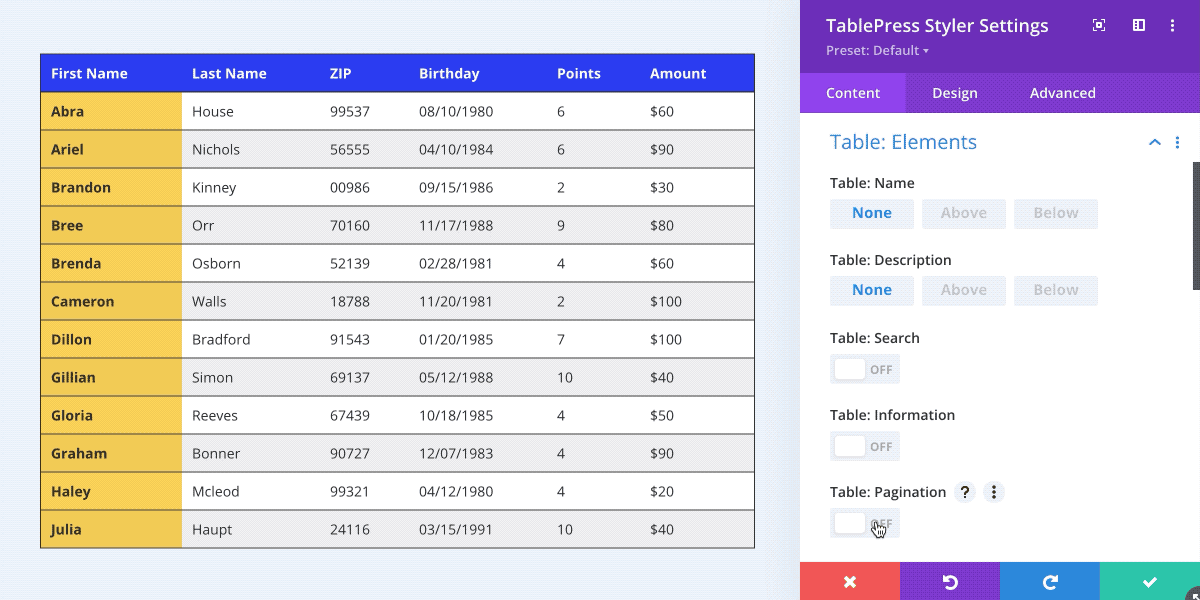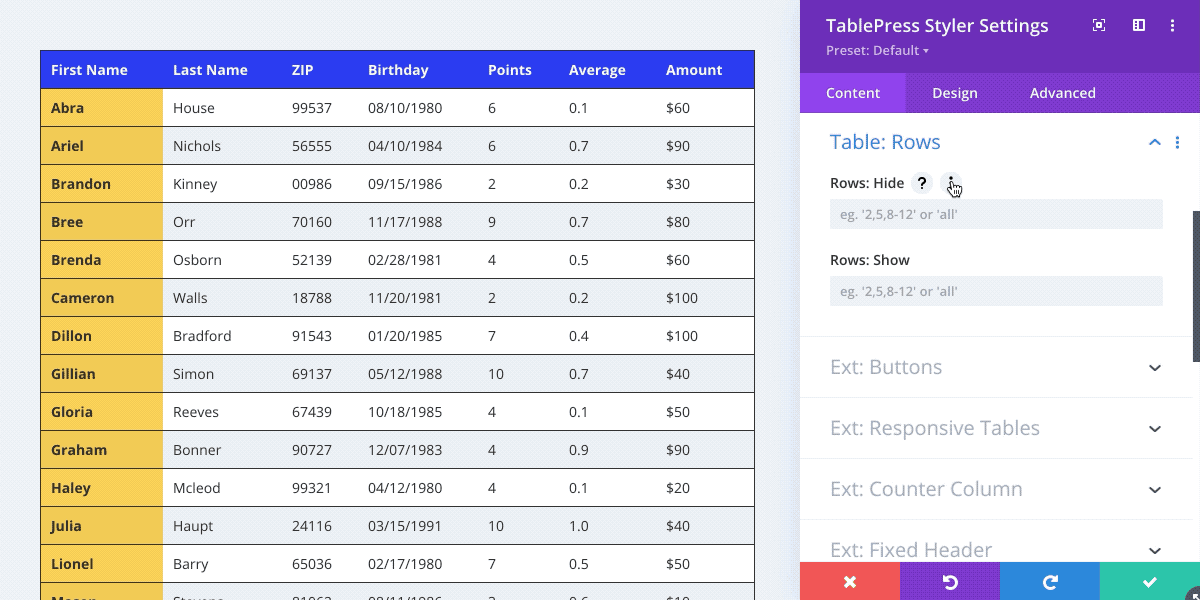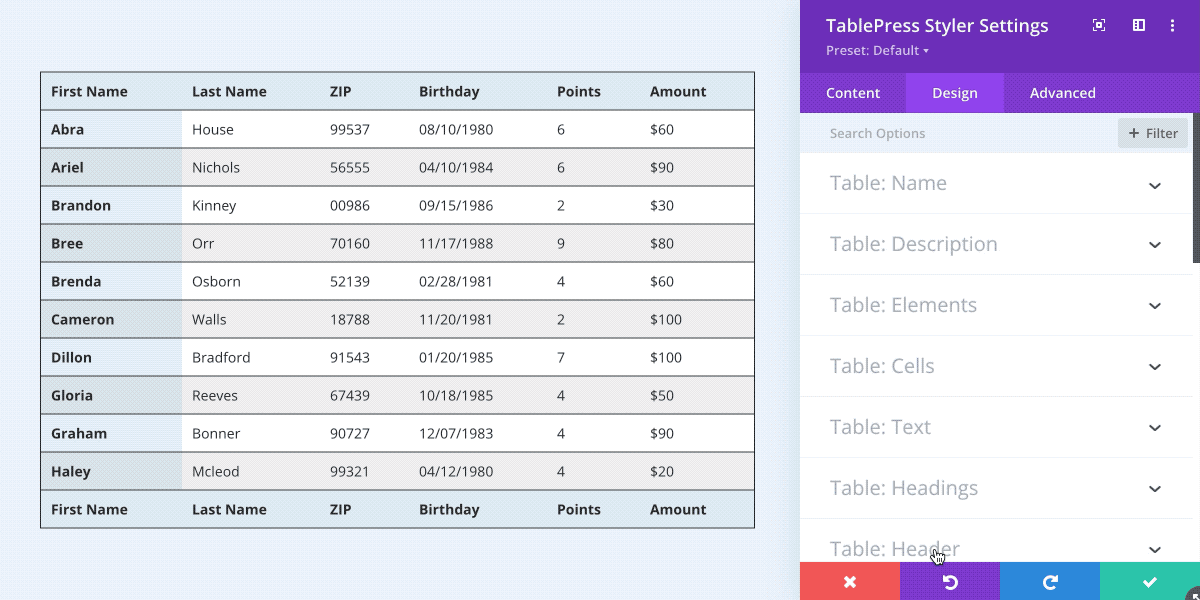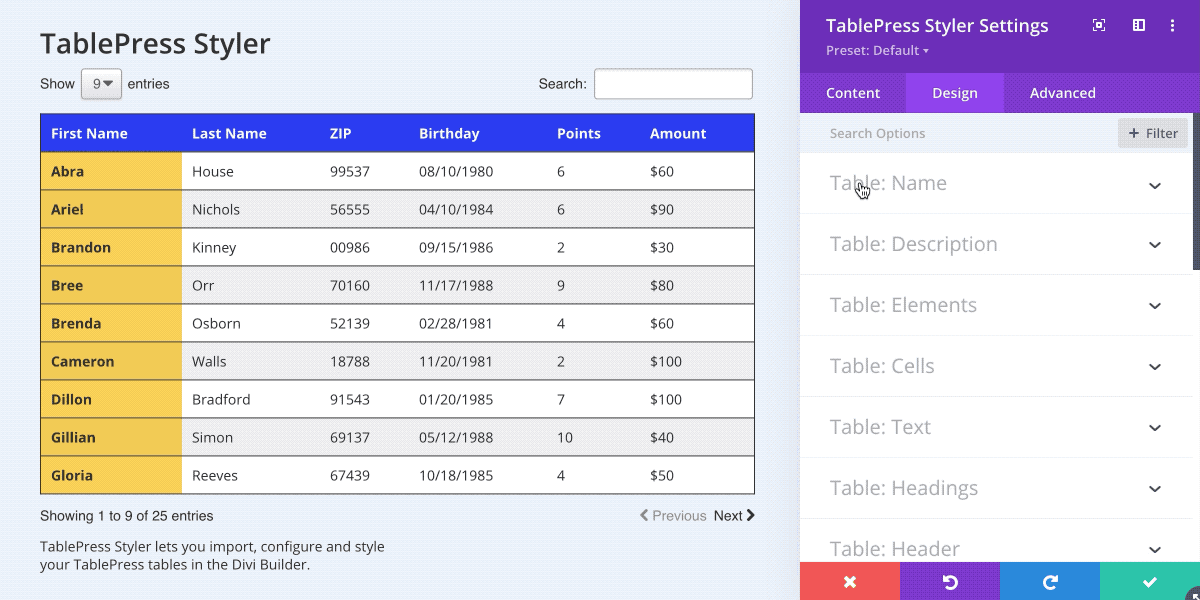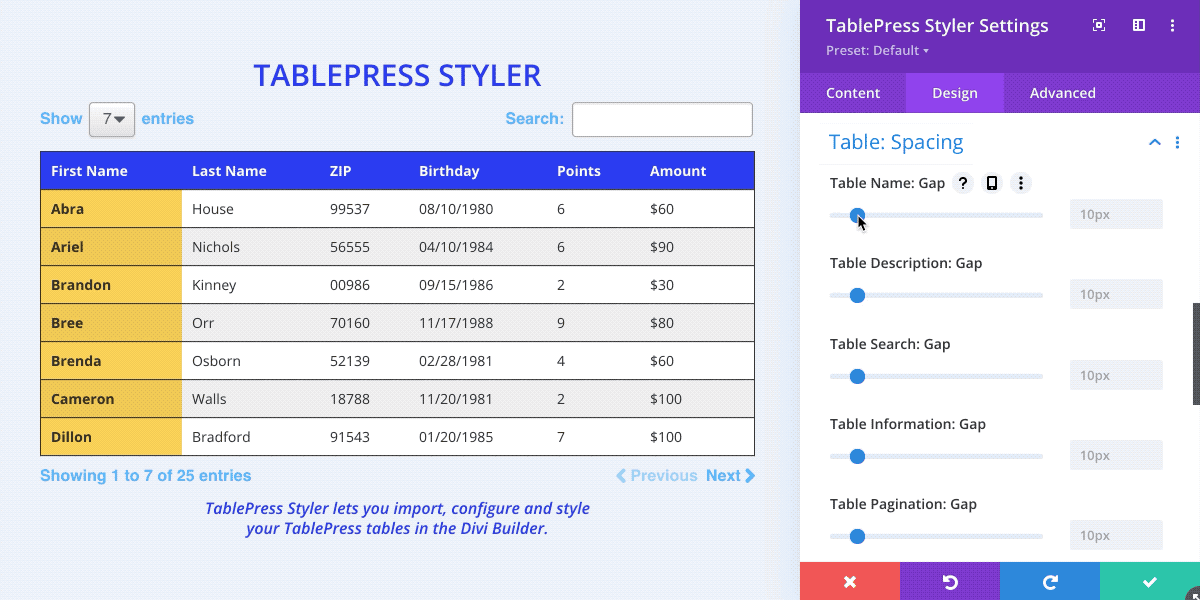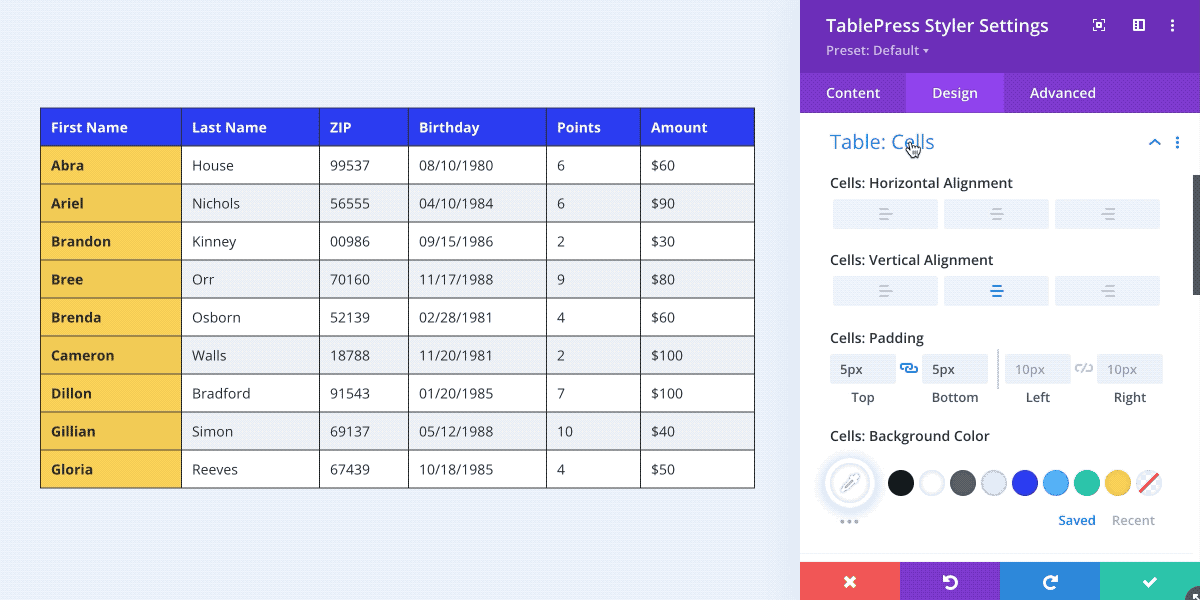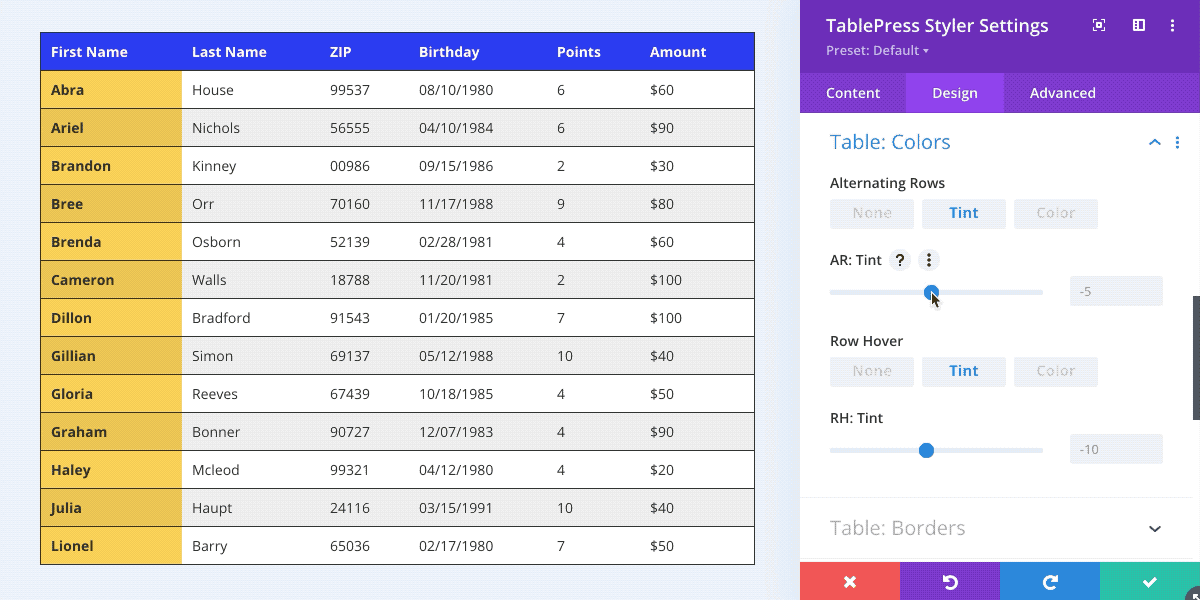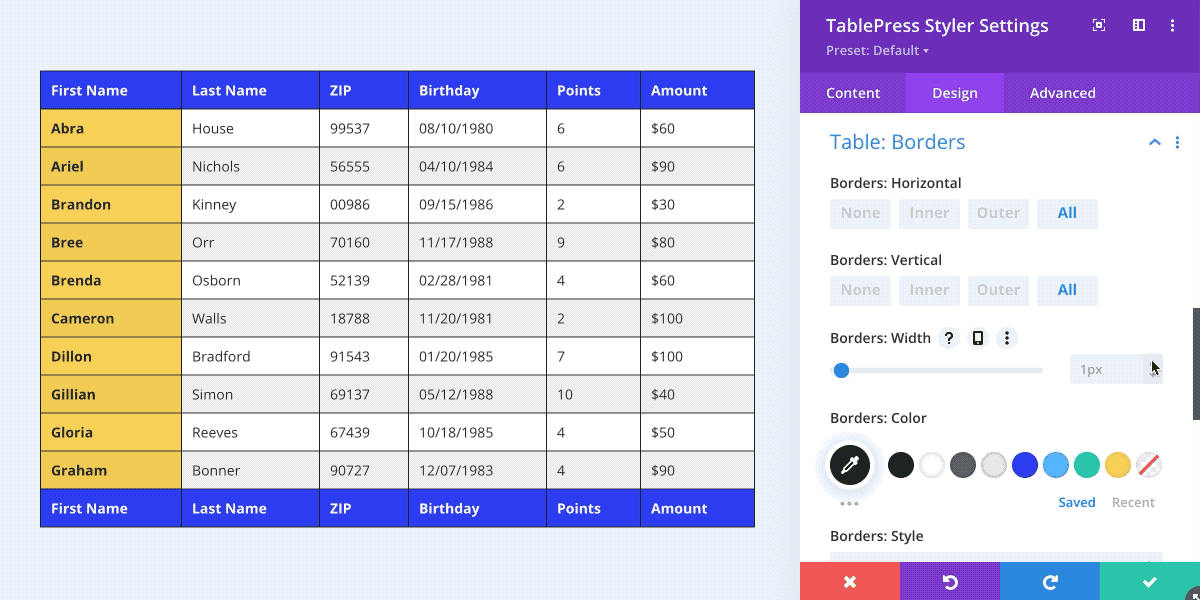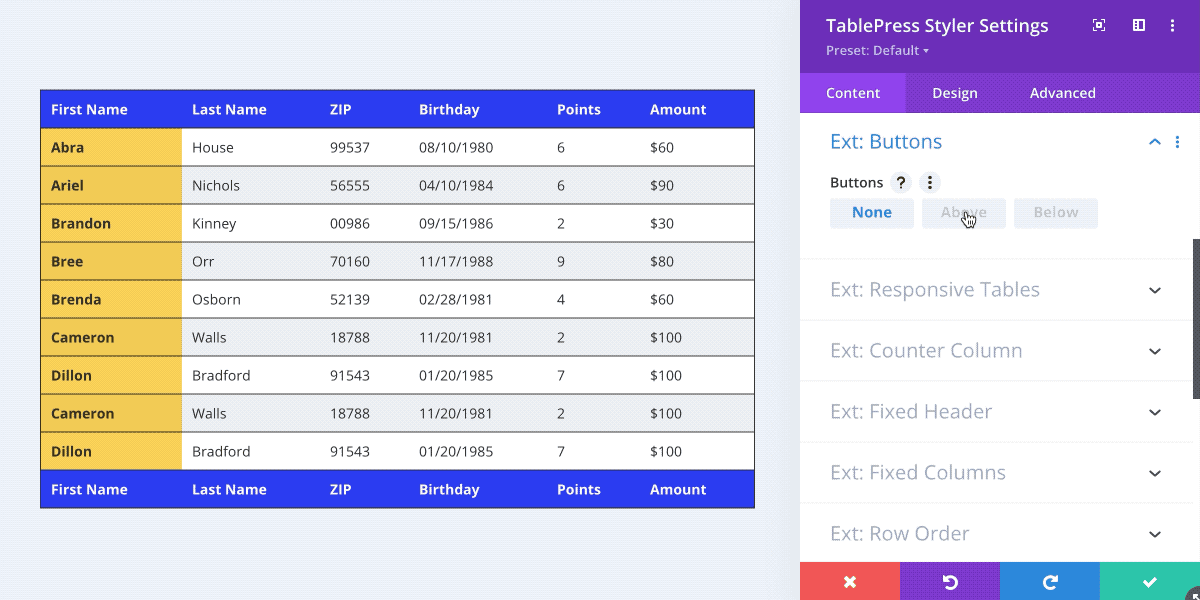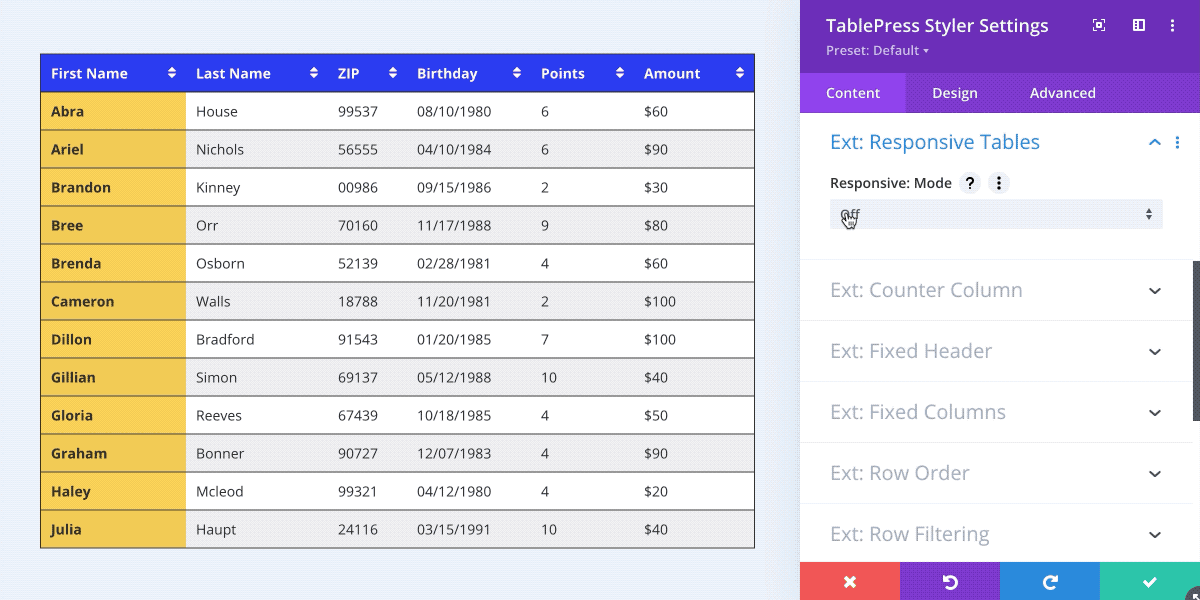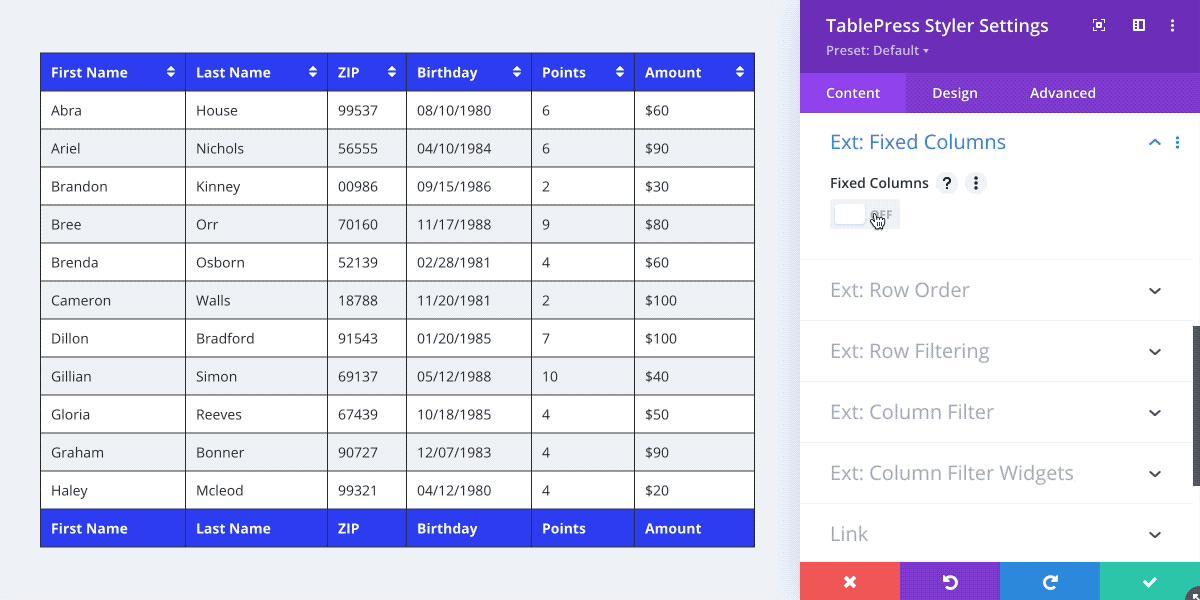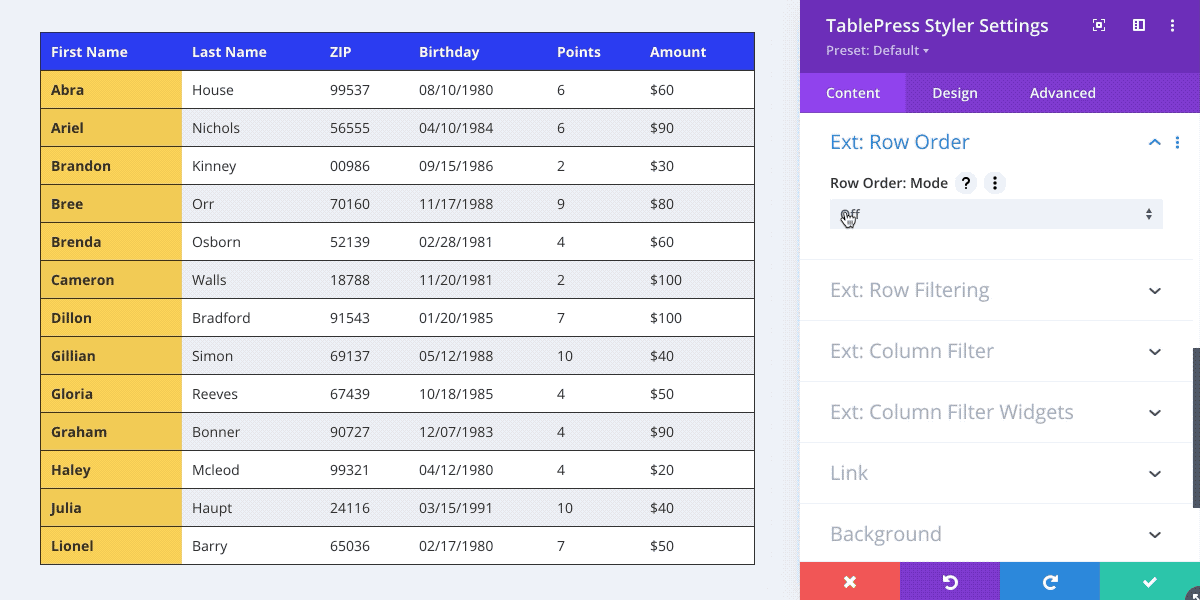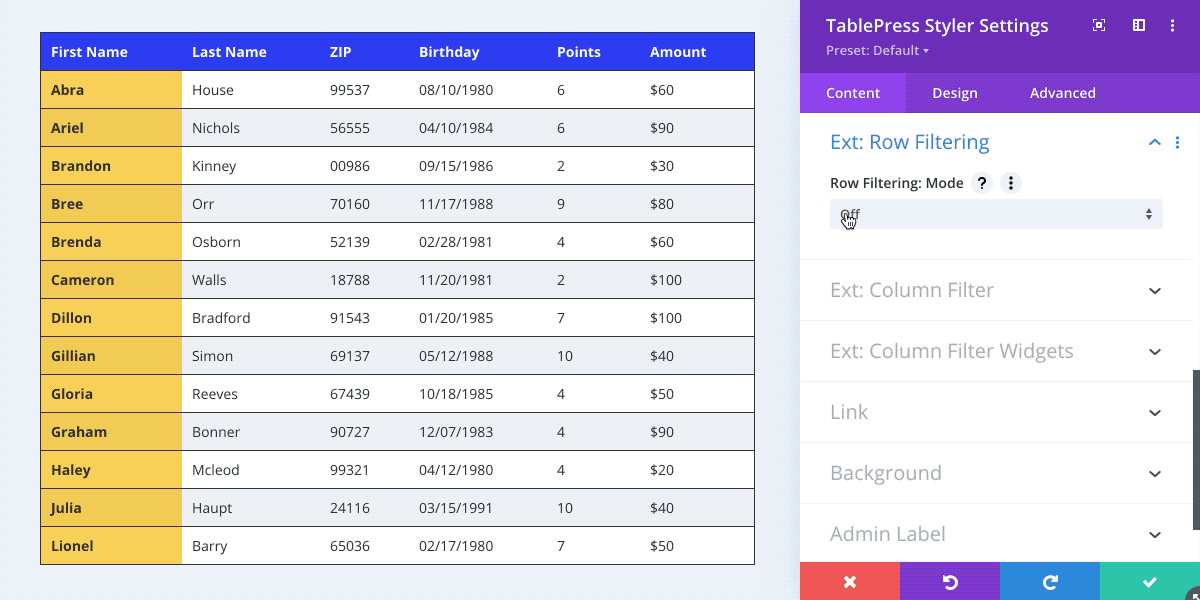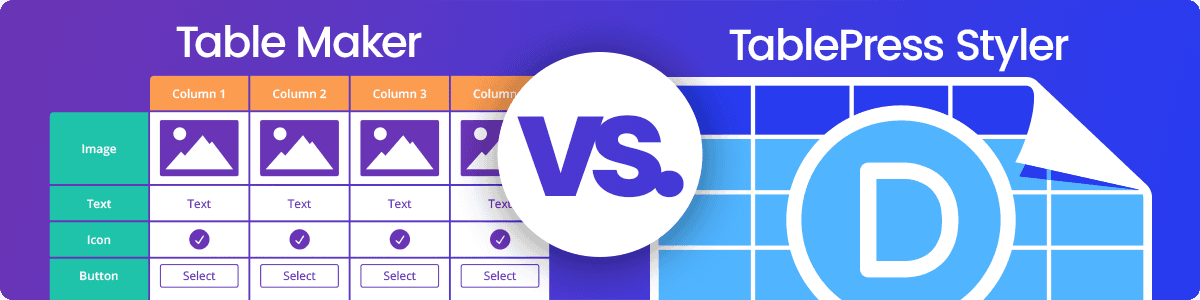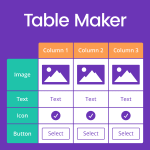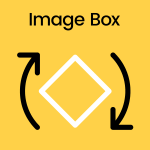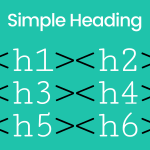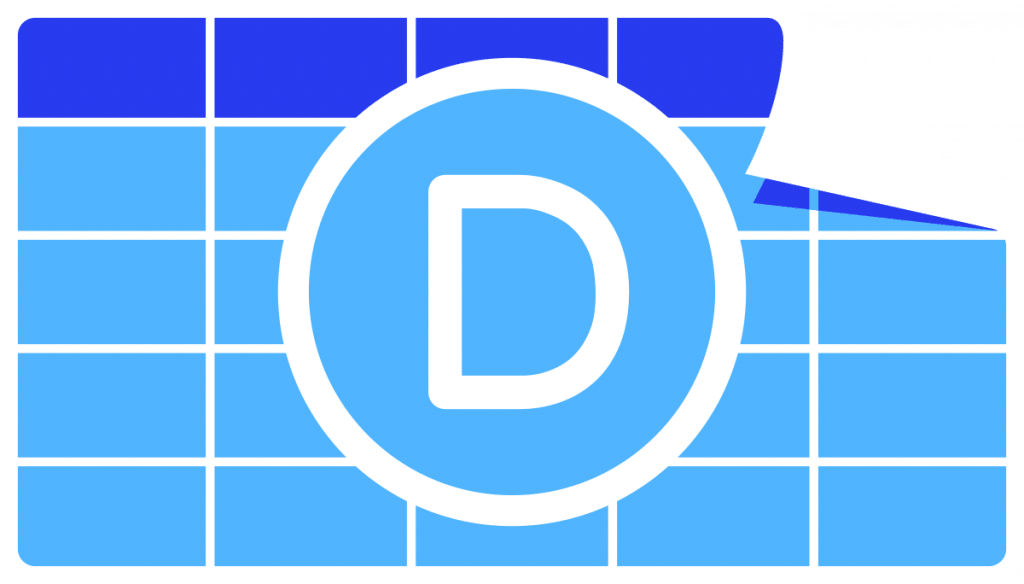
TablePress Styler 1.3.2
TablePress Styler lets you load, configure and style your TablePress tables in the Divi Builder. Supports the Free, Pro and Max versions of TablePress, including…
- Table name and description
- Table headers and footers
- Table search, sorting and pagination
- Table scrolling and responsiveness
- Copy, save and print buttons
- and much more…
- Requires Divi, Extra, or other Divi Builder theme.
- Requires TablePress Free, Pro or Max.
TablePress by Tobias Bäthge is the most popular table plugin in the Wordpress Plugin Directory. Its spreadsheet-like interface and advance data functions make it the ideal choice for building data-driven tables in Wordpress. TablePress Styler by Divi-Modules brings TablePress and Divi together for the first time. TablePress Styler’s intuitive interface and styling options will take your TablePress tables to the next level.
Congratulations!
By finding us on tablepress.org you’ve earned a 15% Discount off your TablePress Styler purchase. To claim the discount enter the code TABLEPRESSREFERRAL at the checkout or follow the link below.
TablePress Styler
TablePress Styler lets you load, configure and style your TablePress tables in the Divi Builder. TablePress Styler supports the Free, Pro and Max versions of TablePress.
Table Setup
The Setup toggle allows you to enable core TablePress settings, such as table Header, Footer, Row Header, Sorting, and Scrolling.
Table Elements
The Elements toggle lets you enable the table Name and Description. You can also enable table Search, Information and Pagination elements, which can be styled under the Design tab.
Columns & Rows
The Columns and Rows toggles allow you to adjust Column Widths as well as Hide and Show individual table columns and rows.
Table Styling
The table Header, Footer and Row Header can be individually styled under the Design tab. You can set the Alignment, Padding, Background Color, and Fonts.
Element Styling
The table Name, Description and other elements can be individually styled under the Design tab. You can set the Alignment, Color, and Fonts.
Element Spacing
The space between table elements can be adjusted under the Spacing toggle.
Cells & Text
Table Cells and Text can be styled under the Design tab. You can adjust the Alignment, Padding, Colors and Fonts.
Table Colors
Alternating Rows, Row Hover, and Sorting Hover colors can be set under the Table Colors toggle. Colors can be set as either a Tint or custom Color.
Table Borders
Horizontal and Vertical Borders can be enabled to the Inner and Outer of the table. You can set the Border Width, Color and Style.
Icons & Buttons
In addition to text, links, and images, which TablePress allows by default, TablePress Styler gives you the ability to use Divi icons and Divi buttons in your table content. For a complete list of available icons, please see here.
TablePress Modules
TablePress Pro and Max users can enable additional functionality with TablePress’ built-in modules. TablePress Styler currently supports the Buttons, Counter Column, Fixed Rows & Columns, Responsive Tables, Column Filter Dropdowns, Individual Column Filtering, Row Filtering, and Row Order modules.
Note: Support for additional built-in TablePress modules will come in future updates.
Table Elements*
Additional table elements, such as Buttons, Counter Column, Individual Column Filtering and Column Filter Dropdowns can be enabled with built-in TablePress modules.
* Requires TablePress Pro or Max.
Responsive Tables*
With the TablePress Responsive Tables module enabled you can choose from five responsive modes, including Scrolling, Flip Column & Rows, Collapse Hidden Columns, and Stack Rows.
* Requires TablePress Pro or Max.
Fixed Columns*
With the TablePress Fixed Rows & Columns module enabled you can fix columns to the left and right sides of the table. This is useful for tables with an index or key column, such as a directory table. Fixed columns can be styled under the Design tab.
* Requires TablePress Pro or Max.
Row Order*
With the TablePress Row Order module enabled you can control the order of your table rows. Options include Sort in Reverse, Sort in Random Order, Sort by Column, and Sort Manually.
* Requires TablePress Pro or Max.
Row Filtering*
With the TablePress Row Filtering module enabled you can filter table content based on search terms. Terms can be case sensitive, full or partial match, and limited to specific columns.
* Requires TablePress Pro or Max.
To find out more, please see the Demos and download the Documentation.