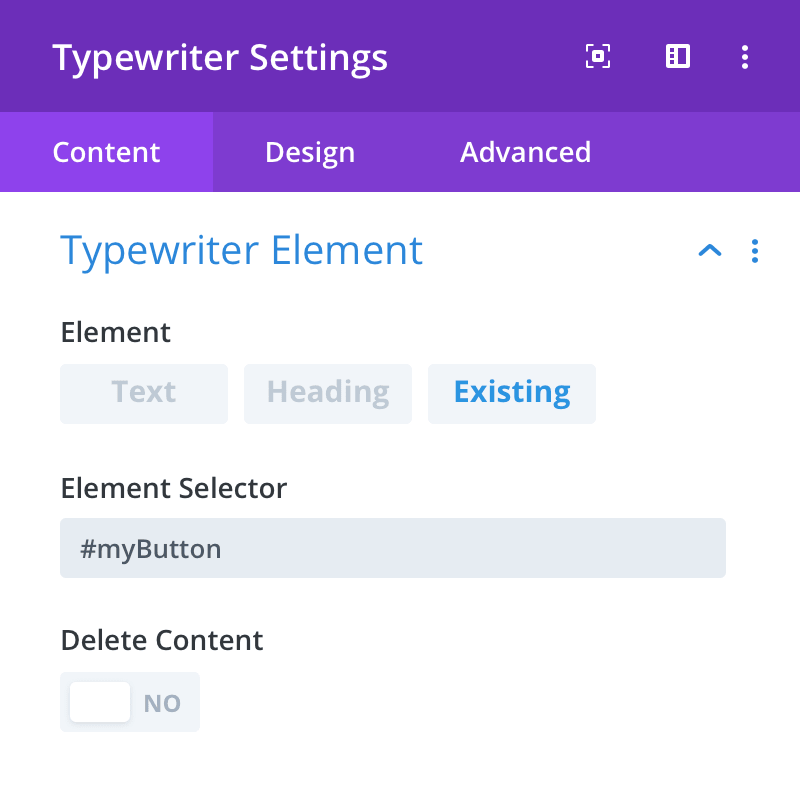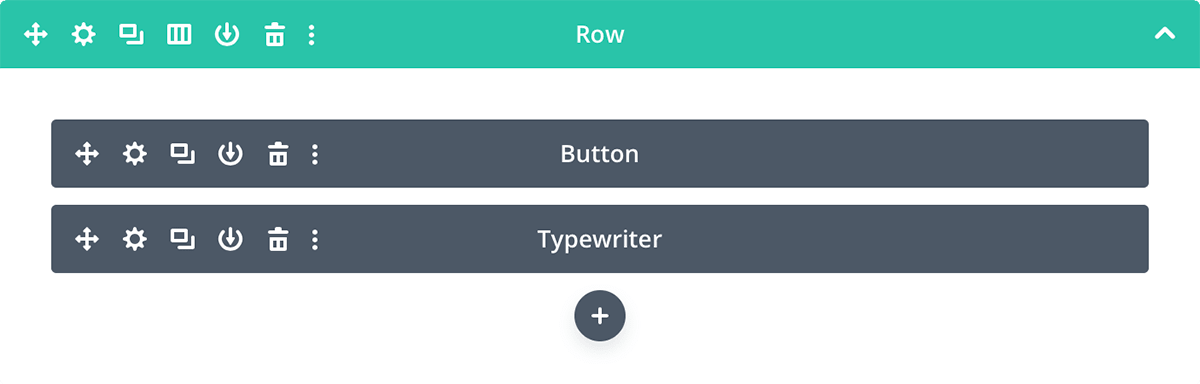Existing Elements
To type into an existing page element, such as a button:
- Add a button module to the Divi Builder.
- Give the button a unique CSS ID. (eg. myButton)
- Add a typewriter module to the Divi Builder.
- Set the Typewriter Element setting to Existing.
- Enter the button’s unique CSS ID into the Element Selector field. (eg. #myButton)
In this example, the typewriter’s Delete Content setting is set to NO. Therefore, the button’s own text will be typed before text in any typewriter content
Note: The typewriter module must be position after the button module in the Divi Builder for typing into existing elements to work.