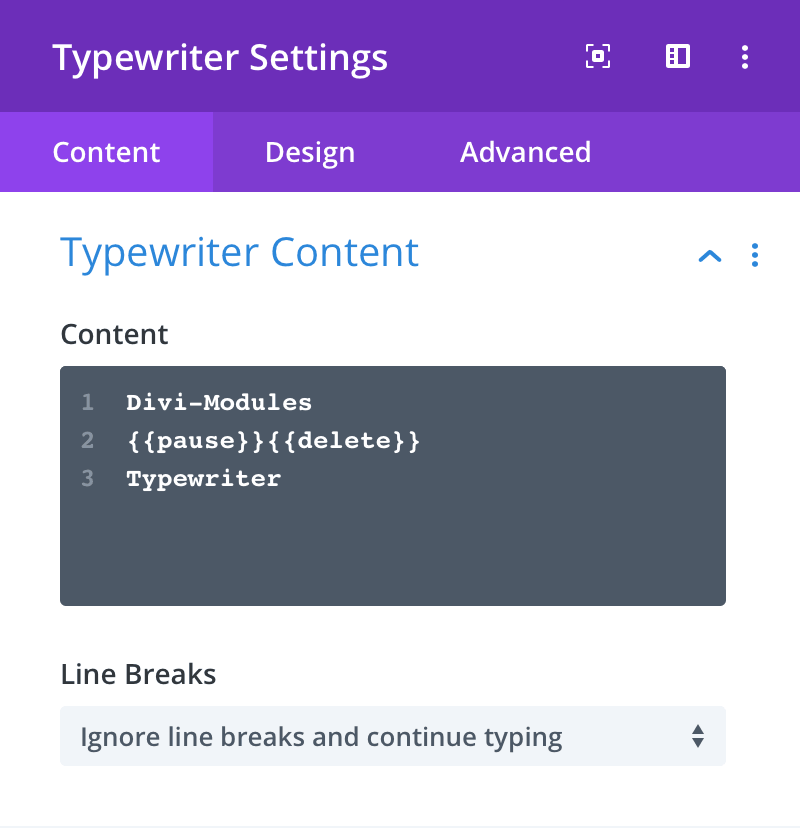Actions (Overview)
General typewriter behaviour is set by using the Line Breaks setting and settings from the Typewriter Timing toggle. However, if you wish to adjust typewriter behaviour mid-typing, you can use typewriter Actions.
Actions can be added to your content between two curly-brackets. Each Action has a long-form and short-form.
Example: {{typespeed:100}} is the same as {{ts:100}}.
To set multiple Actions at a time, you can separate them by commas.
Example: {{p:500, ds:100, d:4}} would Pause the typewriter for half a second, change the Delete Speed, and then Delete 4 characters.