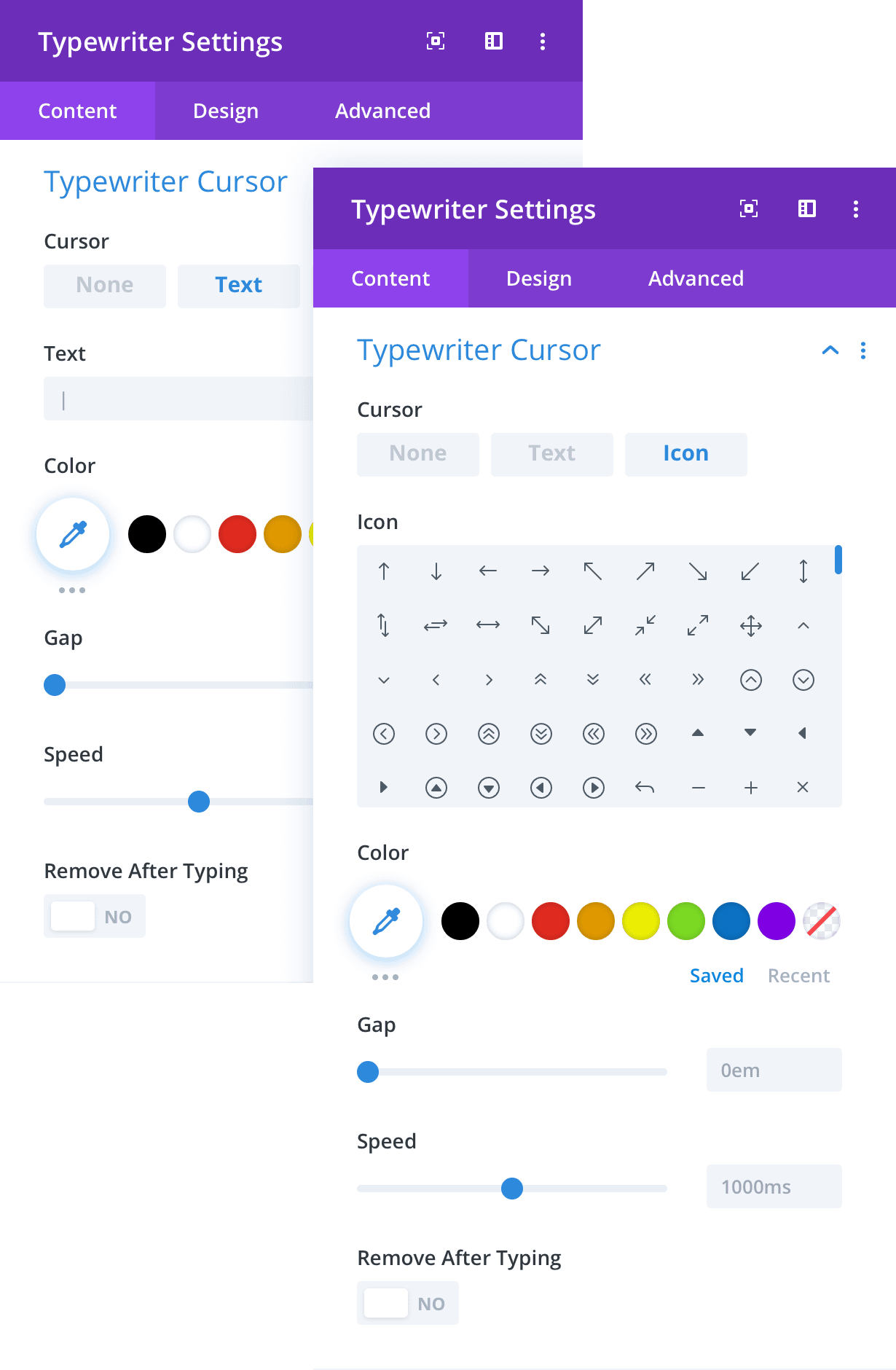Typewriter Cursor
Cursor
Here you can choose whether to show a blinking cursor at the end of the typewriter content.
Note: When set to None, the {{move:#}} Action will not work.
Text
Here you can enter the text to be used for the cursor. When left blank the bar character ( | ) will be used.
Icon
Here you can select an icon to be used for the cursor.
Color
Here you can set the color of the cursor.
Gap
Here you can set the gap between the text and the cursor.
Speed
Here you can set the blinking speed of the cursor.
Remove After Typing
Here you can choose to remove the cursor after typing finishes.
Note: This setting not available when Typewriter Loop is ON.