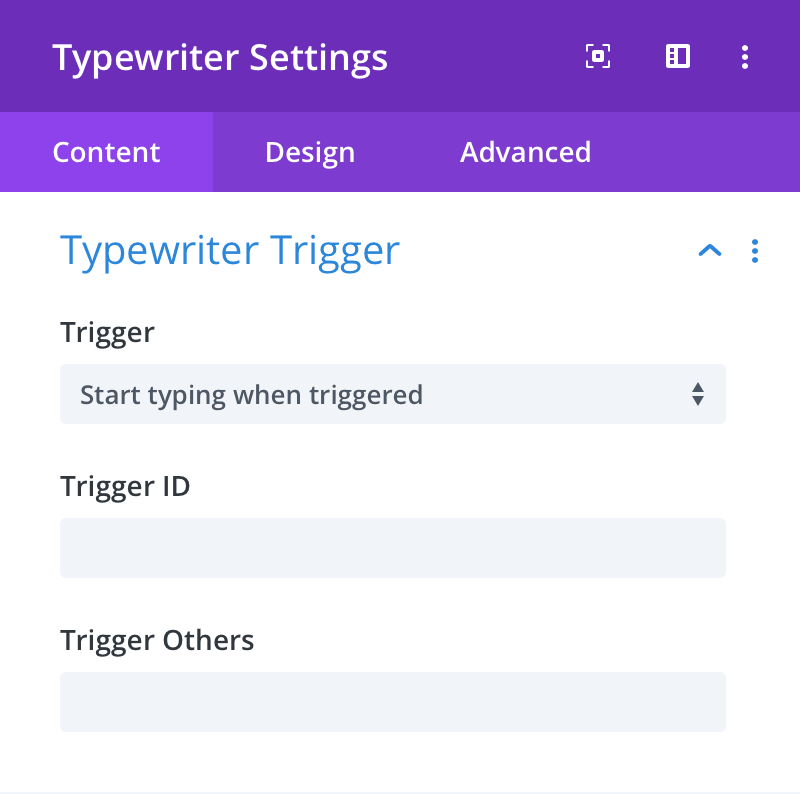Typewriter Trigger
Trigger
Here you can choose the event which will trigger the typewriter to start typing. There a three options:
- Start typing immediately
- Start typing when visible
- Start typing when triggered
When Start typing immediately is selected the typewriter will start typing as soon as the web page is loaded.
When Start typing when visible is selected the typewriter will start typing only once the page element is visible within the browser.
When Start typing when triggered is selected the typewriter will start typing only after it is triggered by another typewriter instance.
Trigger ID
Here you can enter a unique trigger ID for the typewriter so that it can be triggered by another typewriter instance.
Trigger Others
Here you can enter a comma separated list of trigger IDs for other typewriter you wish to trigger.