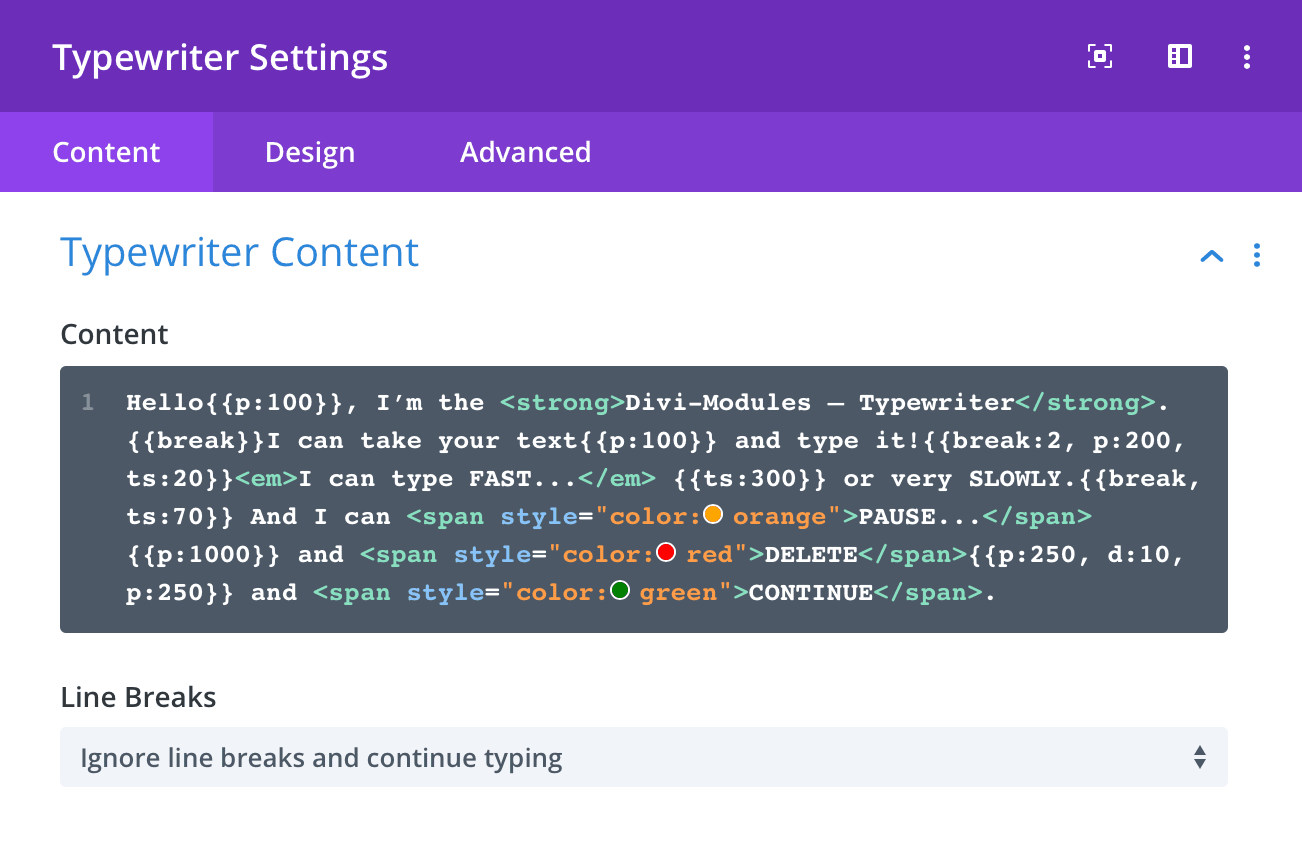Actions (Example)
For the example shown here, the typewriter would do the following:
| Type: | “Hello” |
|---|---|
| Pause: | 100 milliseconds |
| Type: | “I’m the Divi-Modules – Typewriter.” |
| Type: | 1 x line break |
| Type: | “I can take your text” |
| Pause: | 100 milliseconds |
| Type: | “and type it!” |
| Type: | 2 x line breaks |
| Pause: | 200 milliseconds |
| Set: | Typing Speed to 20 milliseconds |
| Type: | “I can type FAST…” |
| Set: | Typing Speed to 300 milliseconds |
| Type: | “or very SLOWLY.” |
| Type: | 1 x line break |
| Set: | Typing Speed to 70 milliseconds |
| Type: | “And I can PAUSE…“ |
| Pause: | 1000 milliseconds |
| Type: | “and DELETE“ |
| Pause: | 250 milliseconds |
| Delete: | 10 characters |
| Pause: | 250 milliseconds |
| Type: | “and CONTINUE.” |
Notice the use of HTML and inline styling (<strong>, <em>, <span>, etc…) to style the typewriter content.
Note: In the example we are using the {{break}} Action to type line breaks. We could also have manually entered line breaks directly into the typewriter content and set the Line Breaks setting to Respect line breaks and start a new line.