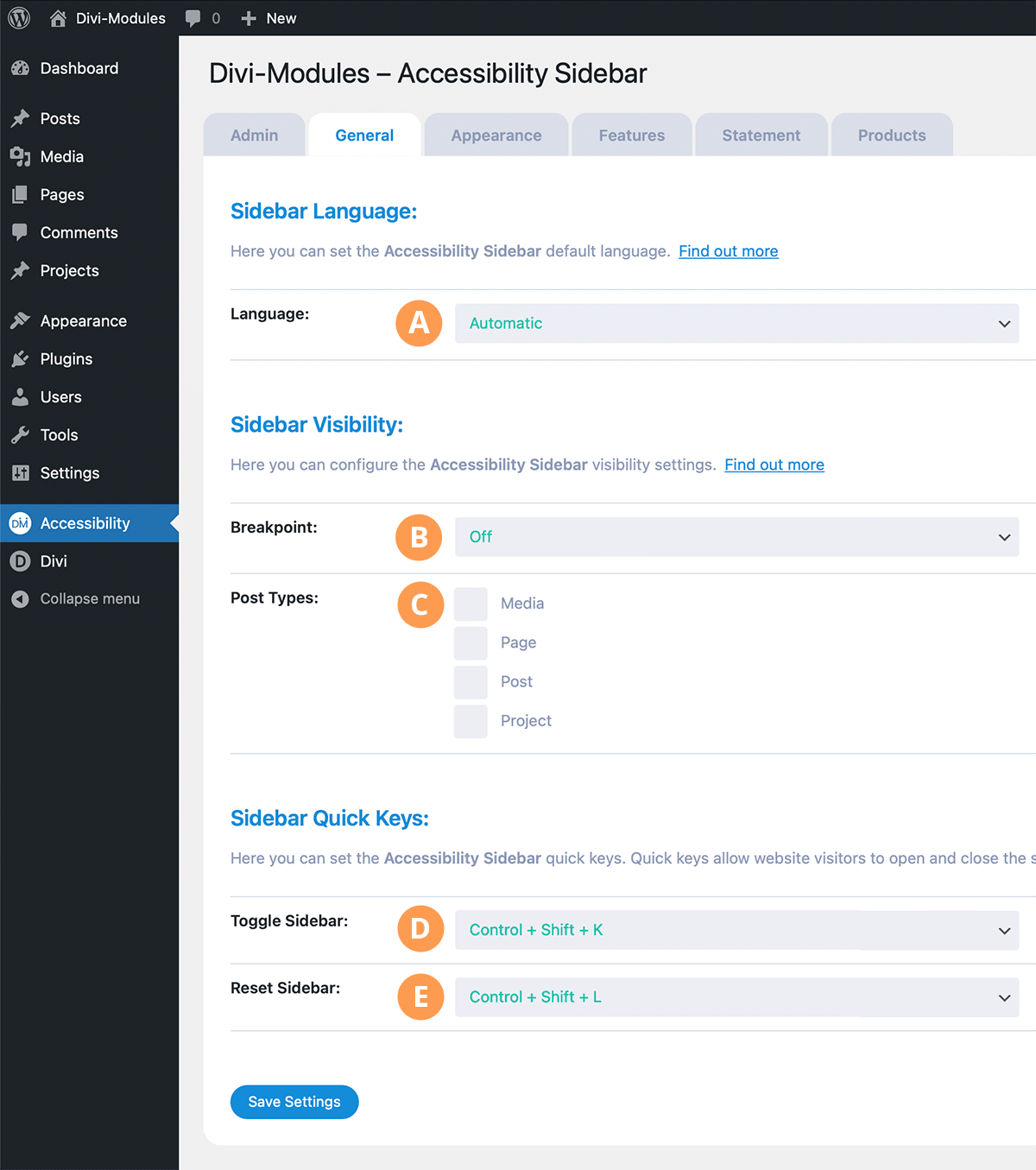General Tab
Here you can configure certain core Accessibility Sidebar settings.
A) Language
Here you can select a default language for the sidebar. When set to Automatic, the sidebar will attempt to match itself to the language of the website. Website visitors can override this setting from the Sidebar Settings toggle in the sidebar.
B) Breakpoint
Here you can select a media breakpoint, below which the sidebar will be hidden. This setting is designed to hide the sidebar on smaller devices, such as tablets and mobiles.
C) Post Type
By default, the sidebar is enabled on all public WordPress post types. Here you can choose to disable the sidebar on selected post types.
D) Toggle Sidebar
Here you can set your preferred quick key for opening and closing the sidebar.
E) Reset Sidebar
Here you can set your preferred quick key for resetting the sidebar settings.