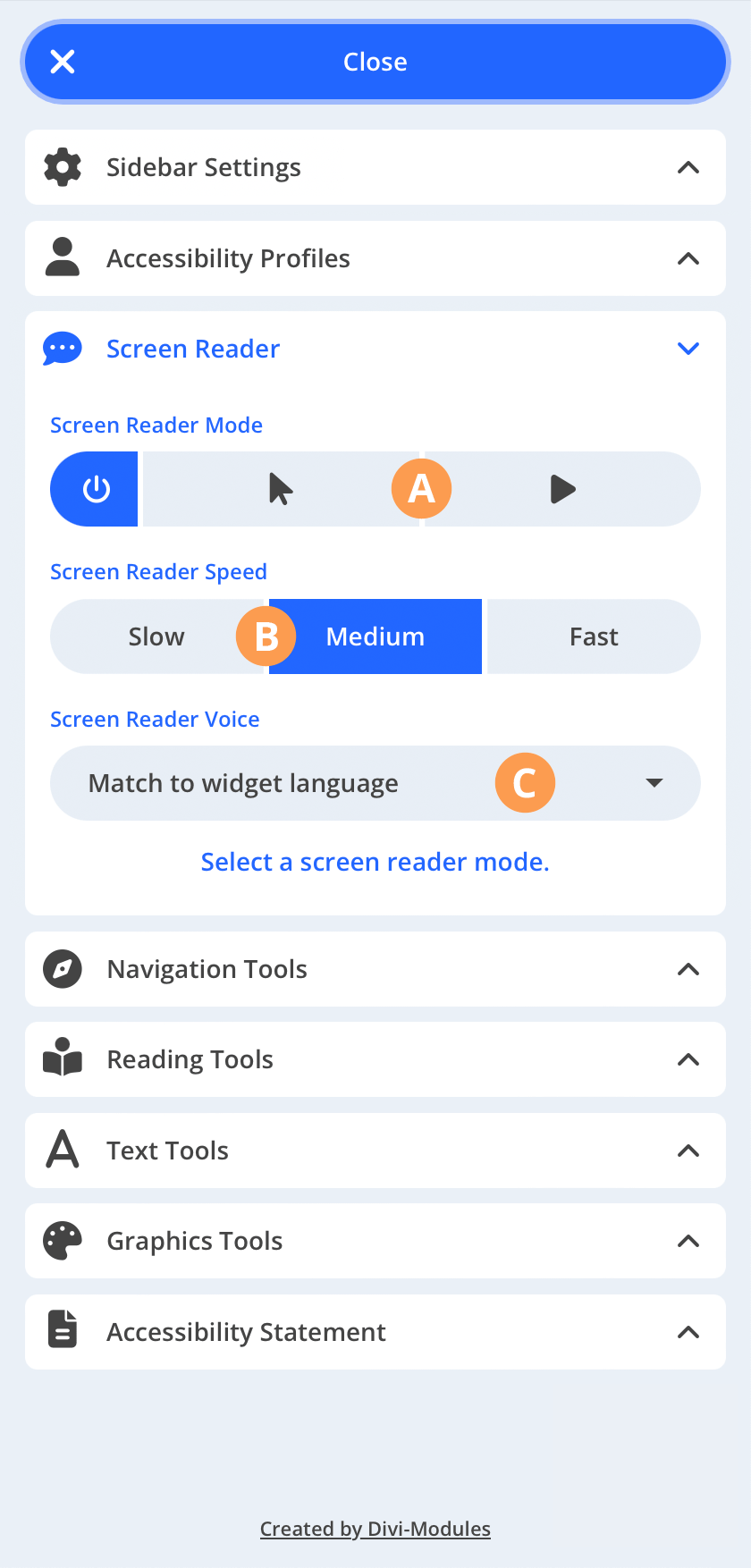Screen Reader
Screen Reader aims to convert website text into audible speech for users with visual impairments or reading difficulties.
Note:
This screen reader provides only basic accessibility support. While it aims to assist users, it’s essential to acknowledge that individuals reliant on assistive technologies, such as screen readers, typically use more advanced tools tailored to their specific needs.
A) Screen Reader Mode
This option allows website visitors to enable a screen reader, which converts website text into audible speech, providing access to content for individuals with visual impairments or reading difficulties.
You can set a default color for the screen reader highlight ring from the WordPress Admin > Accessibility > Appearance > Highlight Colors section of the WordPress admin.
When set to Manual mode, the screen reader will read the active website element, allowing website visitors to click or tab to the element they wish the screen reader to read. When set to Automatic mode, the screen reader will read the complete website page content.
B) Screen Reader Speed
This option allows website visitors to set the speed of the screen reader voice. Note that not all screen reader voices are compatible with this feature; for instance, many Microsoft voices do not support it.
C) Screen Reader Voice
This option allows website visitors to set the screen reader voice. The voices shown in this menu exist within the website visitor’s browser. Different browsers may include different voices, or none at all.
When set to Match to sidebar language, the screen reader will attempt to match the screen reader voice to the currently selected sidebar language. When set to Use system default, the screen reader will use the system’s default voice.
Important:
Core screen reader functionality, such as voice synthesis and voices, are provided by the website visitor’s browser. If the website visitor’s browser does not support voice synthesis, the Screen Reader toggle will not load. Furthermore, the quality of voice synthesis and available voices will vary from browser to browser.