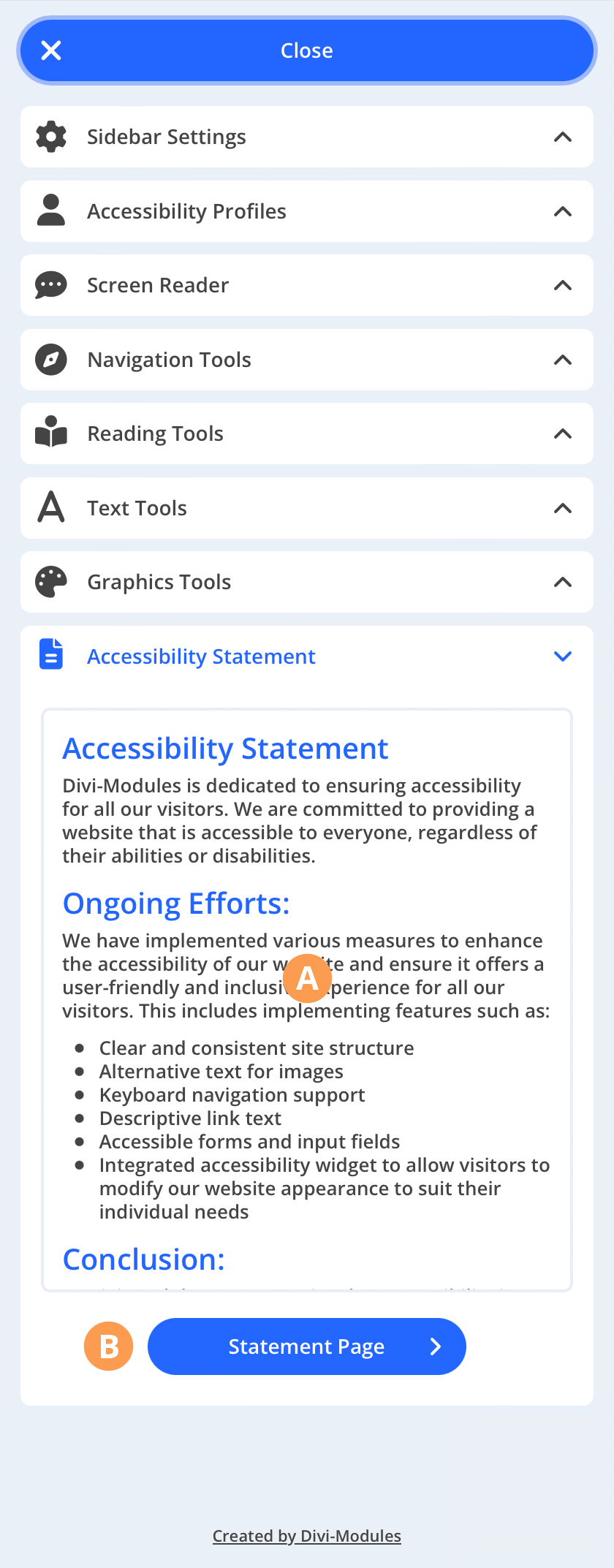Accessibility Statement
Accessibility Statement gives users direct access to important website accessibility information.
A) Statement Text
This feature allows website visitors to view your website’s accessibility statement directly within the sidebar. You can enter text for your accessibility statement using the WordPress Admin > Accessibility > Statement > Statement Text setting in the WordPress admin.
A) Statement Page
This feature allows website visitors to navigate directly to a dedicated accessibility statement page on your website via a link in the sidebar. You can enter the URL for your accessibility statement page using the WordPress Admin > Accessibility > Statement > Statement Page setting in the WordPress admin.
Try It Yourself:
Click the button at the bottom-right corner of this page to open the sidebar and try any of the features described above.