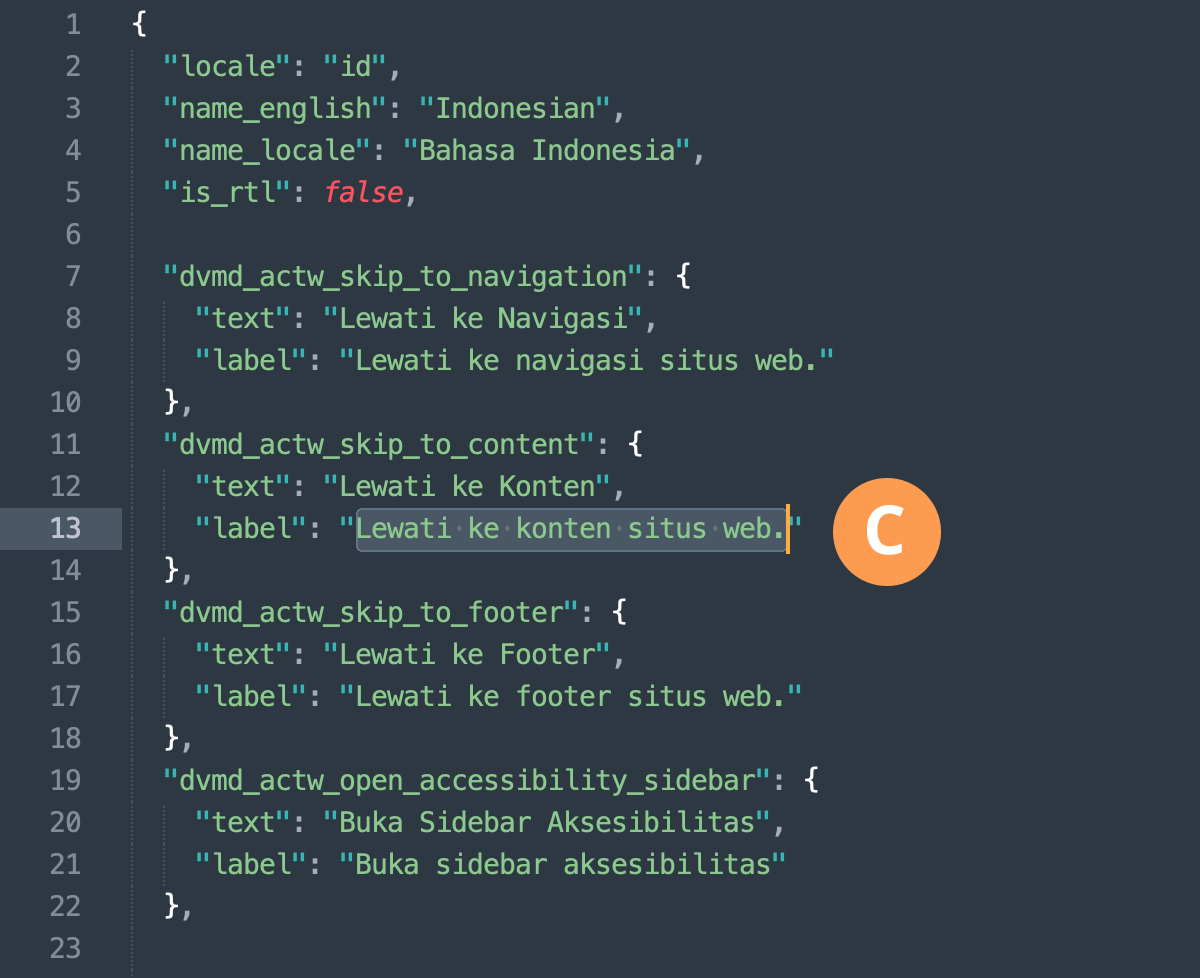Editing Languages
To edit the translations for an existing sidebar language, please follow these instructions:
A) Select Language
Go to the plugin’s divi-modules-accessibility-sidebar/extensions/languages folder and select the language file you want to edit.
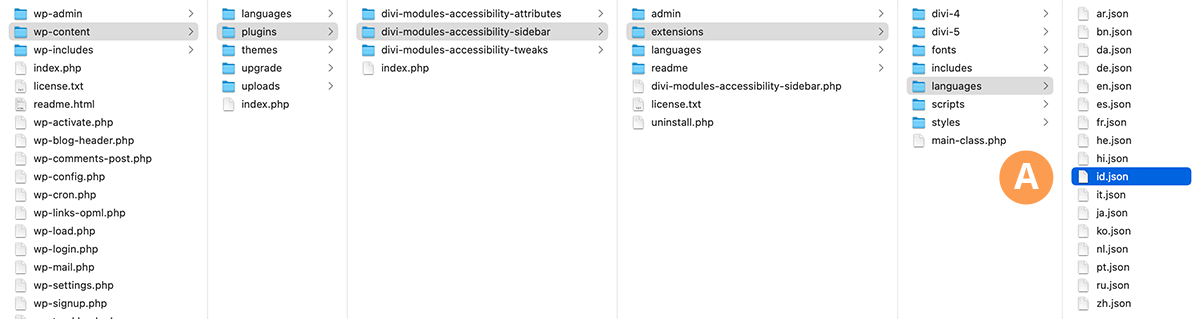
B) Copy File
In your child-theme folder, create accessibility-sidebar/languages and copy the selected language file to the languages folder.
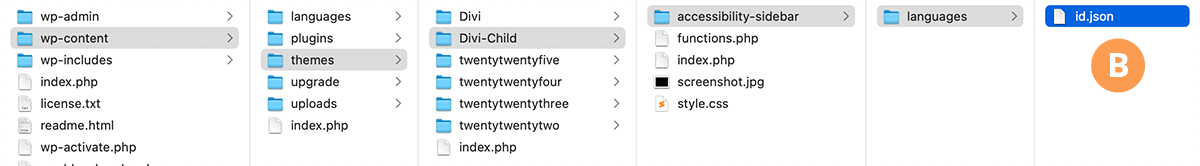
C) Edit Translations
Open the copied file in a text or code editor and edit the text and label properties as needed.