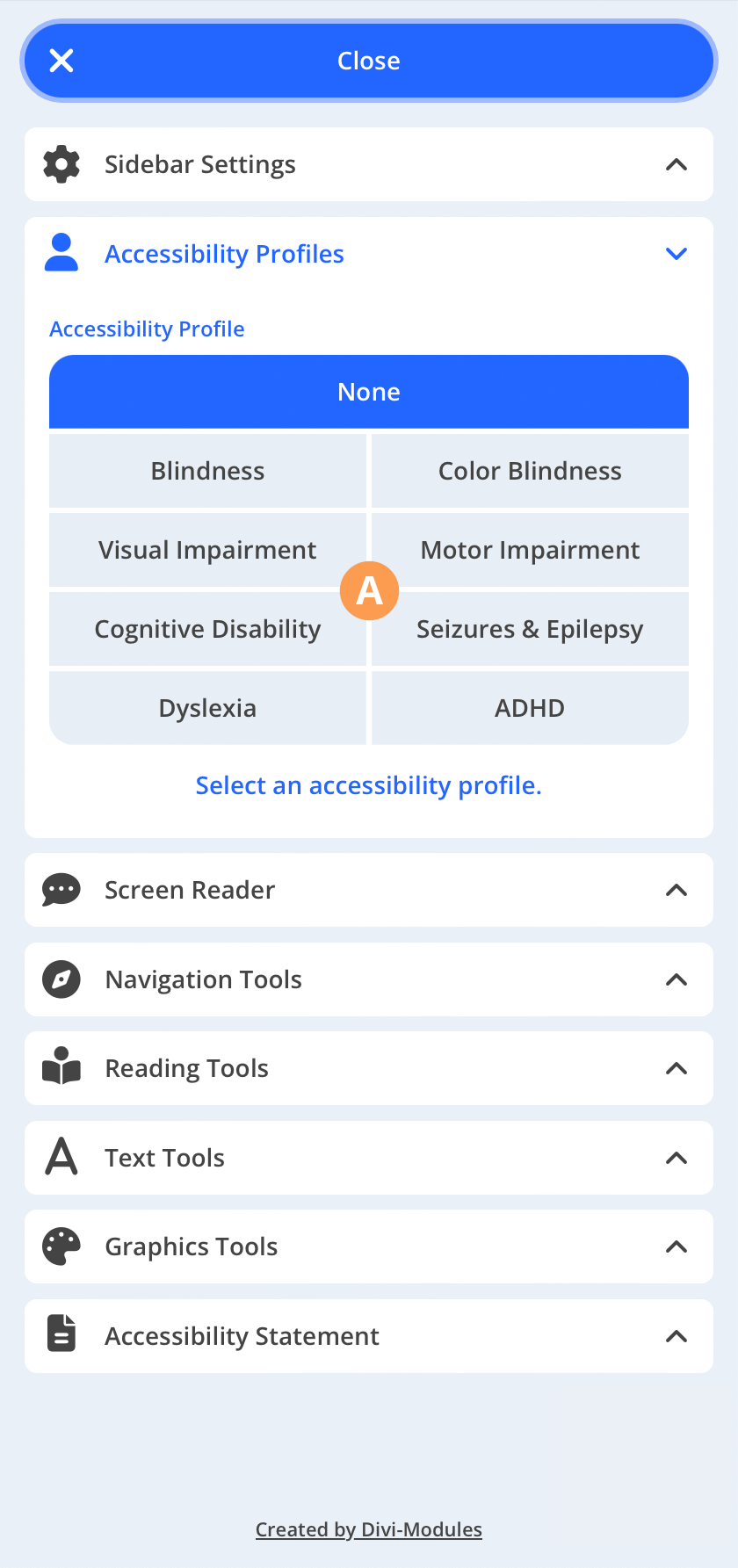Accessibility Profiles
Accessibility Profiles activate multiple tools with the aim of improving website accessibility based on user needs or preferences.
A) Blindness
This profile enables the sidebar Screen Reader tool with the aim of improving accessibility for individuals with blindness.
A) Color Blindness
This profile enables the sidebar Color Saturation tool with the aim of improving accessibility for individuals with color blindness.
A) Visual Impairment
This profile enables multiple sidebar tools aimed at improving accessibility for individuals with a visual impairment. These tools include the Large Cursor, Focus Ring, Tooltip, Text Font, Text Size, Color Saturation, and Stop Animations tools.
A) Motor Impairment
This profile enables multiple sidebar tools aimed at improving accessibility for individuals with a motor impairment. These tools include the Focus Ring, Tooltip, and Stop Animations tools.
A) Cognitive Disability
This profile enables multiple sidebar tools aimed at improving accessibility for individuals with a cognitive disability. These tools include the Focus Ring, Tooltip, Reading Guide, Text Size, and Stop Animations tools.
A) Seizures & Epilepsy
This profile enables multiple sidebar tools aimed at improving accessibility for individuals with seizures or epilepsy. These tools include the Color Saturation and Stop Animations tools.
A) Dyslexia
This profile enables multiple sidebar tools aimed at improving accessibility for individuals with dyslexia. These tools include the Text Font and Stop Animations tools.
A) ADHD
This profile enables multiple sidebar tools aimed at improving accessibility for individuals with ADHD. These tools include the Reading Mask, Color Saturation, and Stop Animations tools.
Try It Yourself:
Click the button at the bottom-right corner of this page to open the sidebar and try any of the profiles described above.