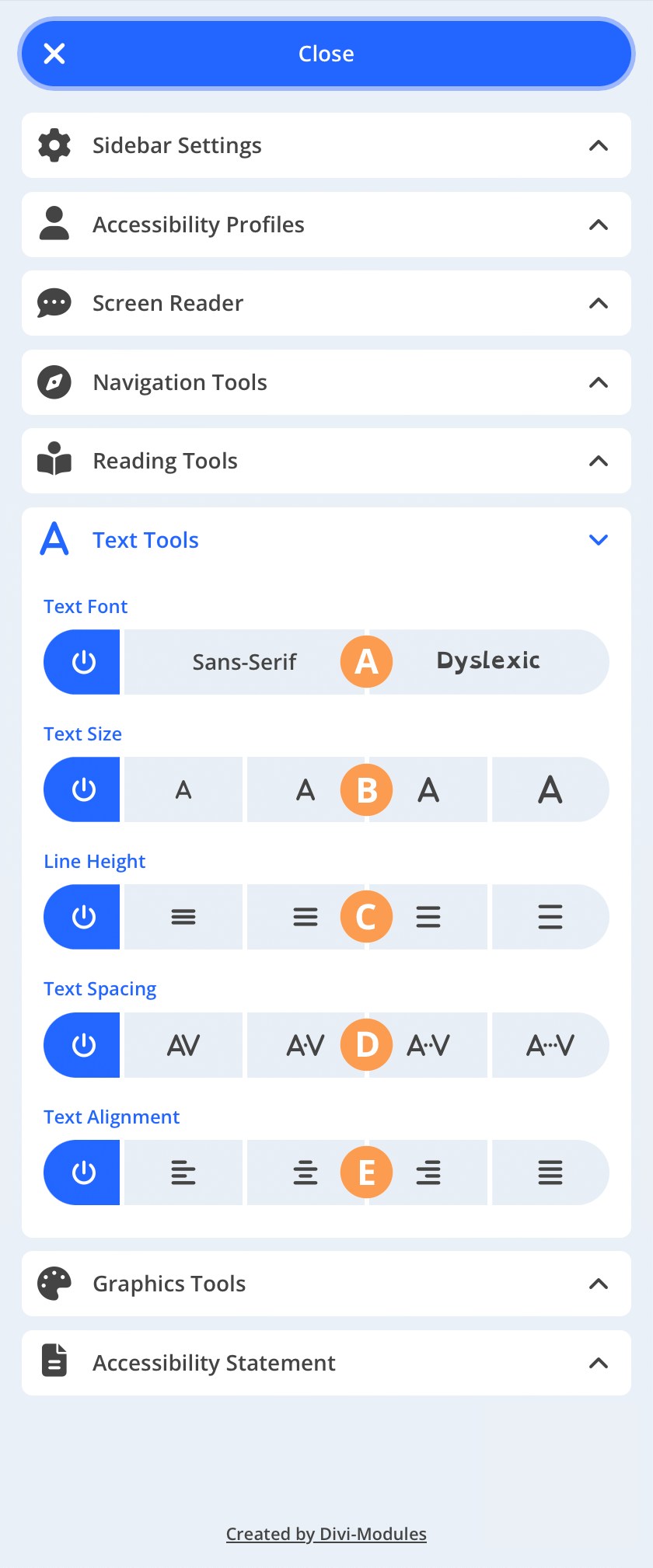Text Tools
Text Tools aim to improve website readability for users with visual impairments.
A) Text Font
This tool allows website visitors to adjust the website text font, enhancing readability for individuals with visual impairments and reading difficulties such as dyslexia.
Find out more about the OpenDyslexic font.
B) Text Size
This tool allows website visitors to adjust the website text size, ensuring comfortable reading for individuals with varying visual abilities or preferences.
C) Line Height
This tool allows website visitors to adjust the spacing between lines of website text, improving readability and reducing eye strain.
D) Text Spacing
This tool allows website visitors to adjust the spacing between website text characters, enhancing readability for individuals with visual impairments or reading difficulties.
E) Text Alignment
This tool allows website visitors to adjust the alignment of website text, ensuring optimal readability for all individuals.
Try It Yourself:
Click the button at the bottom-right corner of this page to open the sidebar and try any of the tools described above.