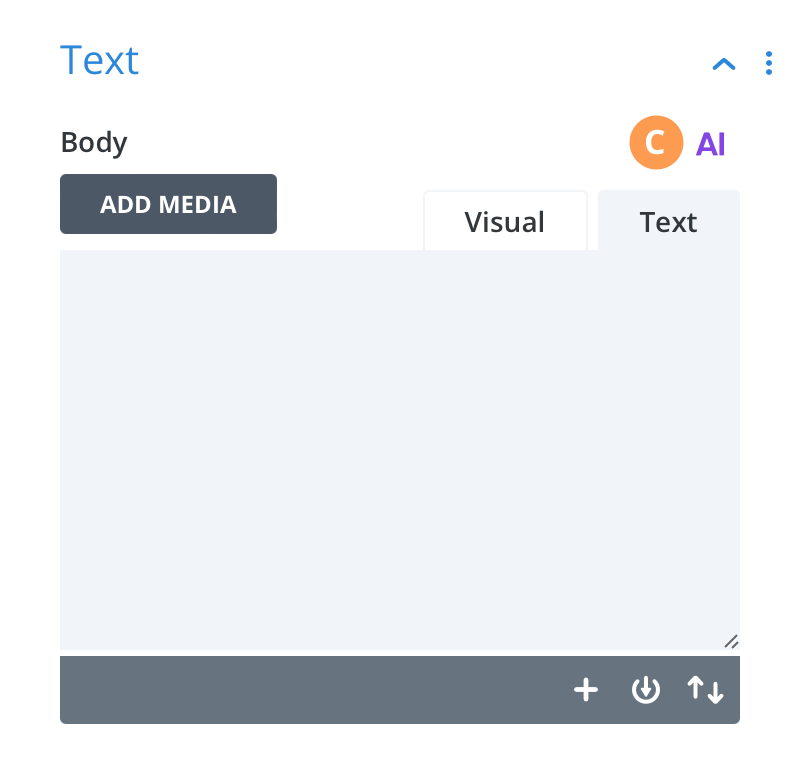AuthorAI Widget
AuthorAI adds a small AI widget above text and code fields in the Divi Builder. Clicking on the widget opens the AuthorAI window, where you can communicate with the AI to generate content for the selected field.
The supported field types are:
A) Text Input Fields
B) Text Area Fields
C) Text Editor Fields
D) Code Editor Fields
E) Custom CSS Fields
The process of adding the AI widget to the fields happens automatically. In some cases, the widget may be added to fields that do not require it, such as number or URL fields.
This is more likely to occur with third-party Divi modules where we have no control over how they are implemented. In such cases, the AI widget can simply be ignored.
If desired, you can exclude AuthorAI from selected Divi modules settings from the AuthorAI > Admin tab in the WordPress Admin.