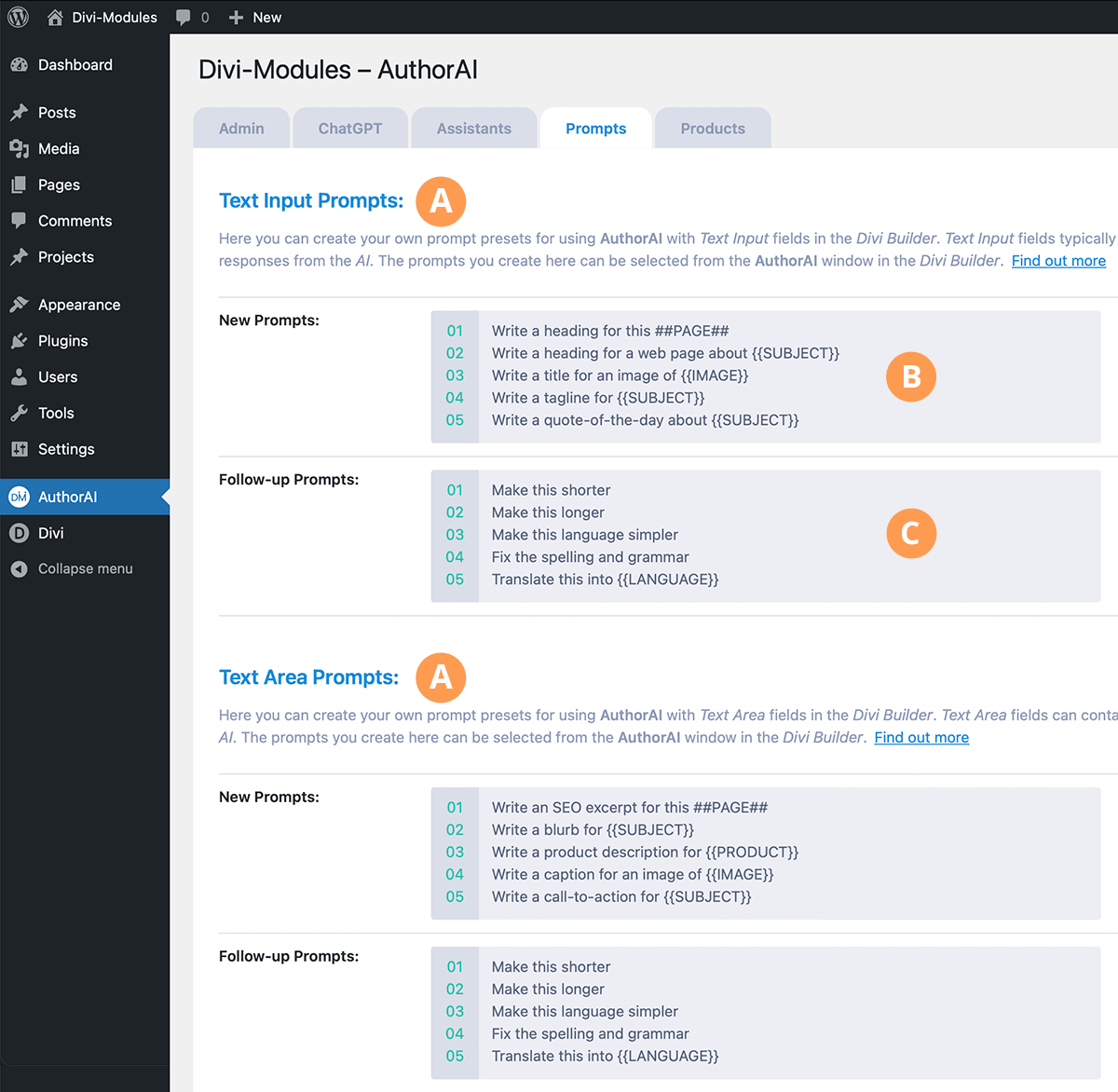Prompt Presets
The AuthorAI > Admin > Prompts tab in the WordPress Admin is where you can create your own prompt presets to be used with AuthorAI. The prompts you create here can be selected from the AuthorAI window in the Divi Builder.
A) Field Types
AuthorAI comes with predefined prompts for each supported field type, including: Text Input, Text Area, Text Editor, Code Editor, and Custom CSS. You can use, modify, delete or add to these as you see fit.
For each supported field type, you can create separate presets for new prompts, and follow-up prompts.
B) New Prompts
These prompts are for when requesting a new response from the AI. These prompts will be shown in the AuthorAI window when the content field is empty.
C) Follow-up Prompts
These prompts are for when requesting a follow-up response from the AI. These are used for the purpose of modifying a previous response or existing field content. These prompts will be shown in the AuthorAI window when the content field is not empty.