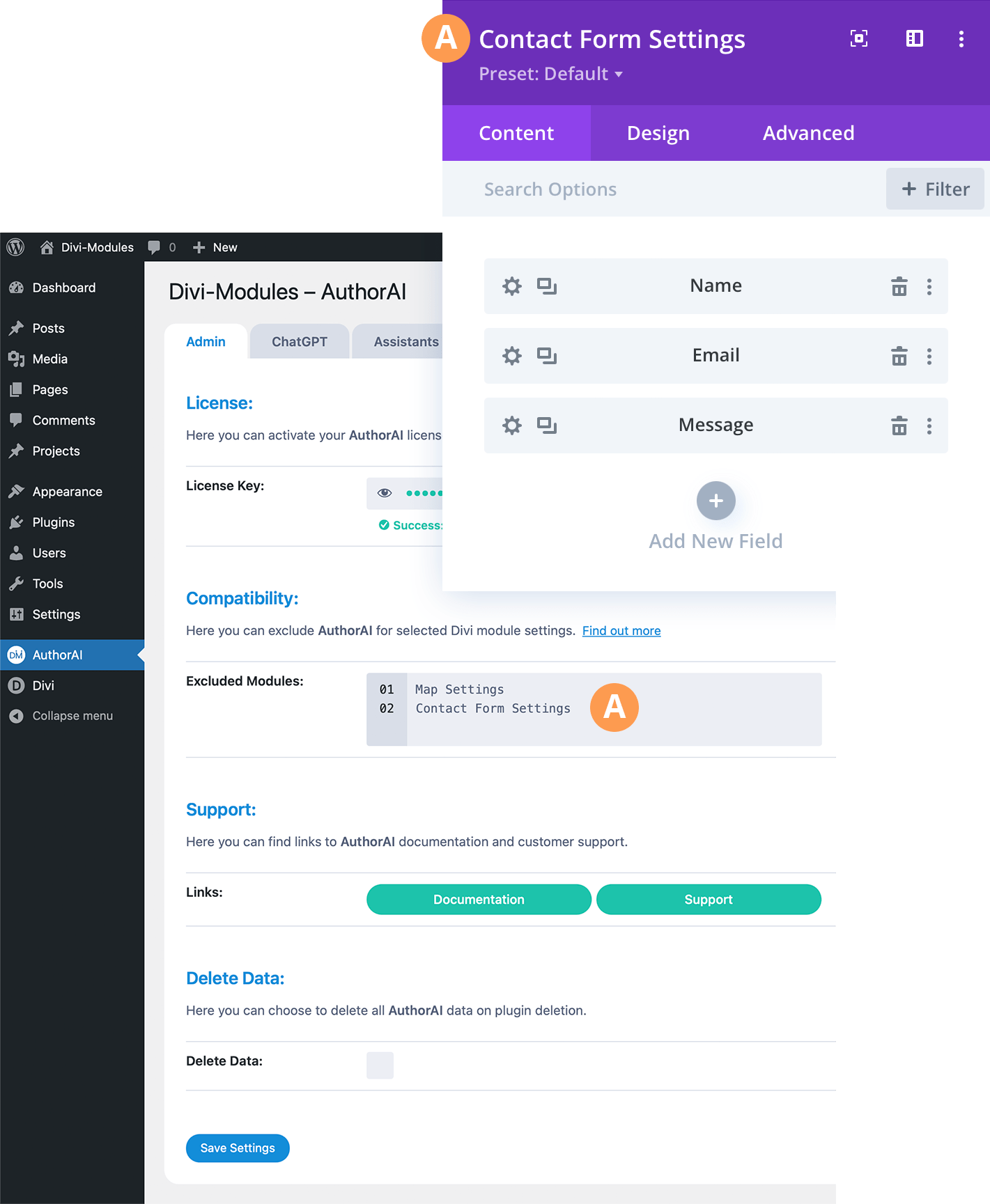Excluding Modules
By default, AuthorAI can be used with all built-in and third-party Divi modules. However, there may be times when you wish to exclude AuthorAI from selected Divi module settings.
To do this, navigate to the AuthorAI > Admin tab and enter a comma separated list of the module settings titles that you wish to exclude into the Compatibility field provided.
The setting title should be entered exactly as it appears in the module’s Settings panel in the Divi Builder.
A) Example
For example, to exclude AuthorAI from the Contact Form Settings panel, you would enter Contact Form Settings into the field provided.