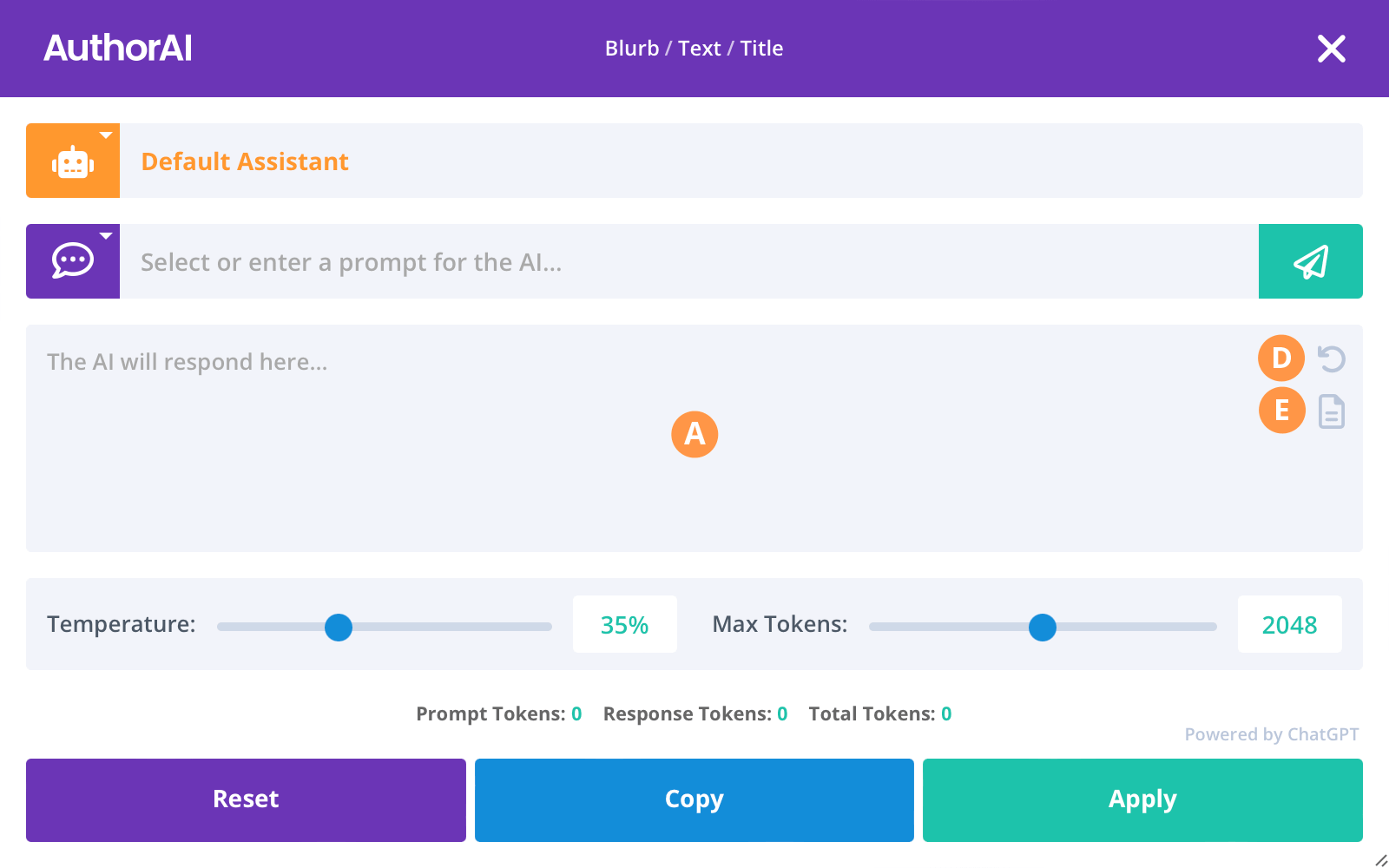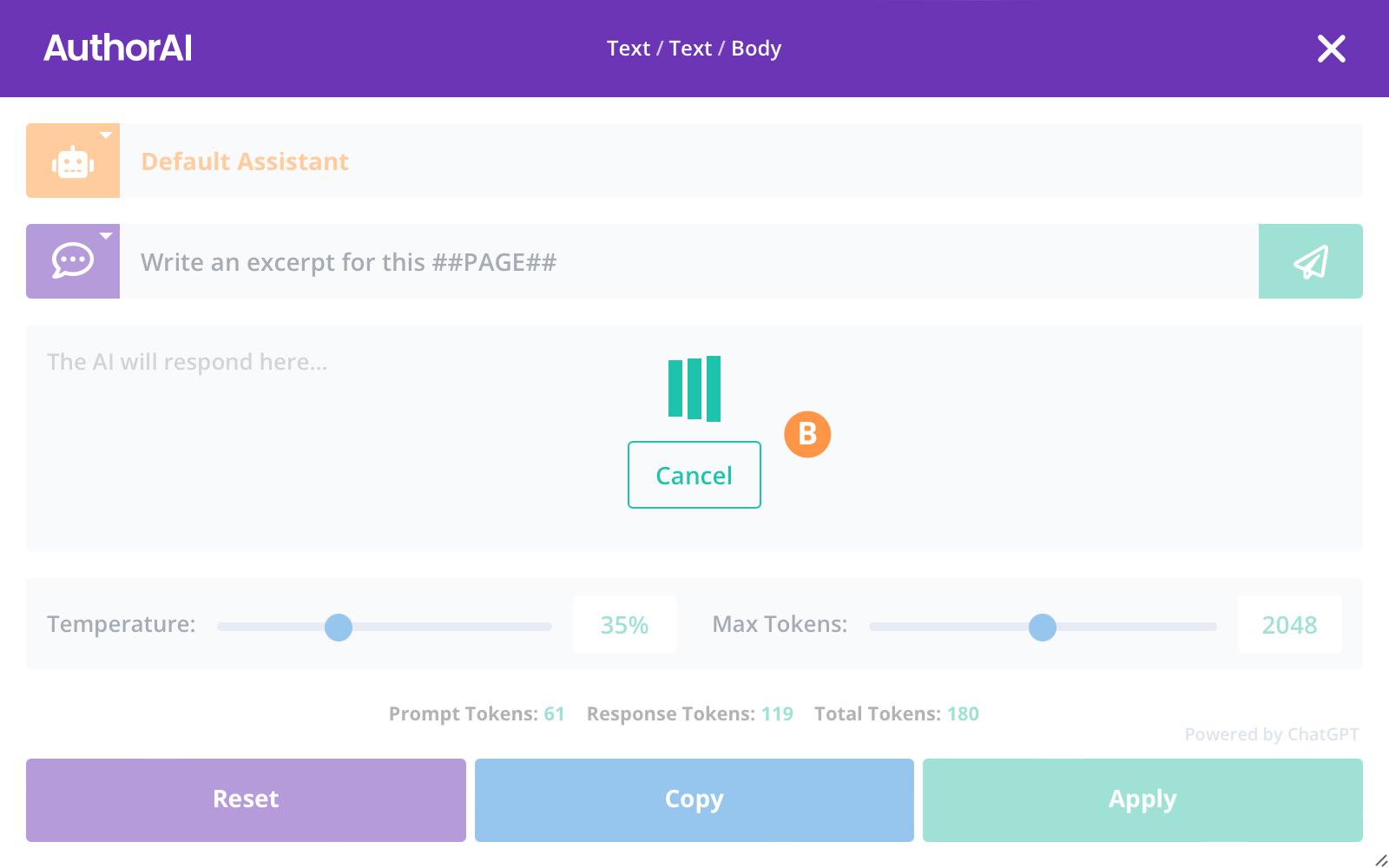Content Section
The content section of the AuthorAI window has multiple purposes and will show different states at different times. Any text that is in the content field when a prompt is sent, will also be sent to the AI.
A) Initial State
When the AuthorAI window is first opened, the content field will be pre-loaded with any existing content from the selected text field in the Divi Builder. This allows you to send existing field content to the AI, without needing to include it in your prompt.
B) Sending State
When sending a prompt to the AI, the content field will show the status of the request and allow you to cancel it.
C) Response State
After sending a prompt to the AI, the content field will show the response form the AI. This could be an error message, or the text content which has been generated by the AI.
D) Field Reset
The content field can be reset by clicking the reset icon.
E) Page Content
Clicking on the page icon will load the <body> content from the current page into the content field where it can be reviewed and edited before being sent to the AI. You can also send your page content to the AI by using the ##PAGE## placeholder in your prompt text.
Note:
Any text that is in the content field when a prompt is sent will count towards your total token usage. See here for more details.