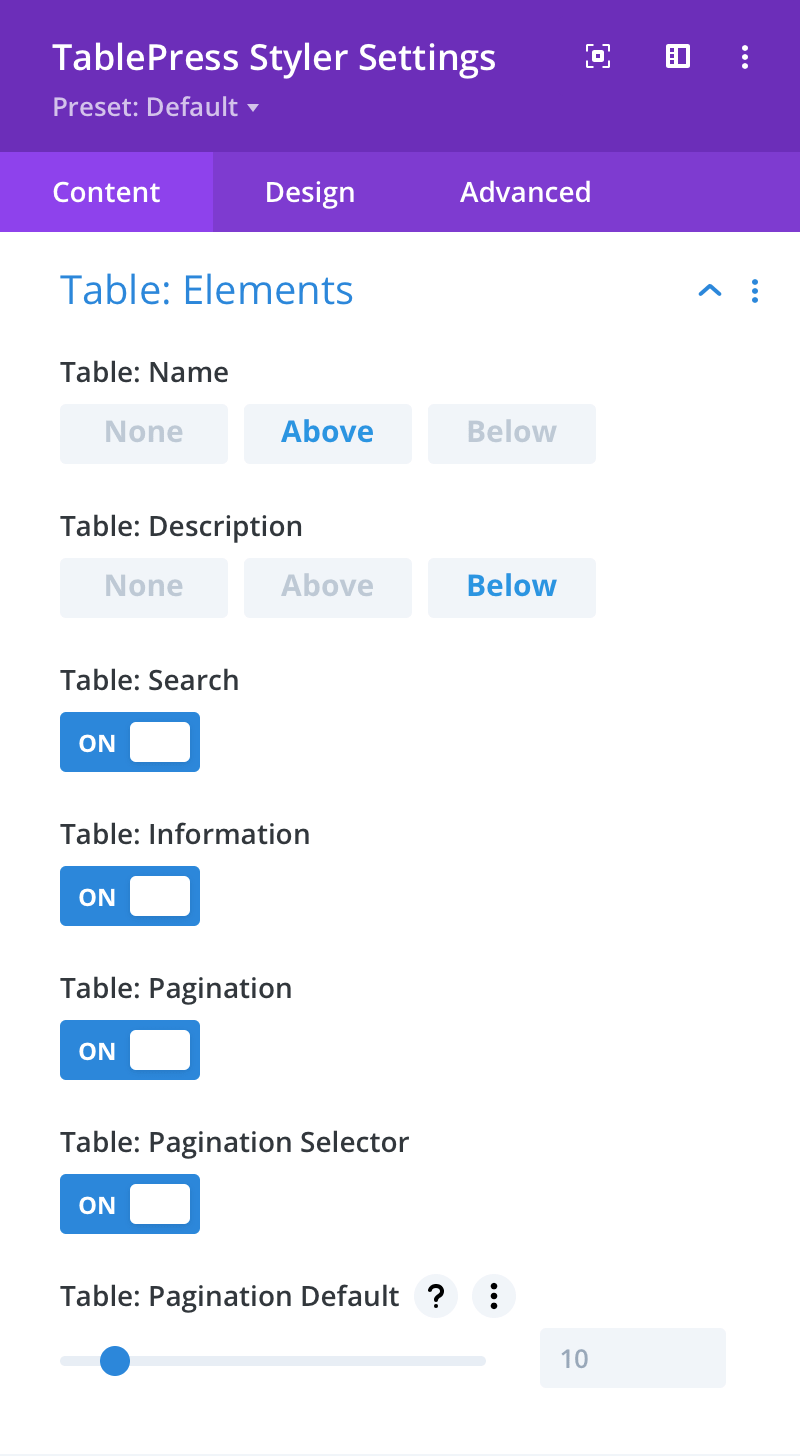Table: Elements
Table: Name
Here you can choose to display the table name. The table name can be shown above or below the table and can be styled under the Design > Table: Name toggle.
Table: Description
Here you can choose to display the table description. The table description can be shown above or below the table and can be styled under the Design > Table: Description toggle.
Table: Search
Here you can choose to enable a search field. When enabled, users will be able to filter table content based upon the value of the search field. The table search element can be styled under the Design > Table: Elements toggle.
Table: Information
Here you can choose to enable table information. When enabled, information about the currently visible table content, like the number of rows, will be displayed below the table. The table information element can be styled under the Design > Table: Elements toggle.
Table: Pagination
Here you can enable table pagination. When enabled, users can navigate the table by a certain number of rows at a time. The table pagination element can be styled under the Design > Table: Elements toggle.
Table: Pagination Selector
Here you can enable the pagination selector. When enabled, users can choose to view only a certain number of rows at a time. The table pagination selector element can be styled under the Design > Table: Elements toggle.
Table: Pagination Default
Here you can set the default number of visible rows for the pagination selector.