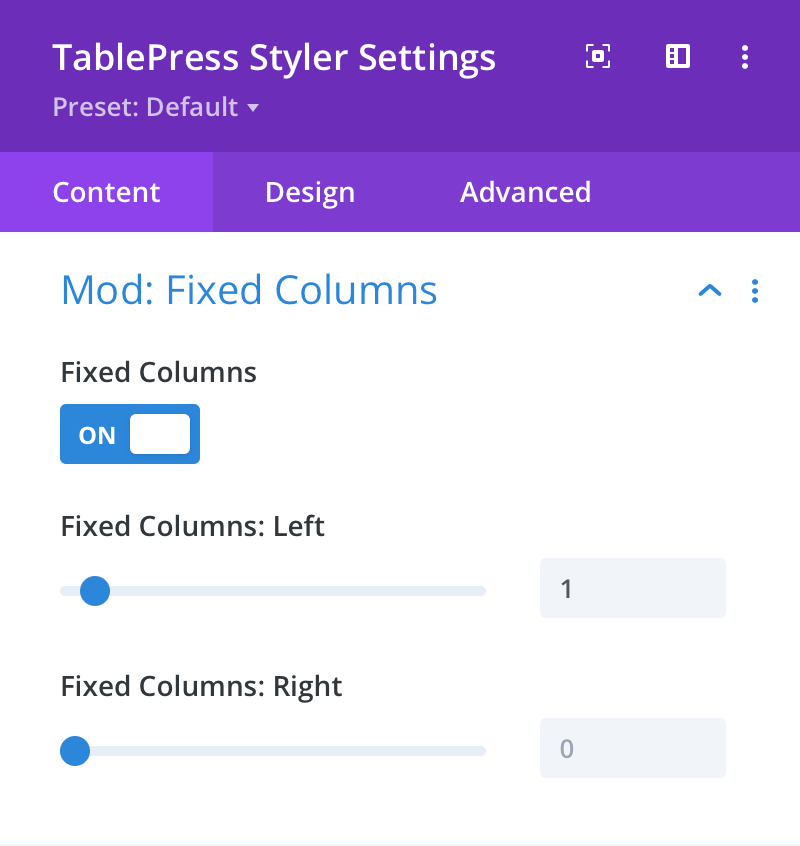Mod: Fixed Columns
Requires: TablePress Pro or Max. See the documentation at: https://tablepress.org/modules/datatables-fixedheader-fixedcolumns/
Fixed Columns
Here you can choose to enable fixed columns. When enabled, columns can be fixed to the left and right sides of the table. This can be useful for wide tables which have an index or key column, such as a directory table.
Fixed Columns: Left
Here you can set the number of columns to be fixed to the left of the table.
Fixed Columns: Right
Here you can set the number of columns to be fixed to the right of the table.
Fixed Columns can be styled under the Design > Fixed Columns toggles. See here for more information.