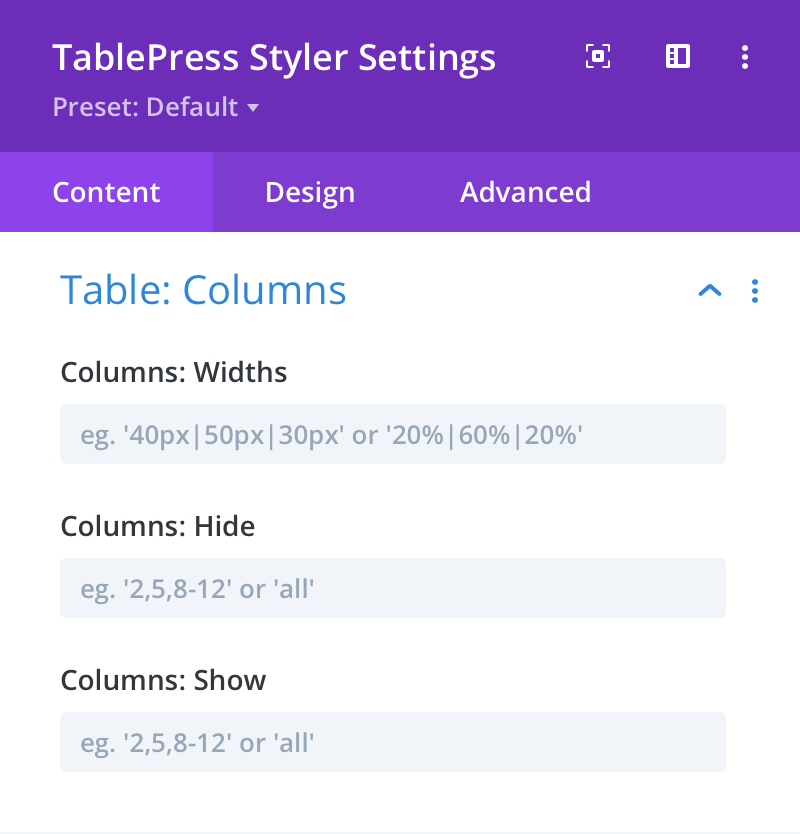Table: Columns
Columns: Widths
Here you can specify column widths. You can use a combination of fixed units like pixels ( px ) and flexible units like percentages ( % ). Column widths can be separated by a bar ( | ) character.
Columns: Hide
Here you can choose to hide table columns. Columns are numbered starting at 1 and can be separated by a comma ( , ) character. Consecutive columns can be specified with a hyphen ( - ) character.
Columns: Show
Here you can choose to show table columns. Columns are numbered starting at 1 and can be separated by a comma ( , ) character. Consecutive columns can be specified with a hyphen ( - ) character.
Note: The Show setting will only have an effect on table columns which have been hidden in the TablePress back-end or by using the Hide setting above.