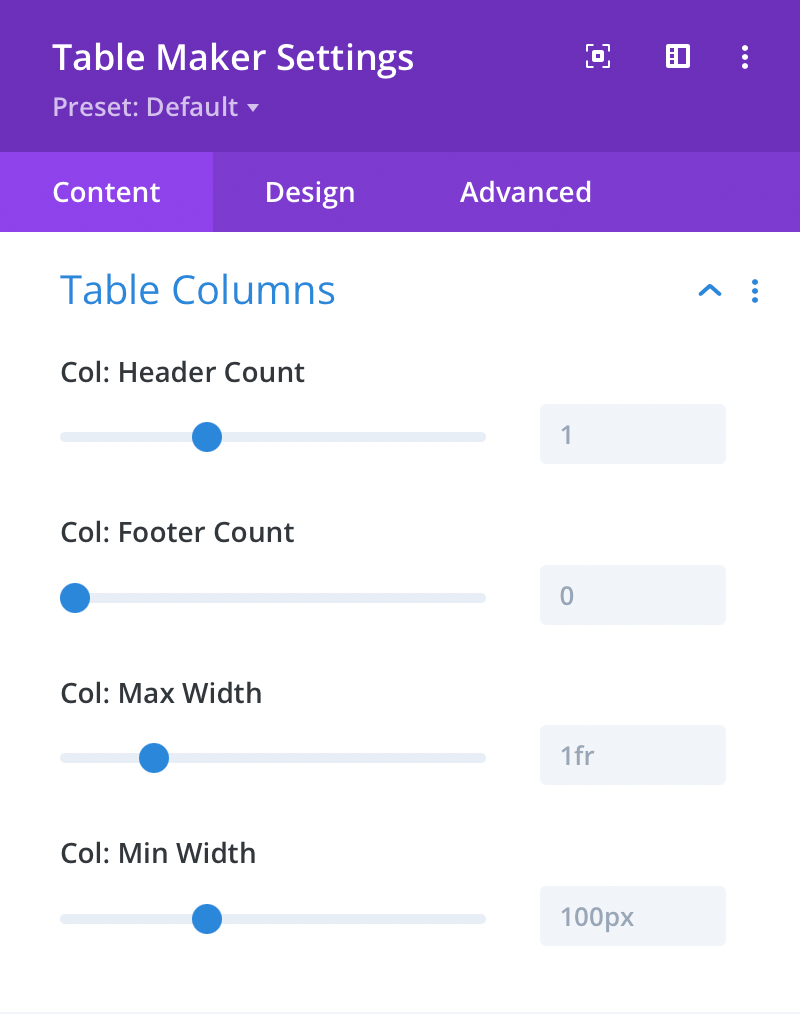Table / Column Columns
Col: Header Count
Here you can set the number of column headers the table will have.
Column headers can be styled under the Design > Column Header Cells and Text toggles.
Col: Footer Count
Here you can set the number of column footers the table will have.
Column footers can be styled under the Design > Column Footer Cells and Text toggles.
Col: Max Width
Here you can set a maximum width for the columns. For flexible-width columns, it’s recommended to use
fraction ( fr ) units. This can also be set to auto. For fixed-width columns, it’s recommended to use pixel ( px ) units.
Col: Min Width
Here you can set a minimum width for the columns. It’s recommended to use pixel ( px ) units.
Important:
Table Maker Settings effect the whole table and should be used first. Column Settings effect individual columns and should be used only when necessary.