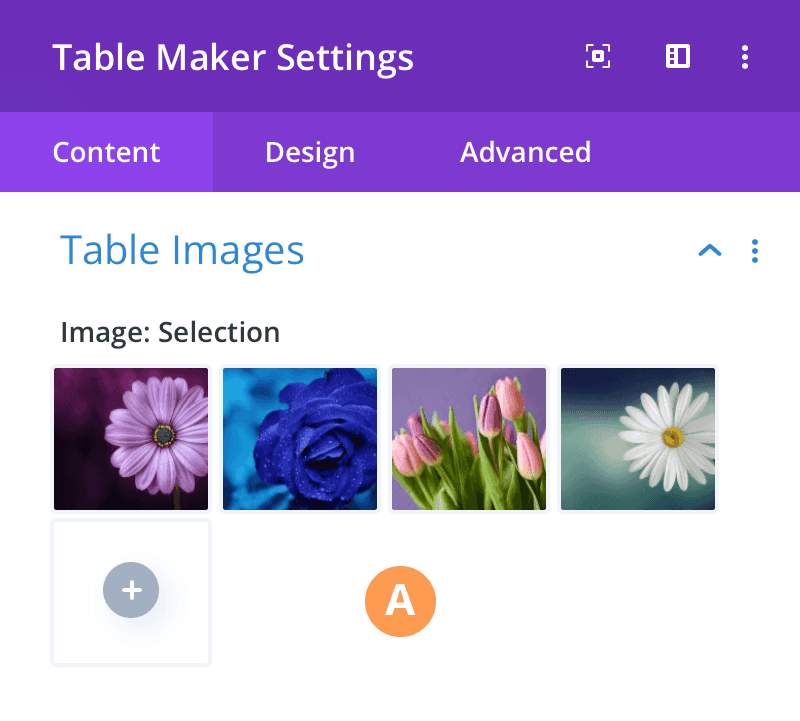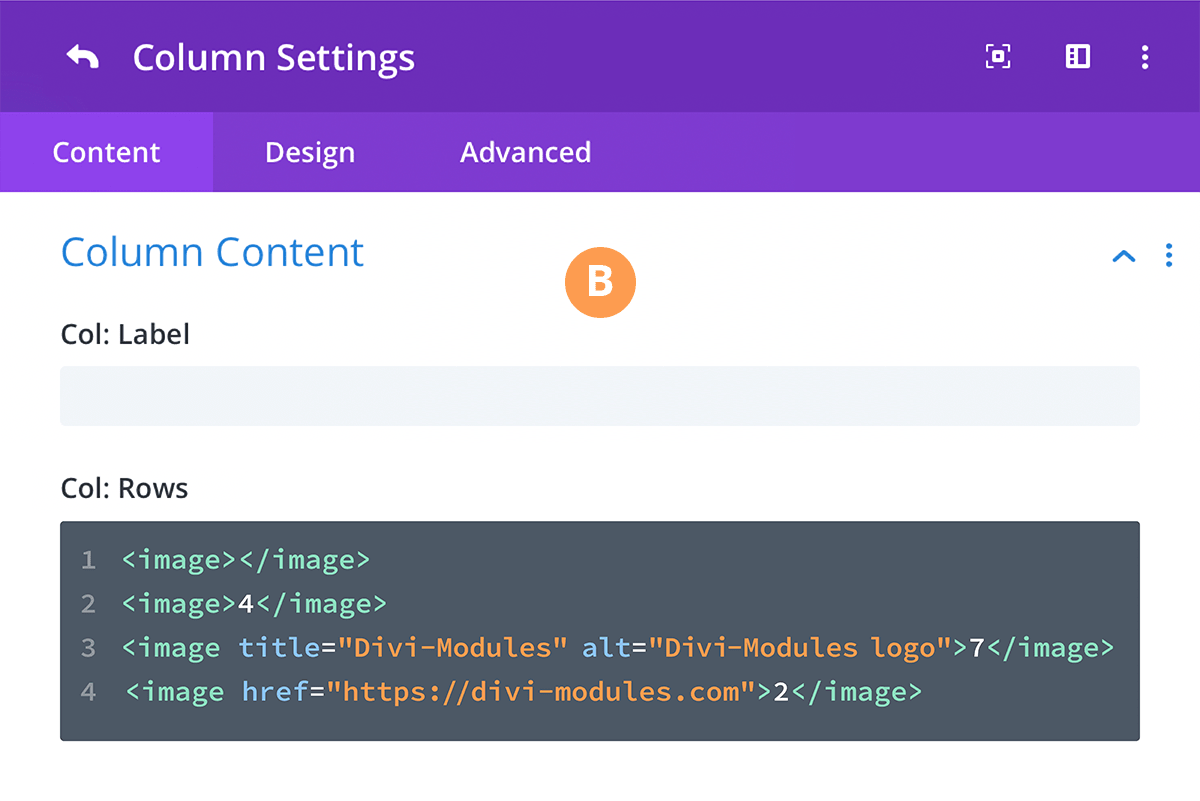Adding Images
A) Image: Selection
To add images to a table you first need add images to the Table Maker Settings > Content > Table Images > Image: Selection field. Images can then be added using Table Maker’s <image> tag.
B1) Default Image
An image tag without a number between the tags will use the first image found in the Image: Selection field.
B2) Image Number
An image tag with a number between the tags will use the Nth image based on the order in which it appears in the Image: Selection field. In the example opposite, the fourth image from the Image: Selection field will be used.
B3) Image Title & Alt Text
The image title and alt text can be set with the title and alt attributes.
B4) Image Link
The image link and destination can be set with the href and target attributes.