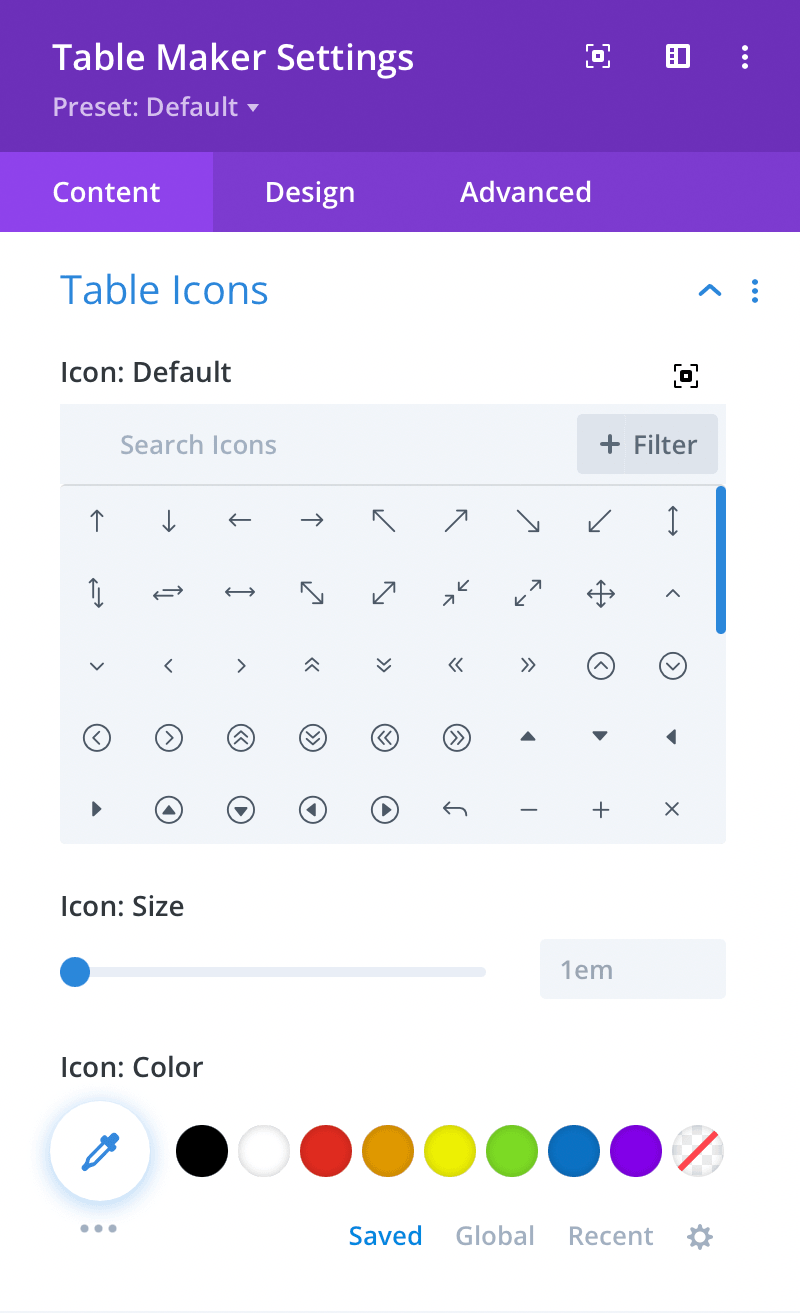Table / Column Icons
Icons can be added to the table using the <icon> tag. Default icon appearance is set using the options below.
Icon: Default
Here you can select the default icon.
Icon: Size
Here you can set the default icon size.
Icon: Color
Here you can set the default icon color.
Important:
Table Maker Settings effect the whole table and should be used first. Column Settings effect individual columns and should be used only when necessary.