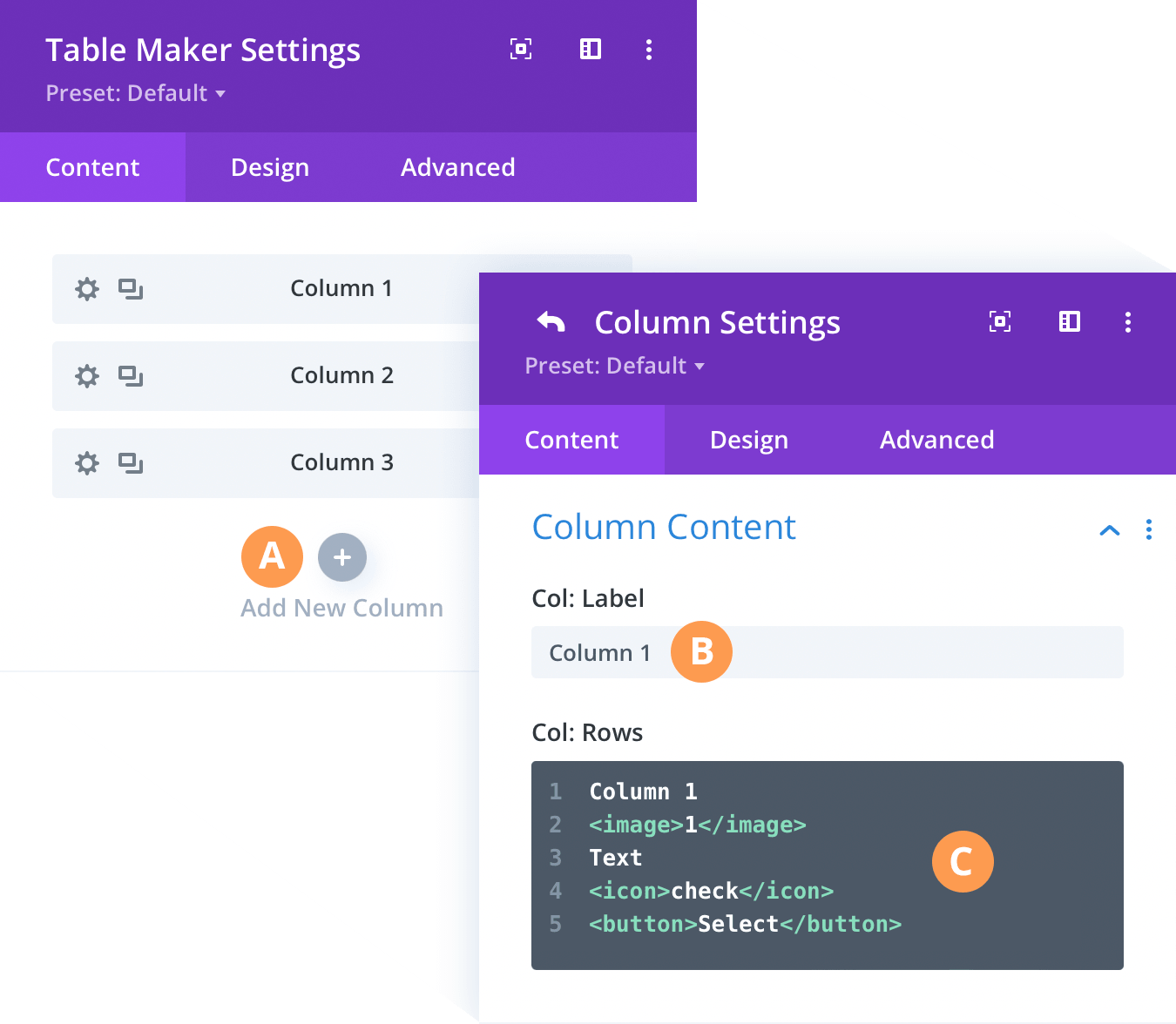Add New Column
Table Maker tables are made of columns. You can add as many columns as you need, and open, duplicate and delete them using the column icons provided. Columns can be reordered by clicking and dragging them in the builder.
A) Add New Column
Adding a new column opens the Column Settings. There you can begin adding content for the column’s rows in the Column Content > Col: Rows field.
B) Col: Label
Here you can set a label for the column in the builder. The label will not be shown on the front end.
C) Col: Rows
Here you can enter content for the column’s rows. Rows are numbered so that one row in the editor equals one row in the table.