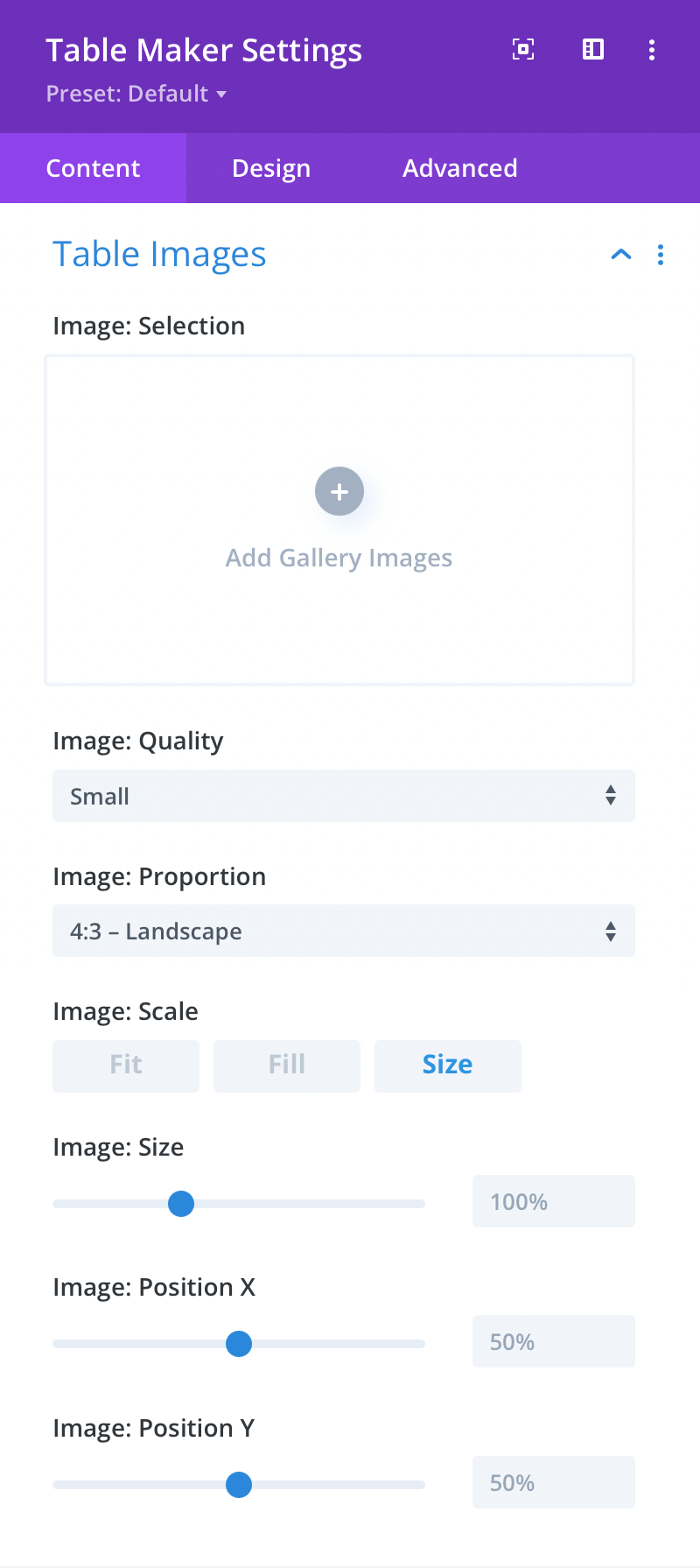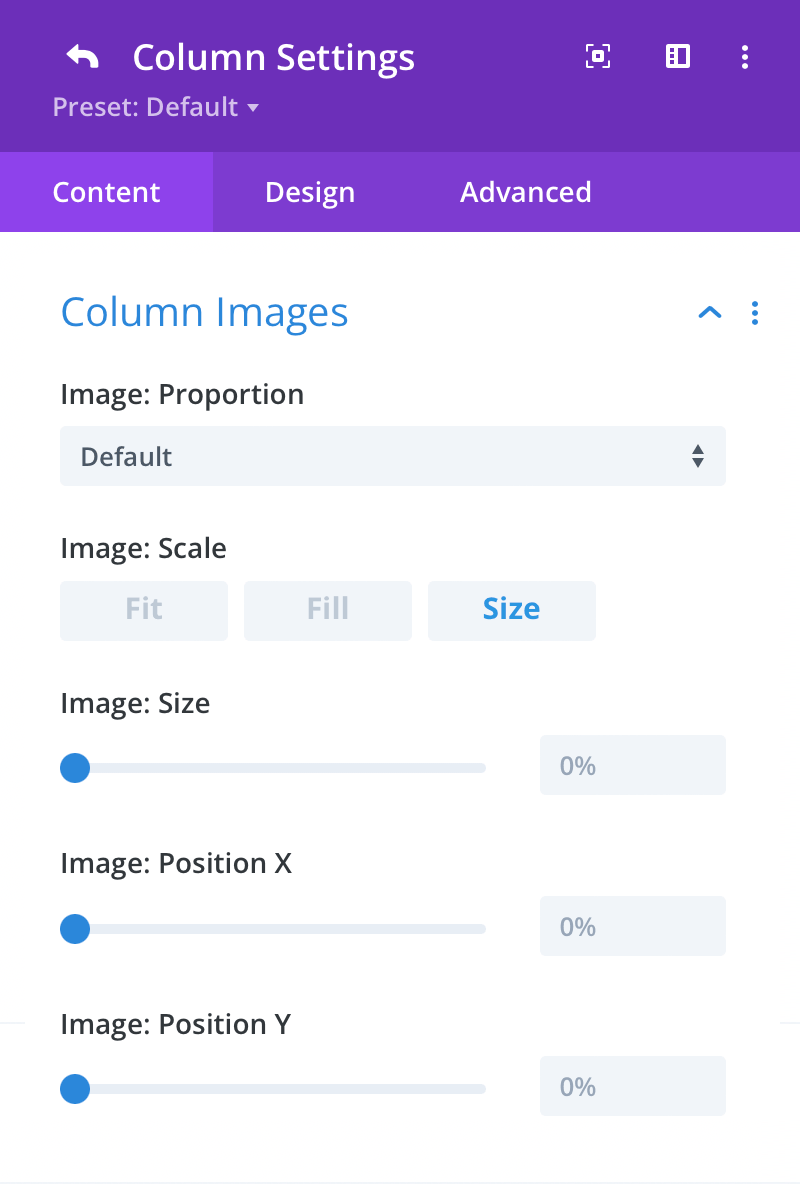Table / Column Images
Images can be added to the table using the <image> tag. Default image appearance is set using the options below.
Image: Selection
Here you can select images to use within table cells.
Image: Quality
Here you can set the table’s default image quality or resolution.
Image: Proportion
Here you can set the default image proportion.
Image: Scale
Here you can choose how the images are scaled. If set to Size, you can enter a custom size for the table images.
Image: Size
Here you can set a custom size for the images.
Image: Position X & Y
Here you can set the default horizontal and vertical image alignment.
Important:
Table Maker Settings effect the whole table and should be used first. Column Settings effect individual columns and should be used only when necessary.