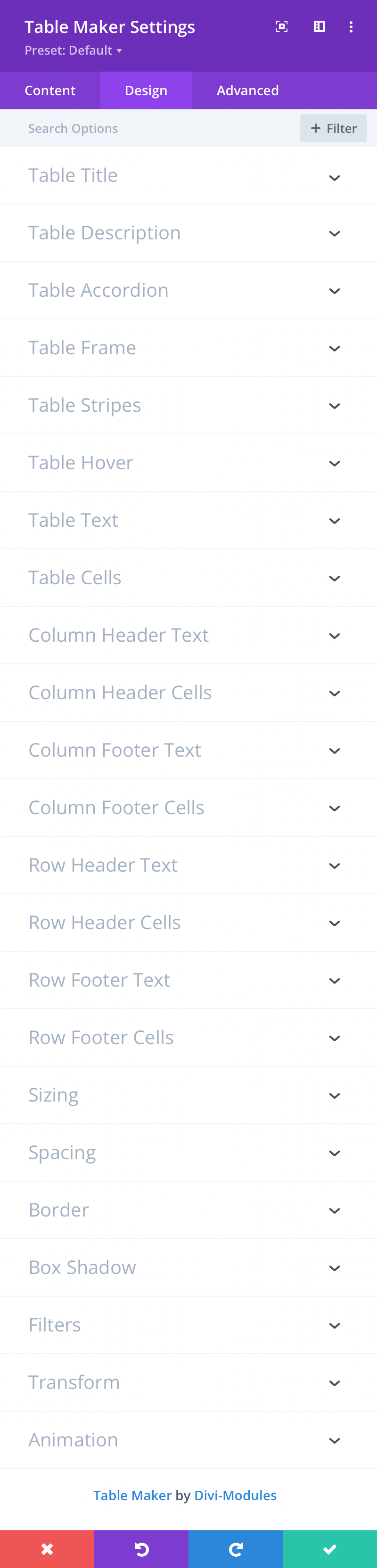Design Tab
In this section of the documentation we’ll go through the available settings in the Design Tab. Many of the settings in the Design Tab are available in both Table Maker Settings and the individual Column Settings.
We will not discuss the Sizing, Spacing, Border, Box Shadow, Filters, Transform, or Animation settings as they are common to most Divi modules.
For more information on common Divi module settings, please consult the Elegant Themes Documentation.
Important:
Table Maker Settings effect the whole table and should be used first. Column Settings effect individual columns and should be used only when necessary.