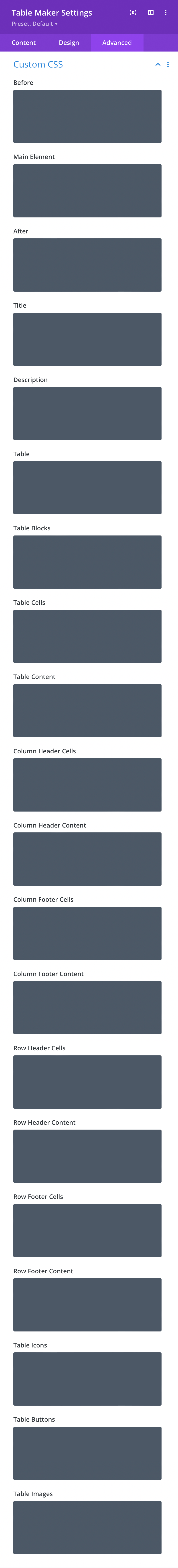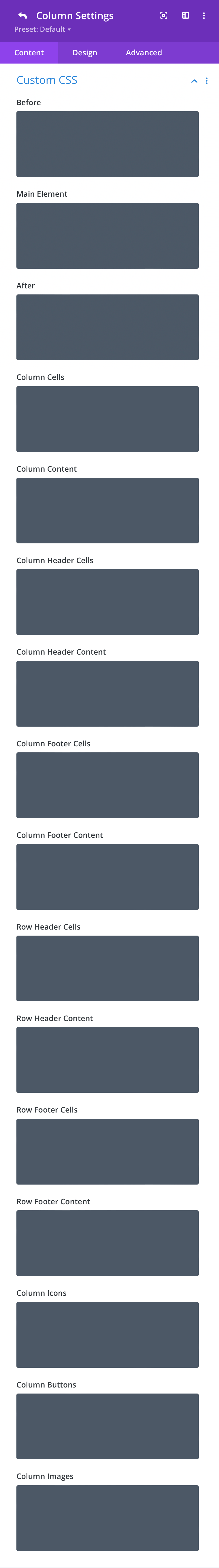Custom CSS
Here you can add custom CSS.
Title
Here you can add custom CSS for the title.
Description
Here you can add custom CSS for the description.
Table
Here you can add custom CSS for the table.
Table Blocks
Here you can add custom CSS for the table blocks.
Table / Column Cells
Here you can add custom CSS for the table / column cells.
Table / Column Content
Here you can add custom CSS for the table / column content.
Table / Column Header Cells
Here you can add custom CSS for the column header cells.
Table / Column Header Content
Here you can add custom CSS for the column header content.
Table / Column Footer Cells
Here you can add custom CSS for the column footer cells.
Table / Column Footer Content
Here you can add custom CSS for the column footer content.
Table / Row Header Cells
Here you can add custom CSS for the row header cells.
Table / Row Header Content
Here you can add custom CSS for the row header content.
Table / Row Footer Cells
Here you can add custom CSS for the row footer cells.
Table / Row Footer Content
Here you can add custom CSS for the row header content.
Table / Column Icons
Here you can add custom CSS for the table / column icons.
Table / Column Buttons
Here you can add custom CSS for the table / column buttons.
Table / Column Images
Here you can add custom CSS for the table / column images.
Other settings here are common to most Divi modules and are not discussed further. For more information on common Divi module settings, please consult the Elegant Themes Documentation.
Important:
Table Maker Settings effect the whole table and should be used first. Column Settings effect individual columns and should be used only when necessary.