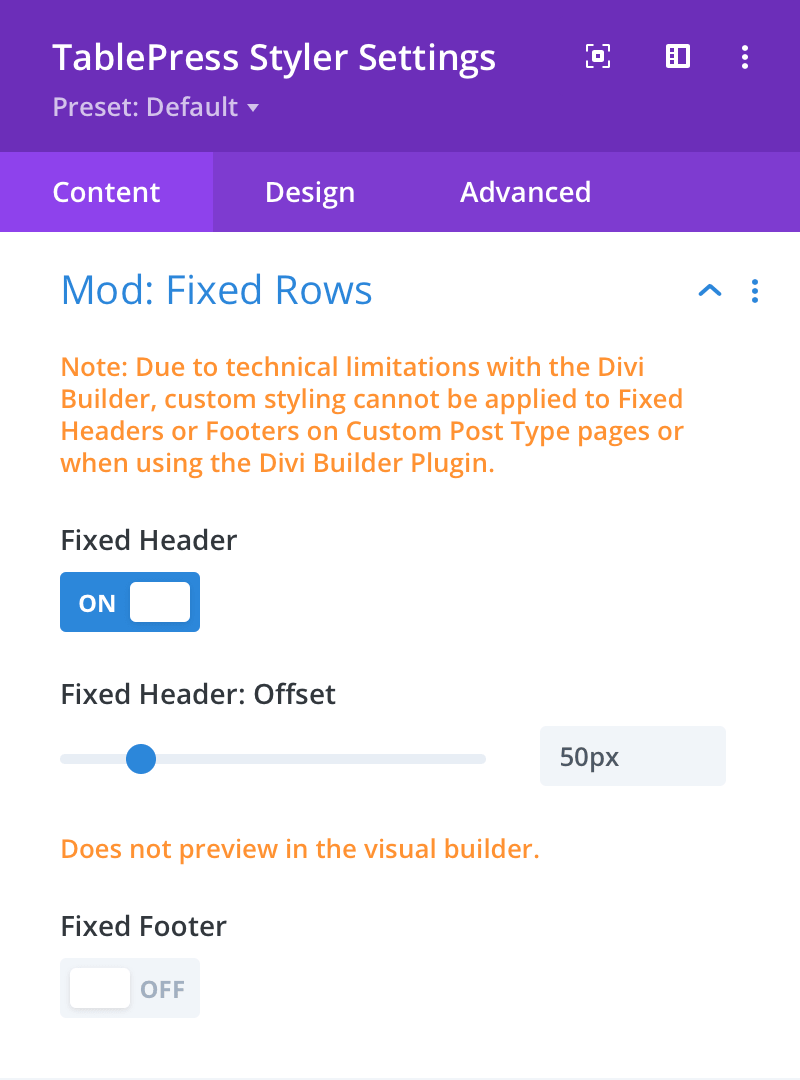Mod: Fixed Rows
Requires: TablePress Pro or Max version 3.0.0 (or higher). See the documentation at: https://tablepress.org/modules/datatables-fixedheader-fixedcolumns/
Fixed Header
Here you can choose to enable a fixed header. When enabled, the table’s header row will be fixed to the top of the page so that it will be visible if a user scrolls the table off the page.
Fixed Header: Offset
Here you can set the number of pixels that the fixed header row will be shifted down from the top of the page. This can be used to allow the fixed header row to sit below the site’s navigation bar.
Fixed Footer
Here you can choose to enable a fixed footer. When enabled, the table’s footer row will be fixed to the bottom of the page so that it will be visible if a user scrolls the table off the page.
Note: Due to technical limitations with the Divi Builder, custom styling cannot be applied to Fixed Headers or Footers on Custom Post Type pages or when using the Divi Builder Plugin.