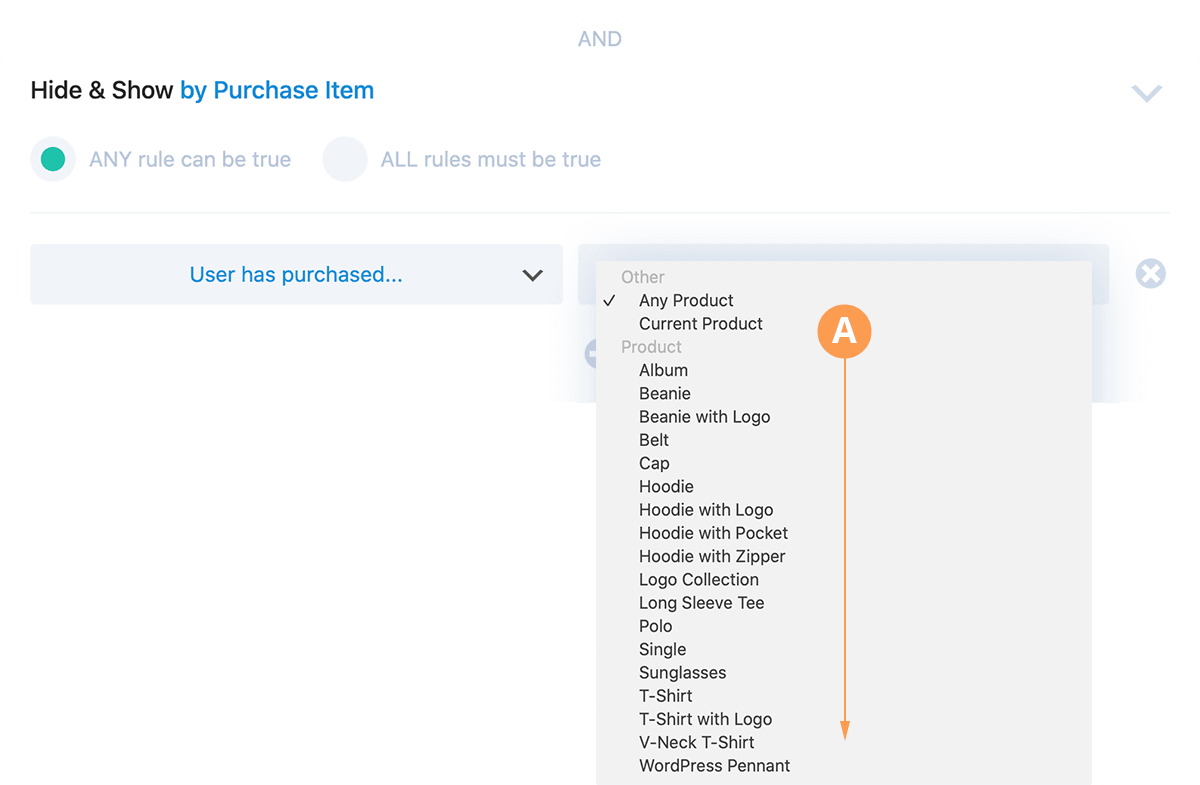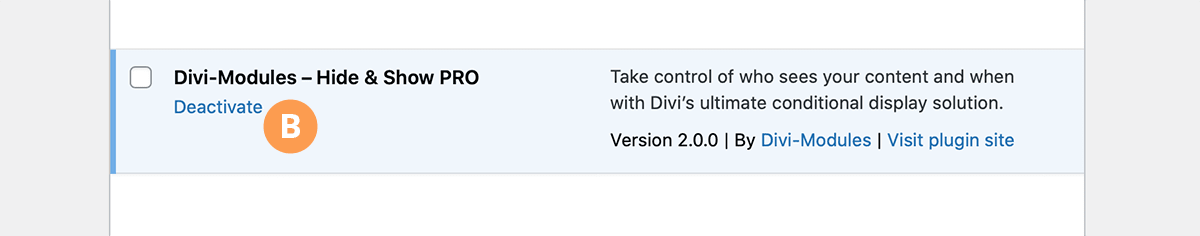Component Cache
Many Component settings are cached. This is done to improve back-end load times on websites with large numbers of users, taxonomies, products, etc.
A) Cached Options
The following Component settings are cached.
B) Clearing The Cache
Changes to your website should be automatically detected and cached settings updated accordingly. However, if changes to your website are not appearing in the Component settings, you can force the cache to clear by deactivating and re-activating the plugin in the WordPress admin Plugins page.