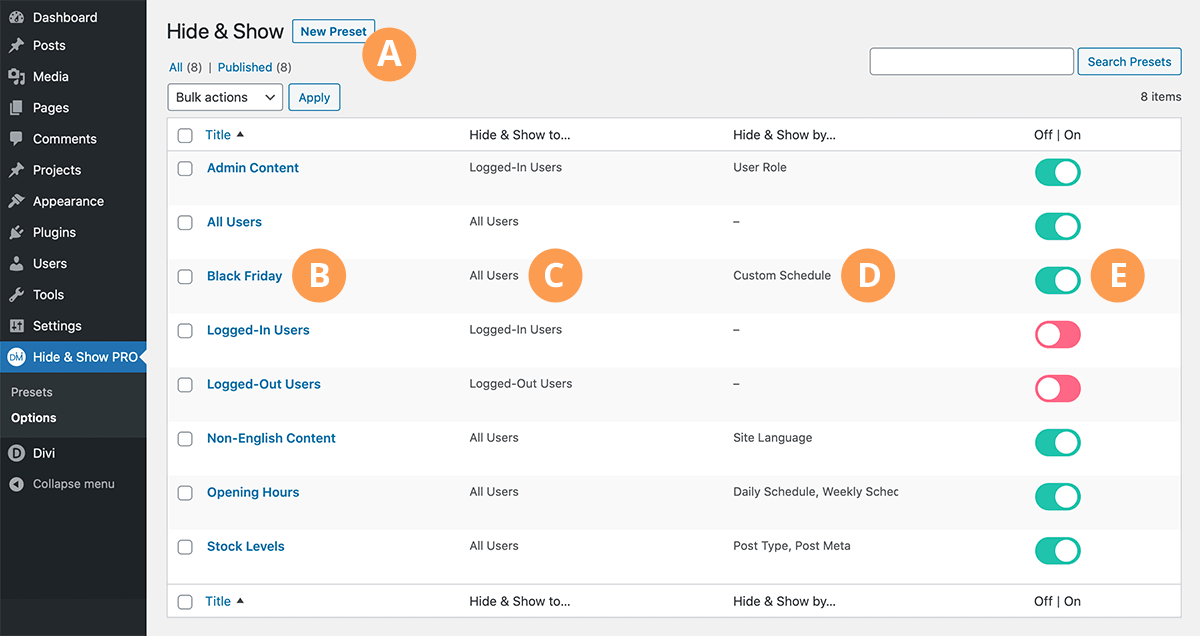Presets Page
The All Presets menu is where you manage your Hide & Show Presets. You can add new Presets, as well as edit, delete, enable and disable existing ones.
A) New Preset
Here you can create a new Preset.
B) Title Column
Shows the Preset’s title. Clicking the title opens the Preset.
C) Hide & Show to... Column
Shows which users the Preset is targeting.
D) Hide & Show by... Column
Shows which of the 34 display-logic Components are currently activated in the Preset.
E) Off | On Column:
Enables and disables the Preset.