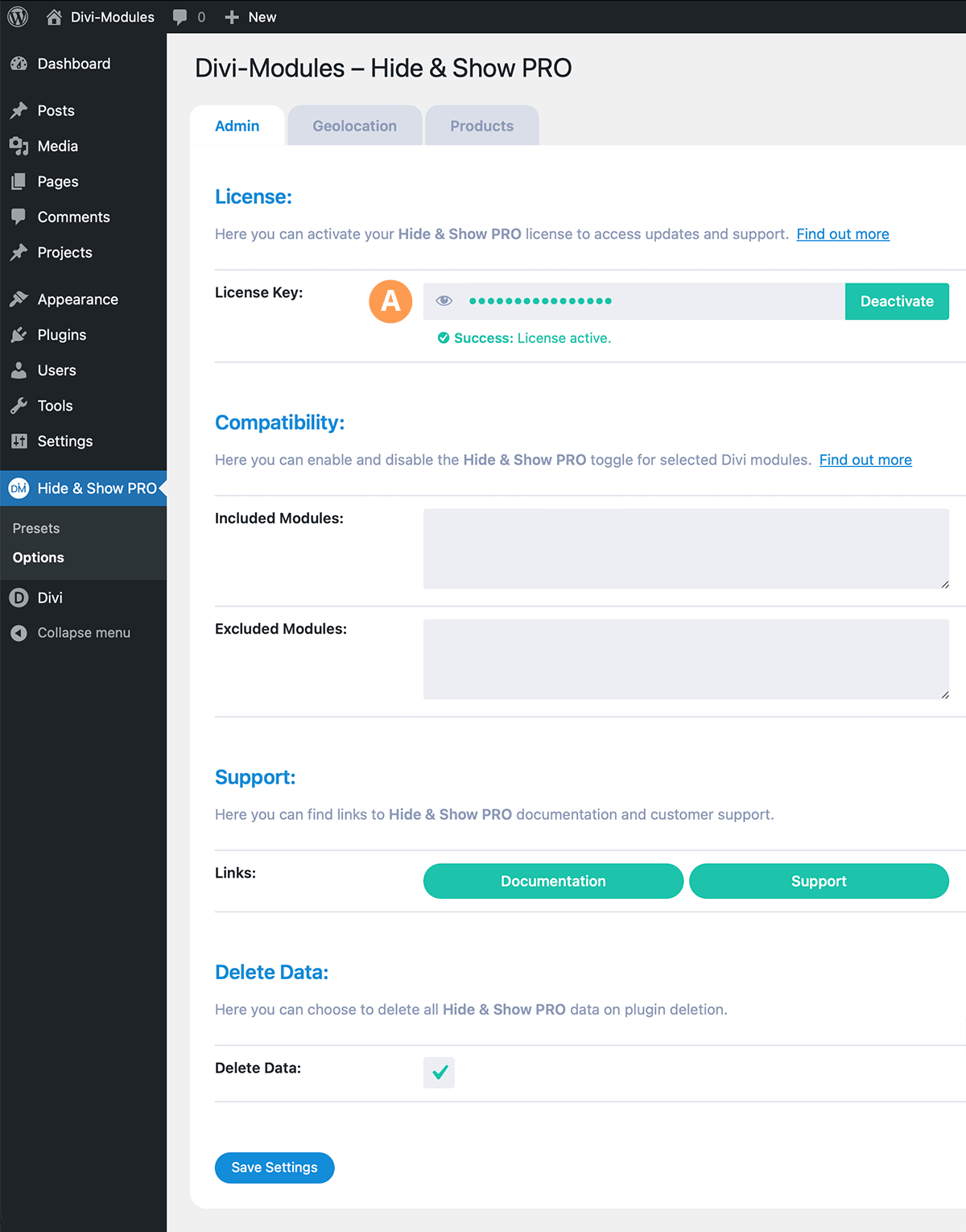License (Divi-Modules)
If your copy of this product was purchased from the Divi-Modules website, you will need to activate your Software License to receive periodic updates and support.
A) License Key
To activate your Software License, navigate to the Hide & Show PRO > Options > Admin tab in your WordPress Admin, enter your License Key in the field provided and click Activate.
To manage your Software License, please login to your Divi-Modules Account Purchases page.
Important:
The information on this page is for Divi-Modules website customers only. If you purchased your copy of this product from the Elegant Themes Divi Marketplace, please see the Divi Marketplace page.