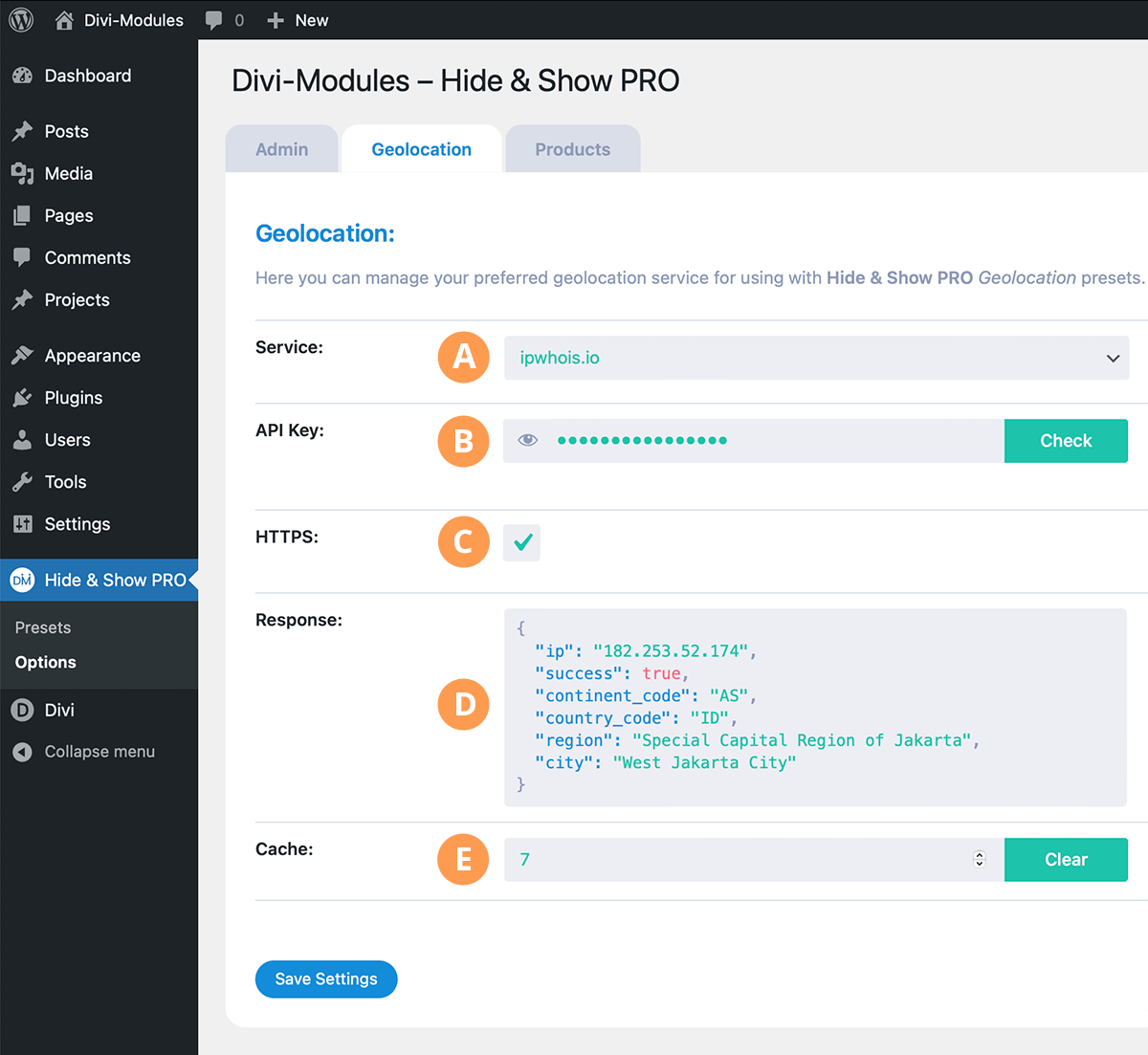Geolocation Setup
In order to use Hide & Show PRO’s geolocation Components you must have a free or paid account with one of seven supported geolocation services. Geolocation settings can be configured on the WordPress Admin > Hide & Show PRO > Options > Geolocation page.
A) Geolocation Service
Here you can choose the geolocation service.
B) Geolocation API Key
Here you can enter the geolocation service API Key.
C) Geolocation HTTPS
Here you can disable HTTPS encryption (SSL) when communicating with the geolocation service.
D) Geolocation Response
Here you can see the live response from the selected geolocation service. The response will be based on your current IP address.
A successful response should include data for the ip address, continent_code, country_code, region, and city properties. Common errors might include:
- A missing or incorrect API key.
- Enabling HTTPS on an unsupported service.
- Geolocation service usage limit exceeded.
- Geolocation service account expired.
E) Geolocation Cache
Here you can specify how many days geolocation data will be cached. Caching geolocation data can improve load times for frequent visitors to your site.
Important: After changing any geolocation service settings, be sure to clear the geolocation cache so that changes take effect immediately after saving.