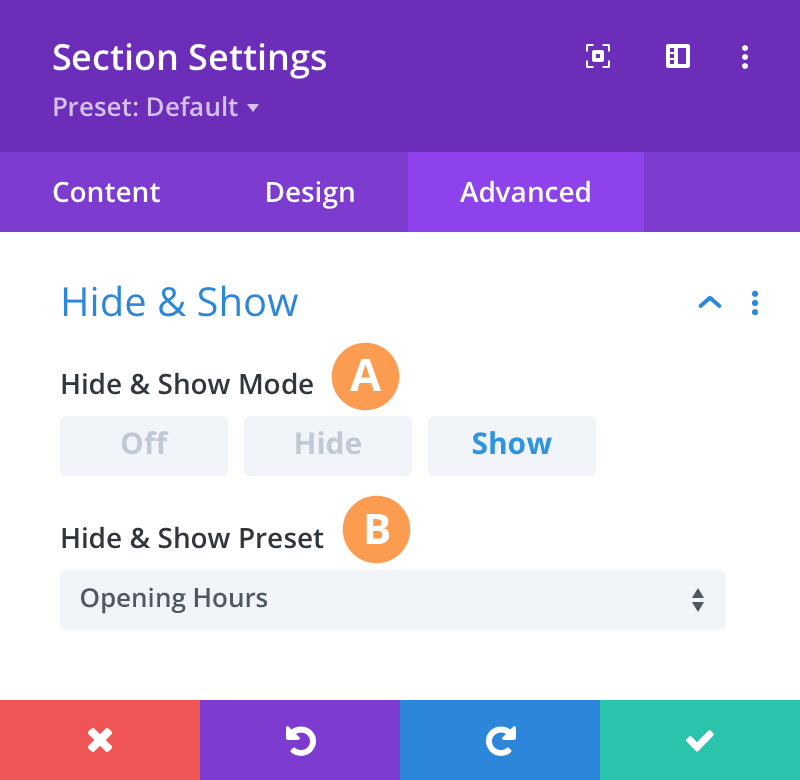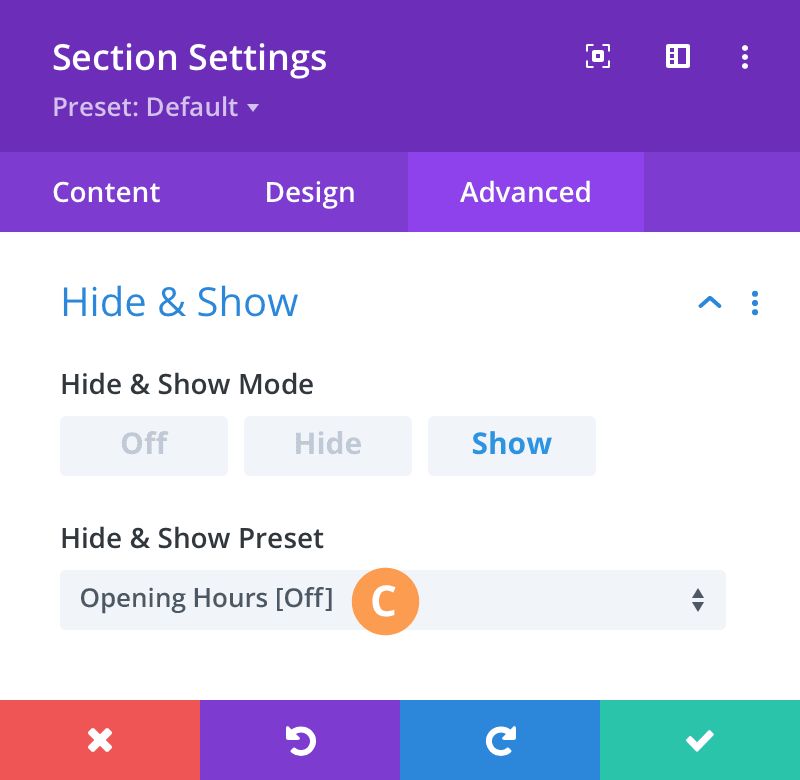Hide & Show Toggle
Hide & Show PRO adds a new toggle to the Advanced tab of every Divi Section, Row, Column and Module.
A) Hide & Show Mode
Here you can choose whether to hide or show the current Section, Row, Column or Module based on the selected Preset below. When the mode set to Off, the element will display as per normal.
B) Hide & Show Preset
Here you can choose which of your Hide & Show Presets will be used for controlling the display of the current Section, Row, Column or Module.
C) Preset Disabled
Disabled Presets have the word [Off] in their title.