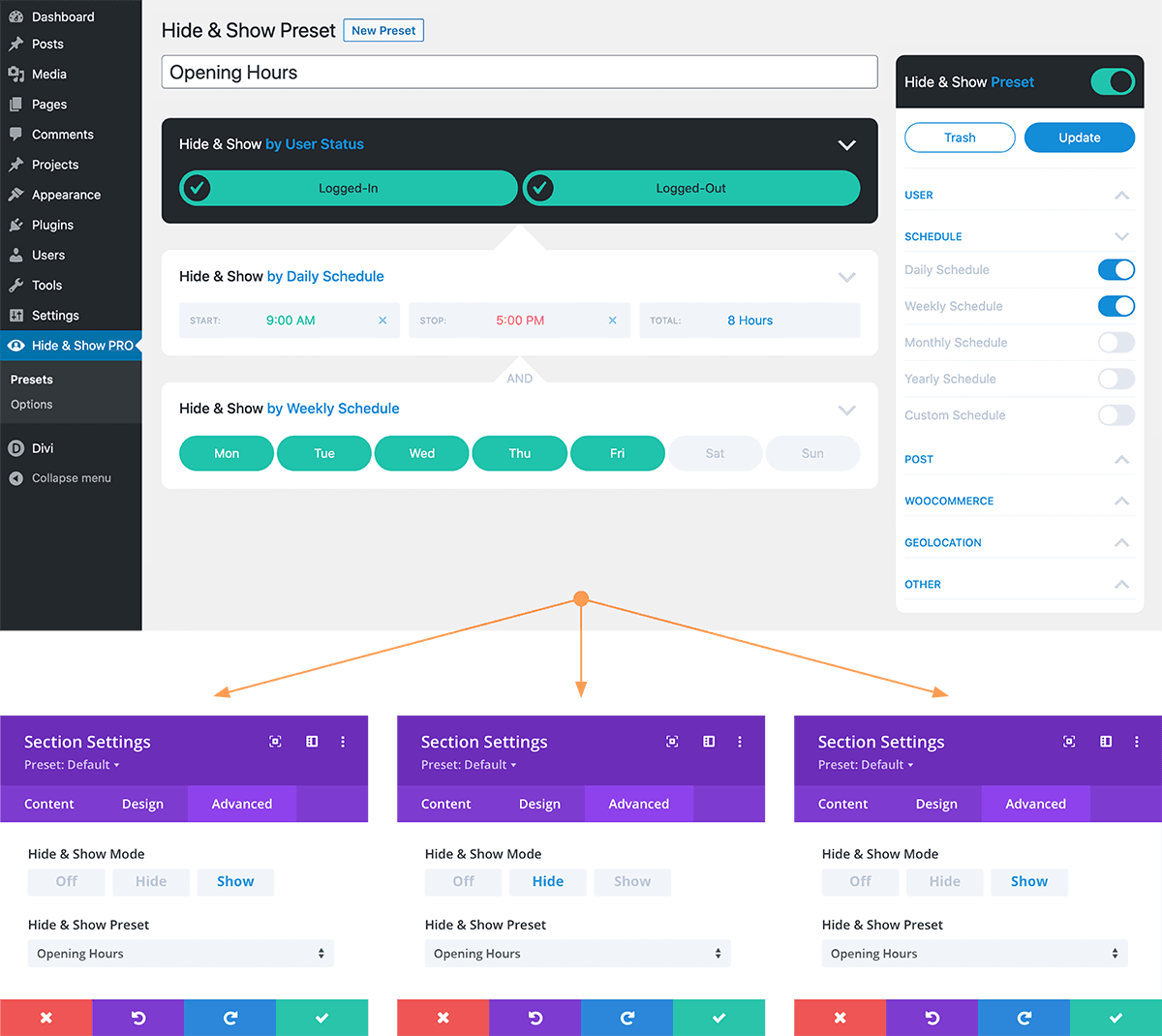How it Works
In Hide & Show PRO, the rules that determine the visibility of a Divi-Builder element are called Presets. You make Presets in the dedicated Hide & Show Preset page, then apply them to Divi-Builder elements throughout your site.
The same Preset can be used to both hide and show elements, making swapping content in-and-out based on User Role, Schedule, Post Meta, or Site Language a breeze.
The power of Hide & Show PRO is that Presets are kept separate from the Divi elements that use them. This means that after creating a Preset and applying it to elements throughout your website, any future changes that you make to the Preset are automatically applied to all elements that use it, without the need to edit each element one-by-one.