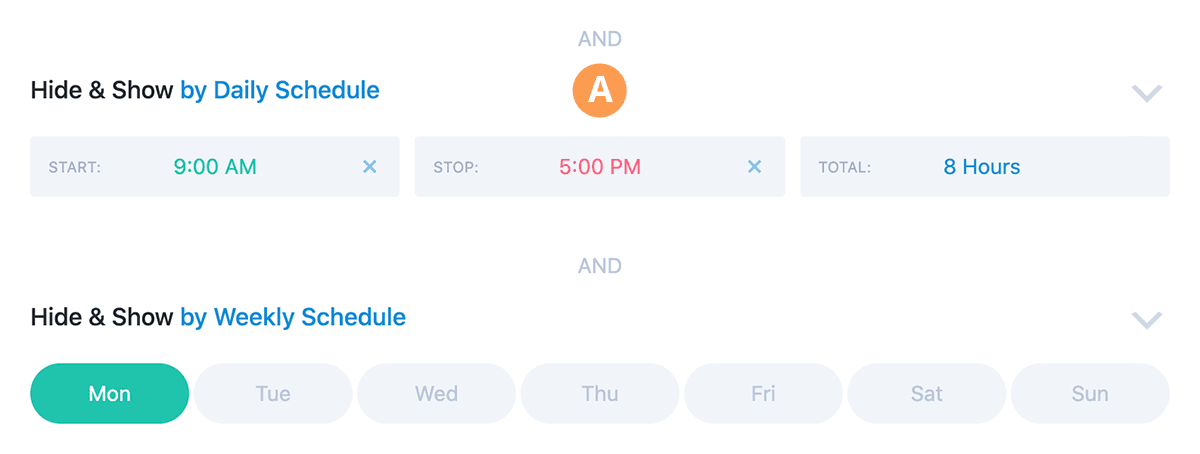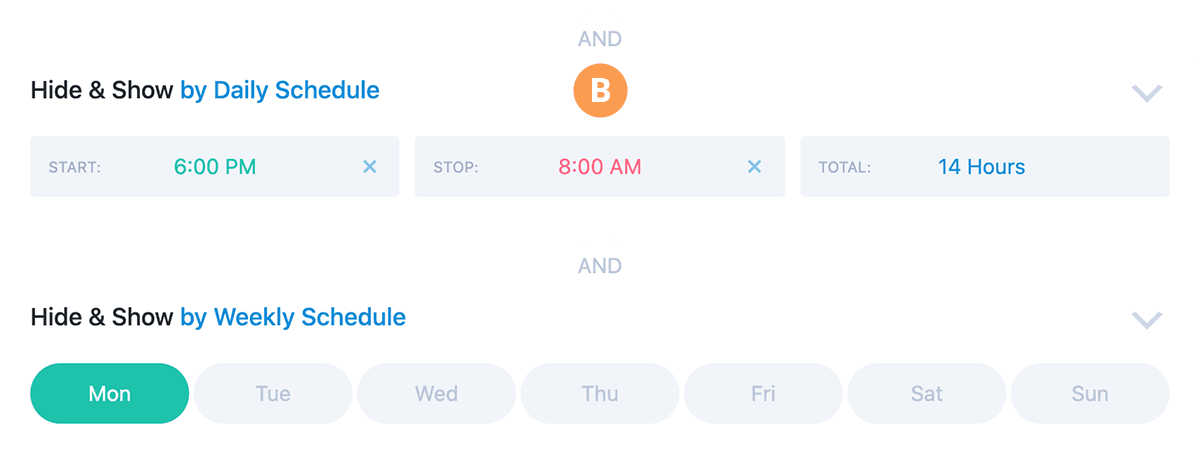Overnight Schedules
When combining the Daily Schedule with other Schedule Components, it’s important to understand the different behaviours depending upon your selected start and stop times.
A) Same Day Schedule
When the selected time period starts and stops on the same day, the Preset behaves as you expect:
In the example opposite, the Preset will be active from 9:00 AM to 5:00 PM every Monday.
B) Overnight Schedule
When the selected time period starts and stops on different days, the Preset will be active until the time period ends, even if the second of the two days is not selected in the subsequent Schedule Component:
In the example opposite, the Preset will be active from Monday, 6:00 PM to Tuesday, 8:00 AM, even though Tuesday is not selected in the Weekly Schedule Component.